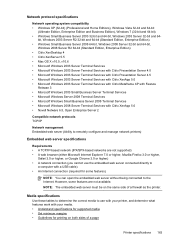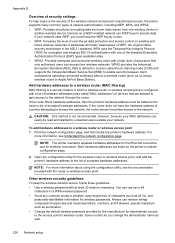HP Officejet Pro 8600 Support Question
Find answers below for this question about HP Officejet Pro 8600.Need a HP Officejet Pro 8600 manual? We have 3 online manuals for this item!
Question posted by wildcherry03 on May 19th, 2015
I Need Ur Help With Security Key For My Internet Connection Please Thanks....
I need ur help with security key for my internet connection please thanks....
Current Answers
Answer #1: Posted by hzplj9 on May 21st, 2015 12:31 PM
The security key for your router would be the one supplied by your ISP when delivered, or on your account information. Check your documentation. If you are trying to connect your printer then the normal procedure with HP is to configure the printer connected by a USB cable and then connect to it by wi-fi. I have attached a link to your printer which will enable you to set it up.
Related HP Officejet Pro 8600 Manual Pages
Similar Questions
Where Do I Find The Wireless Network Security Key.
(Posted by Anonymous-143062 9 years ago)
Do You Need A Internet Connection To Print Wirelessly On A Hp 4620
(Posted by brawlros 10 years ago)
Hp 8600 Plus Loses Internet Connection When Faxing
(Posted by yankepgo 10 years ago)
Where Do I Find The Network Security Key
where do i find the network security key
where do i find the network security key
(Posted by dorisholmes73 10 years ago)
How Do I Configure My Hp 8600 For Lan Use With Out An Internet Connection?
I can send documents across my LAN for printing, but if the Internet connection is removed from the ...
I can send documents across my LAN for printing, but if the Internet connection is removed from the ...
(Posted by Anonymous-81361 11 years ago)