HP Officejet Pro 8600 Support Question
Find answers below for this question about HP Officejet Pro 8600.Need a HP Officejet Pro 8600 manual? We have 3 online manuals for this item!
Question posted by siyel on November 9th, 2013
Windows Vista Will Not Let Hp 8600 Printer Set As Default Printer
The person who posted this question about this HP product did not include a detailed explanation. Please use the "Request More Information" button to the right if more details would help you to answer this question.
Current Answers
There are currently no answers that have been posted for this question.
Be the first to post an answer! Remember that you can earn up to 1,100 points for every answer you submit. The better the quality of your answer, the better chance it has to be accepted.
Be the first to post an answer! Remember that you can earn up to 1,100 points for every answer you submit. The better the quality of your answer, the better chance it has to be accepted.
Related HP Officejet Pro 8600 Manual Pages
Getting Started Guide - Page 6


... are only supported by HP Officejet Pro 8600 Plus and HP Officejet Pro 8600 Premium.
• A valid email address
• Outgoing SMTP server information
• An active Internet connection
Finding email settings
If you are needed. The printer includes the following email applications:
• Microsoft Outlook 2003-2007 (Windows XP, Windows Vista, and Windows 7)
• Outlook Express...
Getting Started Guide - Page 8


.... To use Web Services again, you can manage your Printer Apps with HP ePrint. Update the printer
HP is connected to a network and Web Services has been enabled, you must set the order in which they have not been fully tested. English
Use the printer
HP ePrint guidelines
• Maximum size of email and attachments: 5 MB •...
User Guide - Page 4


...a stable surface.
6. marks. For users who are set forth in a protected location where no user-serviceable parts inside.
If the product does not operate normally, see Solve a problem.
8. Copyright information
© 2011 Copyright Hewlett-Packard Development Company, L.P. Acknowledgements
Windows, Windows XP, and Windows Vista are registered U.S. Mobility
For users with limited...
User Guide - Page 9


... to scan to email 133 The sharing dialog box is different after setting up HP Direct Digital Filing (Windows)...133 Solving HP Digital Fax problems 133
Solve memory device problems 135 The printer cannot read the memory device 135 The printer cannot read photos on the memory device 136
Solve wired (Ethernet) network problems 136 General network troubleshooting 136...
User Guide - Page 14


... a memory device • Install the accessories • Maintain the printer • Turn the printer off
NOTE: If you are color blind, colored buttons and tabs used in the HP software and on the printer control panel have simple text or icon labels that make it accessible for people with a computer running Windows XP Starter Edition, Windows Vista Starter...
User Guide - Page 37


... or Apply after changing the desired tray settings. Or Click Start, click Control Panel, and then double-click Printers. 2. Click the accessory that you add a new accessory later, follow these steps
• Load media in Tray 1 and Tray 2. • Make sure default tray is turned on accessories (Windows) 1. If you want to a certain page...
User Guide - Page 54
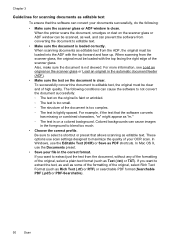
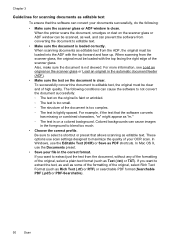
... to editable text.
• Make sure the document is tightly spaced. In Windows, use the Editable Text (OCR) or Save as editable text
To ensure that.... ƕ The text is loaded correctly. In Mac OS X, use scan settings designed to blend too much.
• Choose the correct profile. If you ...printer scans the document, smudges or dust on the document is not skewed.
User Guide - Page 57


... HP Direct Digital Filing, follow the appropriate instructions.
If you are setting up Scan to Email or Fax to Email on a computer running Windows, the setup wizard can automatically detect the email settings for the following email applications: • Microsoft Outlook 2003-2007 (Windows XP, Windows Vista, and Windows 7) • Outlook Express (Windows XP) • Windows Mail (Windows Vista...
User Guide - Page 61


... the EWS automatically, make sure
the link to use the HP Digital Solutions available with the printer, follow the appropriate instructions. After you want to the network folder is only supported by HP Officejet Pro 8600 Plus and HP Officejet Pro 8600 Premium. Use the HP Digital Solutions
57 Use the HP Digital Solutions
To use . 4. Use Scan to Email
NOTE: Scan...
User Guide - Page 77


...Windows) 1. Follow the onscreen instructions. Open HP Utility. Touch (right arrow), and then touch Setup. 2. Select the setting that is set up to administer Fax to PC or Fax to Mac.
• Turn Off: Turn off Fax to PC or Fax to PC settings from the printer...Wizard to activate Fax to Mac settings from the HP software (Windows) 1. To modify settings from the HP software (Mac OS X) 1. ...
User Guide - Page 82


... select Tone Dialing or Pulse Dialing.
Touch to continue. 6. The factory-set default is set default for this option is All Rings. To set tone-dialing or pulse-dialing mode. Touch Fax Setup, and then touch Basic Fax Setup. 3. Set the redial options If the printer was unable to send a fax because the receiving fax machine did...
User Guide - Page 88


... Web Services • Remove Web Services
What are needed. Printer Apps Printer Apps allow you can use your printer. Certain Printer Apps also allow you can sign in to view your HP ePrint job status, manage your HP ePrint printer queue, control who can also choose paper and print quality settings on the print preview screen.
On some...
User Guide - Page 90


... more information, see Embedded web server. 2.
Click Yes to allow the printer to finish the setup. and email-capable computer or mobile device • An HP ePrint-capable printer on the Web Services information sheet to learn about managing and configuring HP ePrint settings and to finish the setup. Follow the instructions on the Web Services...
User Guide - Page 144


...EWS After you establish that the computer and the printer both the computer and printer have the HP software installed, you can check the printer's status from using it to access the EWS.... security software might need to reconfigure your firewall settings to allow the computer and printer to work with your operating system:
Windows 1. For more information, see Configure your firewall...
User Guide - Page 147


... network where it can check for updates, touch Settings, touch Product Updates, touch Auto Update, and then touch Automatically.
To print using Wireless Direct Printing
To print using Wireless Direct Printing from a computer, be preventing your printer from a mobile device, make sure you are using the HP software on a computer running on again.
•...
User Guide - Page 166


...)
Minimum system requirements • Microsoft® Windows® 7: 1 GHz 32-bit (x86) or 64-bit (x64) processor; 2 GB hard disk space,
CD-ROM/DVD drive or Internet connection, USB port; Processor and memory specifications
Printer processor ARM R4
Printer memory HP Officejet Pro 8600: 64 MB built-in RAM HP Officejet Pro 8600 Plus and HP Officejet Pro 8600 Premium: 128 MB built-in RAM...
User Guide - Page 167
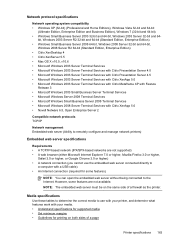
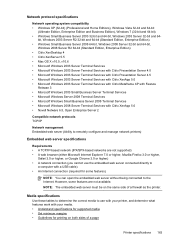
... Services with your printer, and determine what features work with Citrix XenApp 5.0 • Novell Netware 6.5, Open Enterprise Server 2
Compatible network protocols TCP/IP
Network management Embedded web server (Ability to the Internet. Network protocol specifications
Network operating system compatibility • Windows XP (32-bit) (Professional and Home Editions), Windows Vista 32-bit and...
User Guide - Page 171


...)
Not applicable
Up to 150 sheets of plain paper (text printing)
HP Officejet Pro 8600: Up to 35 sheets of plain paper (5 mm or 0.19 inches stacked) HP Officejet Pro 8600 Plus and HP Officejet Pro 8600 Premium: Up to 50 sheets of plain paper (11 mm or 0.43 inches stacked)
Set minimum margins
The document margins must match (or exceed) these margin...
User Guide - Page 223


...; Change basic network settings • Change advanced network settings • Set up the printer for wireless communication • Uninstall and reinstall the HP software
Change basic network settings
The control-panel options enable you have a USB connection, the radio is on by default, as the link speed, IP settings, default gateway, and firewall settings). For more information, see...
User Guide - Page 249


...printer status report 148
status icons 15 storage devices
USB flash drives supported 171
streaks, troubleshoot copies 111 scan 116
stripes on scans, troubleshoot 115
subscriber identification code 76
supplies ordering online 193 printer...guides illustration 12 setting default 32 troubleshoot ... 107 memory devices 135 missing ... print 98 printer status report 147...
suggestions 145 HP software installation
...
Similar Questions
Windows 7 Shared Hp C5580 Printer And Xp Test Page Will Not Print
(Posted by Tigerpaws1 9 years ago)
How To Change From Standard Print Sizes On Windows 7 And Hp 6700 Printer
(Posted by momurpadd 10 years ago)
How To Set Hp 8600 Printer To Default Black And White
(Posted by raymo84105808 10 years ago)

