HP Officejet Pro 8100 Support Question
Find answers below for this question about HP Officejet Pro 8100.Need a HP Officejet Pro 8100 manual? We have 4 online manuals for this item!
Question posted by vsrsdi on March 21st, 2014
Hp Office Jet 8100 Won't Load Photo Paper
The person who posted this question about this HP product did not include a detailed explanation. Please use the "Request More Information" button to the right if more details would help you to answer this question.
Current Answers
There are currently no answers that have been posted for this question.
Be the first to post an answer! Remember that you can earn up to 1,100 points for every answer you submit. The better the quality of your answer, the better chance it has to be accepted.
Be the first to post an answer! Remember that you can earn up to 1,100 points for every answer you submit. The better the quality of your answer, the better chance it has to be accepted.
Related HP Officejet Pro 8100 Manual Pages
Getting Started Guide - Page 7


... want to work. For more information, see "To open your printer's HP ePrint email address, press the (HP ePrint) button on the printer control panel. To update the printer, complete the following steps:
1. For more information, see the documentation provided with the application.
2.
Update the printer
HP is always working to improve the performance of the email...
Getting Started Guide - Page 13


... settings when
connecting to the Internet
using an Ethernet or wireless connection.
English
Solve setup problems
Problems using HP ePrint
If you are having problems using ePrint, check the following:
• Make sure the printer is connected to the Internet, make sure the information has been entered correctly.
• Check with the...
User Guide - Page 5


... and lights 10 Change printer settings...11 Print reports...11 Finding the printer model number 11 Select print media...11 Recommended papers for printing and copying 12 Recommended papers for photo printing 13 Tips for selecting and using media 14 Load media...14 Load standard-size media 14 Load envelopes...15 Load cards and photo paper 17 Load custom-size media...17...
User Guide - Page 6


... photo paper (Mac OS X 28
Print on special and custom-size paper 29 Print on special or custom-size paper (Mac OS X 29
Print borderless documents...30 Print borderless documents (Windows 31 Print borderless documents (Mac OS X 31
Print on both sides (duplexing 32
3 HP ePrint Set up HP ePrint...34 Set up HP ePrint using the HP printer...
User Guide - Page 16
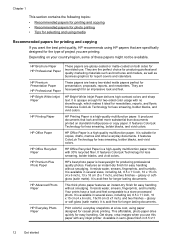
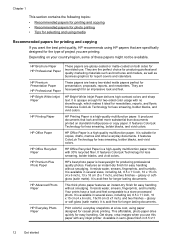
HP Brochure Paper HP Professional Paper
HP Premium Presentation Paper HP Professional Paper HP Bright White Inkjet Paper
HP Printing Paper
HP Office Paper
HP Office Recycled Paper HP Premium Plus Photo Paper
HP Advanced Photo Paper
HP Everyday Photo Paper
These papers are glossy-coated or matte-coated on standard multipurpose or copy paper. HP Bright White Inkjet Paper delivers high-contrast ...
User Guide - Page 17
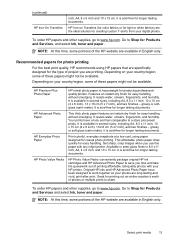
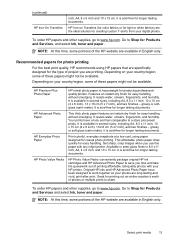
... printer. Recommended papers for photo printing
For the best print quality, HP recommends using paper designed for longer lasting documents.
HP Iron-on your photos are printing. glossy or softgloss (satin matte). It is acid-free for casual photo printing. It is heavyweight for easy handling. HP Premium Plus Photo Paper
HP Advanced Photo Paper
HP Everyday Photo Paper
HP Photo...
User Guide - Page 18
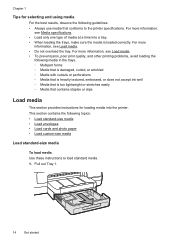
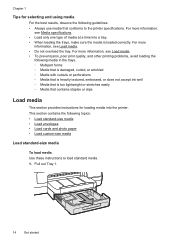
...guidelines. • Always use media that is loaded correctly. For more information, see Load media. • Do not overload the tray. This section contains the following topics: • Load standard-size media • Load envelopes • Load cards and photo paper • Load custom-size media
Load standard-size media
To load media Use these instructions to the printer specifications.
User Guide - Page 21
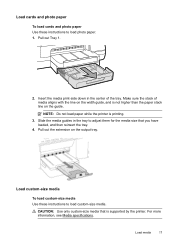
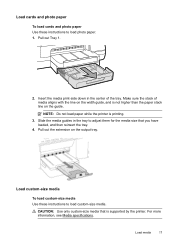
NOTE: Do not load paper while the printer is supported by the printer. Load custom-size media
To load custom-size media Use these instructions to load photo paper. 1.
Make sure the stack of the tray.
For more information, see Media specifications.
Load media
17 Insert the media print-side down in the tray to adjust them for the media size...
User Guide - Page 31
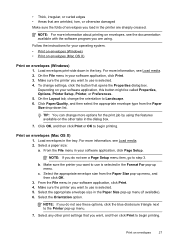
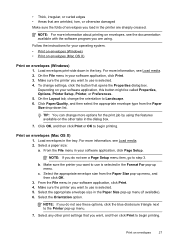
...-up menu, and then click OK.
3. Select the appropriate envelope size in the tray. Make sure the printer you want to begin printing. Load envelopes print-side down list.
Select a paper size: a. Make sure the printer you want , and then click Print to use is selected. 4. Click OK, and then click Print or OK...
User Guide - Page 32
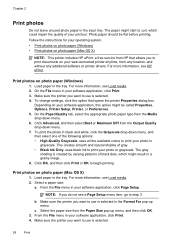
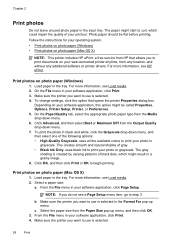
...• Print photos on photo paper (Windows) • Print photos on photo paper (Mac OS X)
NOTE: This printer includes HP ePrint, a free service from HP that opens the printer Properties dialog box...sure the printer you want to use is selected.
28
Print Load paper in the tray. Photo paper should be called Properties, Options, Printer Setup, Printer, or Preferences. 5. Load paper in the...
User Guide - Page 33
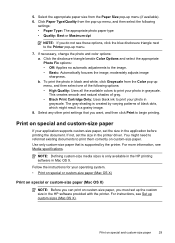
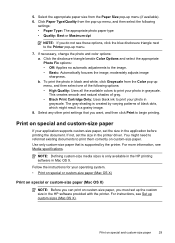
.... Print on special and custom-size paper
29 Print on special and custom-size paper
If your photo in the application before printing the document.
Select any other print settings that is only available in the HP printing software in the HP software provided with the printer. Use only custom-size paper that you want, and then...
User Guide - Page 39


... Web Services information sheet to automatically check for and install product updates. 5.
On the printer control panel, press the HP ePrint Setup page.
(HP ePrint) button. To use HP ePrint, make sure to set up and manage HP ePrint. To set up HP ePrint, complete the following : • An Internet-
Mac OS X
▲ To set up...
User Guide - Page 45
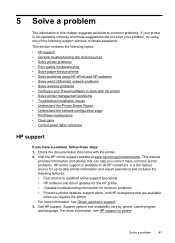
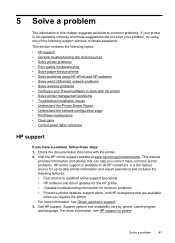
... • Solve wireless problems • Configure your firewall software to work with the printer. 2. This section contains the following topics:
• HP support • General troubleshooting tips and resources • Solve printer problems • Print quality troubleshooting • Solve paper-feed problems • Solve problems using one of the following features: • Fast...
User Guide - Page 50
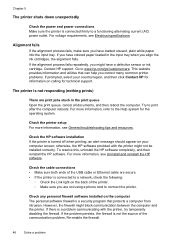
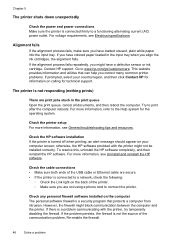
... repeatedly, you are print jobs stuck in the input tray when you have a defective sensor or ink cartridge. Check the printer setup For more information, see Electrical specifications. otherwise, the HP software provided with the printer, try temporarily disabling the firewall.
However, the firewall might have loaded unused, plain white paper into the input tray.
User Guide - Page 55
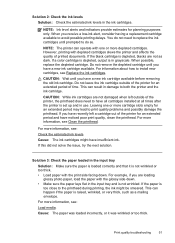
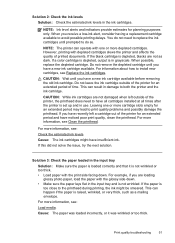
... wrinkled or too thick. Do not leave the ink cartridge outside of the printer, the printhead does need to replace the ink cartridges until you are loading
glossy photo paper, load the paper with depleted cartridges slows the printer and affects the quality of time.
Solution 2: Check the ink levels
Solution: Check the estimated ink levels in...
User Guide - Page 56
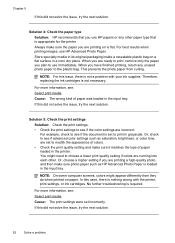
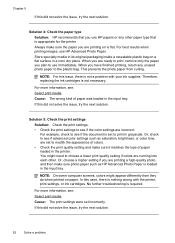
.... You might appear differently than they do when printed on is loaded in the printer. For best results when printing images, use immediately.
Always make sure it matches the type of paper was loaded in the input tray. When you use HP papers or any unused photo paper to choose a lower print quality setting if colors are printing...
User Guide - Page 70
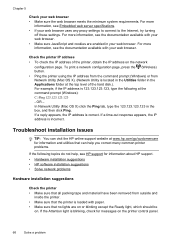
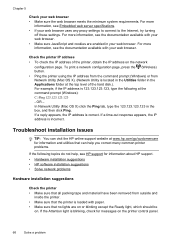
... installation issues
TIP: You can visit the HP online support website at www.hp.com/go/customercare for information and utilities that the printer is loaded with your web browser • Make sure...123.123.123, type the following topics do not help, see the documentation available with paper. • Make sure that all packing tape and material have been removed from Network Utility...
User Guide - Page 99
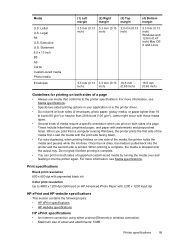
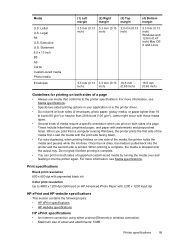
...printer driver. • Do not print on one side of envelopes, photo paper, glossy media, or paper lighter than 16
lb bond (60 g/m2) or heavier than 28 lb bond (105 g/m2). Load....5 mm
inch)
inch)
(0.65 inch)
16.5 mm (0.65 inch)
Guidelines for printing on HP Advanced Photo Paper with watermarks and prepunched holes. Letter U.S. Print specifications
Black print resolution 600 x 600 dpi with...
User Guide - Page 134


... • Solution 4: Replace the ink cartridge Solution 1: Turn the printer off and on Turn off the printer, and then turn it firmly toward you replace the cartridge, contact HP support. NOTE: If the paper loaded in the printer is identified in the printer. Appendix F
Solution 1: Turn the printer off and on the cartridge to ensure proper contact. 4.
NOTE...
User Guide - Page 142
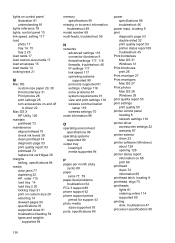
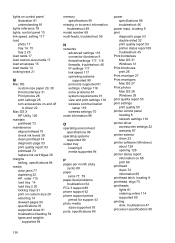
... tray 14, 15 tray 2 20 load cards 17 load custom-size media 17 load envelopes 15 load media 14 locking trays 21
M
Mac OS custom-size paper 29, 30 Print borderless 31 Print photos 28 print settings 25 turn accessories on and off in driver 22
Mac OS X HP Utility 126
maintain printhead 73
maintenance align printhead...
Similar Questions
How To Align Printhead Hp Office Jet 7000
(Posted by austhree 9 years ago)
Hp Office Jet Pro 8100 Why Do I Have A Blinking Blue Light?
(Posted by Avcjewe 10 years ago)
How To Clean Printer Head On Hp Office Jet Pro 8000 Wireless
(Posted by vepgh 10 years ago)
Office Jet Pro 8100 Video How To Print Envelopes
(Posted by ventutw 10 years ago)

