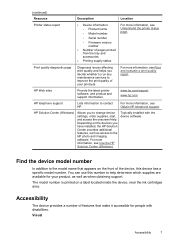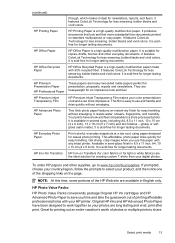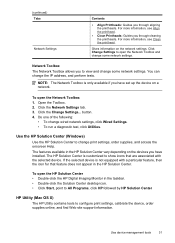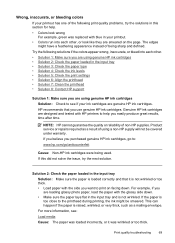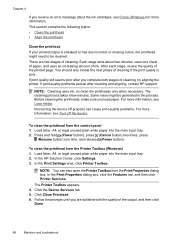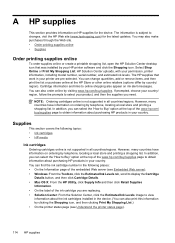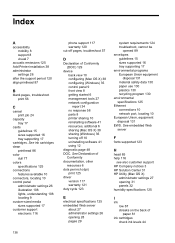HP Officejet 7000 Support Question
Find answers below for this question about HP Officejet 7000 - Wide Format Printer.Need a HP Officejet 7000 manual? We have 3 online manuals for this item!
Question posted by austhree on June 27th, 2014
How To Align Printhead Hp Office Jet 7000
The person who posted this question about this HP product did not include a detailed explanation. Please use the "Request More Information" button to the right if more details would help you to answer this question.
Current Answers
Answer #1: Posted by waelsaidani1 on June 28th, 2014 6:52 PM
To align the printhead from the control panel 1. Load letter, A4, or legal unused plain white paper into the main input tray. 2. Control panel: Press and hold times, and release To align the printer from the Printer Toolbox 1. Load letter, A4, or legal unused plain white paper into the main input tray. 2. In the HP Solution Center, click Settings. 3. In the Print Settings area, click Printer Toolbox. NOTE: You can also open the Printer Toolbox from the Print Properties dialog box. In the Print Properties dialog box, click the Features tab, and then click Printer Services. The Printer Toolbox appears. 4. Click the Device Services tab. 5. Click Align the Printer. The product prints a test page, aligns the printhead, and calibrates the printer. Recycle or discard the page. To align the printhead from the Toolbox (Mac OS X) 1. Click the HP Utility icon in the Dock. 2.Select Align and then click Align.
To align the printhead from the embedded Web server 1. Load letter, A4, or legal unused plain white paper into the main input tray. 2. Click the Settings tab, click Device Services in the left pane, select Align Printer from the drop-down list in the Print Quality section, and then click Run Diagnostic.
To align the printhead from the embedded Web server 1. Load letter, A4, or legal unused plain white paper into the main input tray. 2. Click the Settings tab, click Device Services in the left pane, select Align Printer from the drop-down list in the Print Quality section, and then click Run Diagnostic.
Related HP Officejet 7000 Manual Pages
Similar Questions
Hp Office Jet 7000 Does Not Print
(Posted by dwzachax 10 years ago)
How To Make An Hp Office Jet 7000 Wireless
(Posted by draw5ac 10 years ago)
Hp Office Jet 7000 Replaced Ink Light Still Blinks And Won't Print
(Posted by sunnkishu 10 years ago)
How To Clear Printer Hp Office Jet 7000
(Posted by jvoghuaz 10 years ago)
My Hp-office Jet 7000 Does Not Print Black.what Could The Problem Be?
the colors seem to be working fine though they are faint.the test page also does not print.please ad...
the colors seem to be working fine though they are faint.the test page also does not print.please ad...
(Posted by ngoyah 12 years ago)