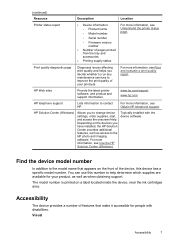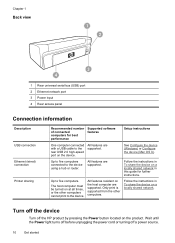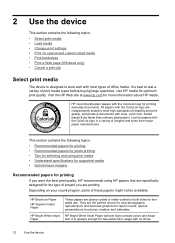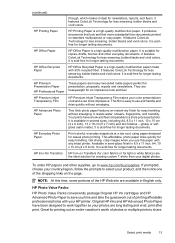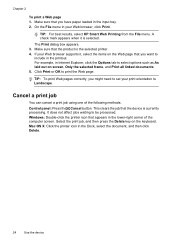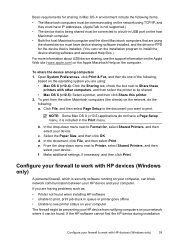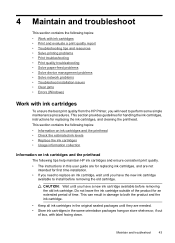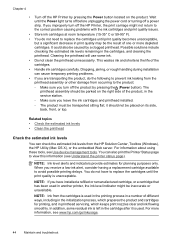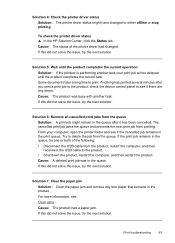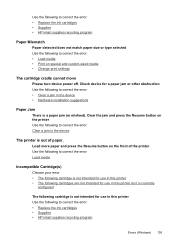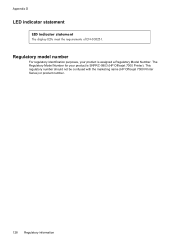HP Officejet 7000 Support Question
Find answers below for this question about HP Officejet 7000 - Wide Format Printer.Need a HP Officejet 7000 manual? We have 3 online manuals for this item!
Question posted by jvoghuaz on November 7th, 2013
How To Clear Printer Hp Office Jet 7000
The person who posted this question about this HP product did not include a detailed explanation. Please use the "Request More Information" button to the right if more details would help you to answer this question.
Current Answers
Related HP Officejet 7000 Manual Pages
Similar Questions
How To Align Printhead Hp Office Jet 7000
(Posted by austhree 9 years ago)
What Is The Default Login Info Hp Office Jet 7000 E809a
(Posted by gambigl 9 years ago)
How To Make An Hp Office Jet 7000 Wireless
(Posted by draw5ac 10 years ago)
Hp Office Jet 7000 Replaced Ink Light Still Blinks And Won't Print
(Posted by sunnkishu 10 years ago)
My Hp-office Jet 7000 Does Not Print Black.what Could The Problem Be?
the colors seem to be working fine though they are faint.the test page also does not print.please ad...
the colors seem to be working fine though they are faint.the test page also does not print.please ad...
(Posted by ngoyah 12 years ago)