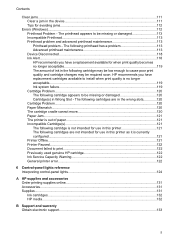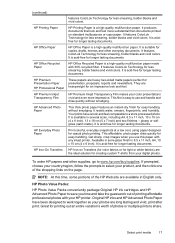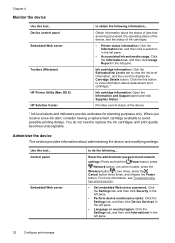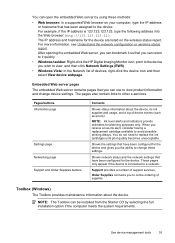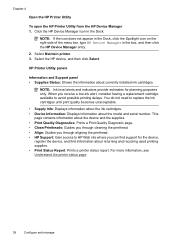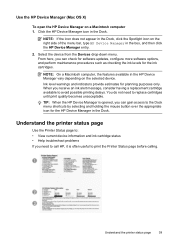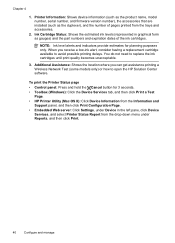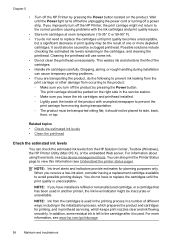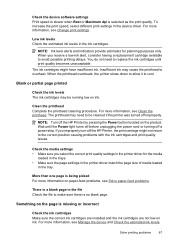HP Officejet 6000 Support Question
Find answers below for this question about HP Officejet 6000 - Printer - E609.Need a HP Officejet 6000 manual? We have 5 online manuals for this item!
Question posted by sunnkishu on December 30th, 2013
Hp Office Jet 7000 Replaced Ink Light Still Blinks And Won't Print
The person who posted this question about this HP product did not include a detailed explanation. Please use the "Request More Information" button to the right if more details would help you to answer this question.
Current Answers
Related HP Officejet 6000 Manual Pages
Similar Questions
Hp Office Jet 7000 Wont Print Ink Lights Scroll
(Posted by ashlermold 9 years ago)
Why Do The Print Indicator Lights Keep Flashing On My Hp Office Jet 6000
(Posted by maprint 10 years ago)
Why Wont My Hp Office Jet 6000 Print In Black The Indicator Light Is Not
(Posted by nanamgun 10 years ago)
Hp Officejet 6000 What Does Ink Light Blink
(Posted by sviasa 10 years ago)
I Have A Hp Design Jet 500, Its Power Light Blinking Continuously And Front Pane
I have a hp Design jet 500, its power light blinking continuously and front panel display cross sign...
I have a hp Design jet 500, its power light blinking continuously and front panel display cross sign...
(Posted by nooomie64 11 years ago)