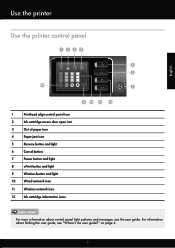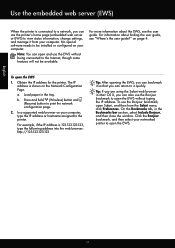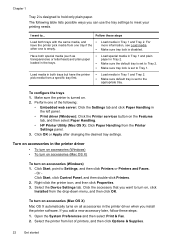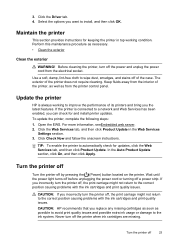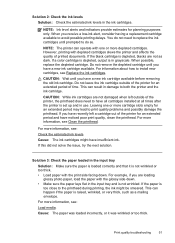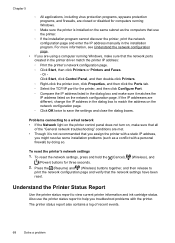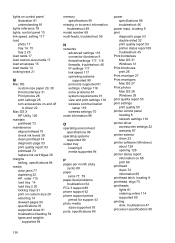HP Officejet Pro 8100 Support and Manuals
Get Help and Manuals for this Hewlett-Packard item

View All Support Options Below
Free HP Officejet Pro 8100 manuals!
Problems with HP Officejet Pro 8100?
Ask a Question
Free HP Officejet Pro 8100 manuals!
Problems with HP Officejet Pro 8100?
Ask a Question
Most Recent HP Officejet Pro 8100 Questions
Printing On 4x6 Paper
The 4X6 option does not appear on my print menu. How can I fix this?
The 4X6 option does not appear on my print menu. How can I fix this?
(Posted by dsmil38123 9 years ago)
How Do I Add A Ip Address To Officejet 8100
(Posted by mahesBunz 9 years ago)
How To Set Hp Officejet Pro 8100 To Default Duplex
(Posted by sccaquin 9 years ago)
How To Disable Double Sided Printing In Hp Officejet 8100
(Posted by rudSa 9 years ago)
How To Disable Wireless Printing On Hp Officejet 8100
(Posted by Scotshaneb 9 years ago)
HP Officejet Pro 8100 Videos
Popular HP Officejet Pro 8100 Manual Pages
HP Officejet Pro 8100 Reviews
We have not received any reviews for HP yet.