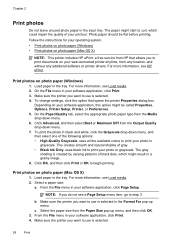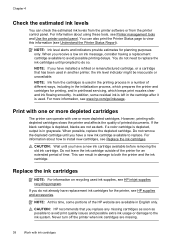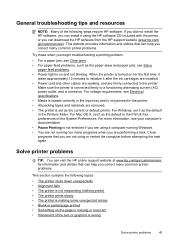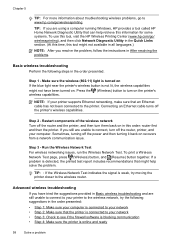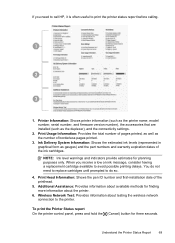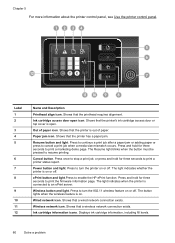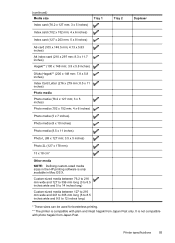HP Officejet Pro 8100 Support Question
Find answers below for this question about HP Officejet Pro 8100.Need a HP Officejet Pro 8100 manual? We have 4 online manuals for this item!
Question posted by dotlilian on April 22nd, 2014
How To Clean Hp 8100 Print Head
The person who posted this question about this HP product did not include a detailed explanation. Please use the "Request More Information" button to the right if more details would help you to answer this question.
Current Answers
Answer #1: Posted by freginold on April 30th, 2014 5:14 PM
Hi, you can find instructions for cleaning the printhead on page 75 of the user manual:
http://h10032.www1.hp.com/ctg/Manual/c02948312.pdf
http://h10032.www1.hp.com/ctg/Manual/c02948312.pdf
Related HP Officejet Pro 8100 Manual Pages
Similar Questions
Can You Print In Black If Color Is Missing Hp 8100
(Posted by jeffsword 9 years ago)
Hp 8000 Print Heads Cannot Be Detected
(Posted by Twinkirk12 9 years ago)
Hp Z6200 Print Heads Are Showing A Warranty Status Of “out Of Warranty”?
We have a HP Z6200 Plotter. The plotter is about 1.5 years old. 4 of the eight print heads are showi...
We have a HP Z6200 Plotter. The plotter is about 1.5 years old. 4 of the eight print heads are showi...
(Posted by rdcrawford 10 years ago)