HP Officejet Pro 8100 Support Question
Find answers below for this question about HP Officejet Pro 8100.Need a HP Officejet Pro 8100 manual? We have 4 online manuals for this item!
Question posted by davwlarso on August 21st, 2014
How To Change Ip On Hp 8100 Officejet
The person who posted this question about this HP product did not include a detailed explanation. Please use the "Request More Information" button to the right if more details would help you to answer this question.
Current Answers
There are currently no answers that have been posted for this question.
Be the first to post an answer! Remember that you can earn up to 1,100 points for every answer you submit. The better the quality of your answer, the better chance it has to be accepted.
Be the first to post an answer! Remember that you can earn up to 1,100 points for every answer you submit. The better the quality of your answer, the better chance it has to be accepted.
Related HP Officejet Pro 8100 Manual Pages
Understanding the HP ePrint light - Page 1


... diagnosing printing problems. The following table contains information about the latest features, visit ePrintCenter (www.eprintcenter.com). OFFICEJET PRO 8100
EN Understanding the HP ePrint light
The HP ePrint light indicates status and is useful for the printer is available but has not been installed, HP ePrint is turned off.
The light blinks for printing documents using...
Getting Started Guide - Page 6


...English
Use the printer
HP ePrint
HP ePrint is a free service from HP that allows you to print to your printer's HP ePrint email address to print, and get help for HP ePrint. If ... follow the onscreen instructions.
• Mac OS X: Double-click the HP Installer icon on the information page to the printer. For more information about the latest features, visit ePrintCenter (www.eprintcenter....
Getting Started Guide - Page 9


... a report with the results of the hard disk.)
3. Change the connection type
If you have installed the HP software and connected your printer using a connection, such as USB or network connection, you can change to a different connection any time you are changing to a wireless connection, make sure it is located in the Hewlett-Packard folder...
Getting Started Guide - Page 11


... & Software.
2. After resolving the problems... After you resolve any problems and have successfully connected the printer to your printer supports Ethernet networking, make sure
• If the computer cannot recognize the HP
that the USB drivers have not changed the default wireless network name provided with the router or wireless access point.
11 Open...
Getting Started Guide - Page 14
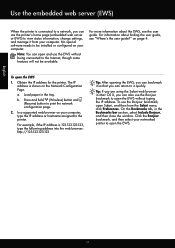
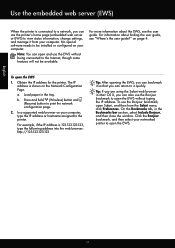
... open the EWS without being connected to view status information, change settings, and manage it so that you can return to the printer. The IP address is shown on page 4.
Tip: If you are ...) button to open and use the EWS without typing the IP address.
On the Bookmarks tab, in the tray. Obtain the IP address for the printer.
b. Note: You can open the EWS.
14 English
Use...
User Guide - Page 9


... link speed...117 View IP settings...117 Change IP settings...117 Configure the printer's firewall settings 117 Creating and using firewall rules 118 Reset network settings...119 Set up the printer for wireless communication 119 Before you begin...120 Set up the printer on your wireless network 120 Set up the printer using the HP printer software (Recommended 120...
User Guide - Page 30
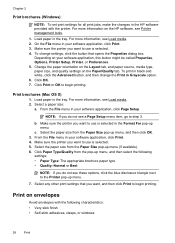
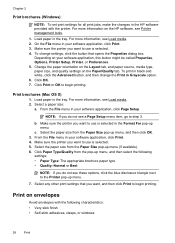
.... 6. Select any other print settings that opens the Properties dialog box. Make sure the printer you want to use is selected. 4. Chapter 2
Print brochures (Windows)
NOTE: To set print settings for all print jobs, make the changes in the HP software provided with the following
settings: • Paper Type: The appropriate brochure paper...
User Guide - Page 38


..., complete the following steps for your printer, and then select the icon with your computer, you installed the HP software on the printer. Click Yes to allow the printer to set up HP ePrint using the HP printer software
In addition to enabling key printer features, you can still use HP ePrint, the printer must be connected to set up...
User Guide - Page 39


... instructions on the page to learn about the latest features, visit ePrintCenter (www.eprintcenter.com). and email-capable computer or mobile device • An HP ePrint-capable printer on the Web Services information sheet to the Internet, enter these
settings. 6. On the Web Services tab, click Setup in Mac OS X, you to...
User Guide - Page 44
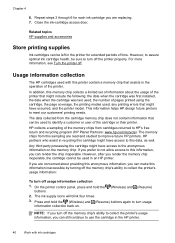
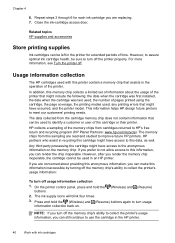
... of information about providing this anonymous information, you turn off . However, after you are read and studied to HP's free return and recycling program (HP Planet Partners: www.hp.com/recycle). The data collected from this printer contain a memory chip that might include the following: the date when the cartridge was first installed, the...
User Guide - Page 67


... on security. Open the EWS. NOTE: If you resolve any problems and have successfully connected the printer to the printer with the HP printer software installed) is also connected to your operating system:
Windows 1. For more information, see HP Utility (Mac OS X). 2. On the Network tab, click Status in the Wireless Direct Printing section. 3. The...
User Guide - Page 70
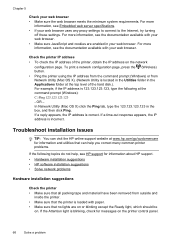
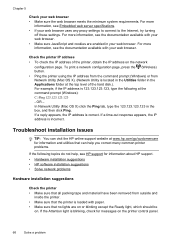
... at the top level of the printer, obtain the IP address on the printer control panel.
66
Solve a problem If a time-out response appears, the IP address is correct. Troubleshoot installation issues
TIP: You can visit the HP online support website at www.hp.com/go/customercare for information about HP support. • Hardware installation suggestions •...
User Guide - Page 72
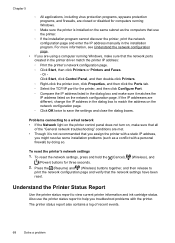
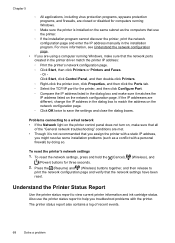
... events.
68
Solve a problem To reset the printer's network settings 1. Understand the Printer Status Report
Use the printer status report to help you are different, change the IP address in the printer driver match the printer IP address: ◦ Print the printer's network configuration page. ◦ Click Start, then click Printers or Printers and Faxes. -
For more information, see...
User Guide - Page 77


... Microsoft web Services Dynamic Discovery (WS Discovery) protocols or Microsoft web Services for printing. The printer supports SNMPv1 protocol on the printer is used with the printhead. Disable unused print services to discover the existence, location, and configuration of
the printer. This HP-proprietary TCP/IP port on IP networks.
• WINS: If you might differ.
User Guide - Page 120


... the network settings, restoring the network defaults, turning the wireless radio on the printer control panel or the HP software that came with the printer. Change advanced network settings
CAUTION: Network settings are provided for the printer through the printer control panel as the IP address, link speed, DNS, and mDNS. You can display a summary of the...
User Guide - Page 121
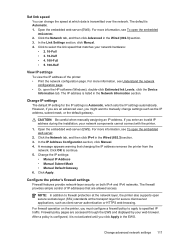
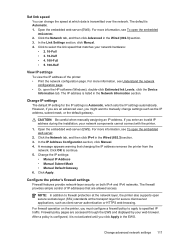
...an invalid IP address during the installation, your network components cannot connect with the printer.
1.
Change IP settings
The default IP setting for secure client-server applications, such as the IP address,... see To open the HP software (Windows), double-click Estimated Ink Levels, click the Device
Information tab. The firewall provides simple control of the printer: • Print the ...
User Guide - Page 122
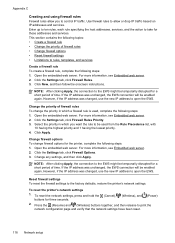
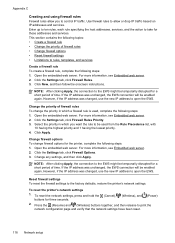
This section contains the following topics: • Create a firewall rule • Change the priority of firewall rules To change firewall options for the printer, complete the following steps: 1.
Select the priority in which you to control IP traffic. Change any settings, and then click Apply. NOTE: After clicking Apply, the connection to the EWS might be...
User Guide - Page 126
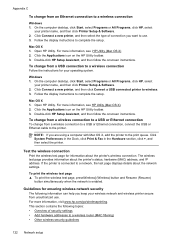
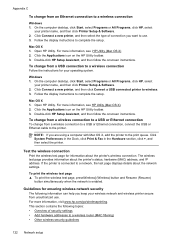
..., click Start, select Programs or All Programs, click HP, select
your wireless network and wireless printer secure from unauthorized use . 3. Click Connect a new printer, and then click Convert a USB connected printer to the printer.
Open HP Utility. To change from a wireless connection to a USB or Ethernet connection
To change from a wireless connection to a USB or Ethernet connection...
User Guide - Page 128


... configuration changes.
• Turn off remote administrative access over the Internet on the network within range of one another party's wireless network, turn the printer on the printer, you... XP. On the computer desktop, click Start, select Programs or All Programs, click HP, click the
printer name, and then click Uninstall. 3. Follow the onscreen instructions. 4. Other programs that...
User Guide - Page 141


... 89 ink level icons 11, 80 ink levels, check 38 ink-carriage access door, locating 8 installation accessories 19 duplexer 19 hardware installation
suggestions 66 HP software installation
suggestions 67 tray 2 19 troubleshooting issues 66 IP address checking for printer 66 IP settings 117
J
jams clear 77 media to avoid 14 paper 77, 79
L
language...
Similar Questions
How To Configure Ip Address On Hp 8100 Network Printer
(Posted by EmTromby 9 years ago)
How To Change Ip Hp Officejet 7000 Printer
(Posted by hersragl 9 years ago)
How To Change Language Hp Deskjet 3000 Printer Manual
(Posted by DCdod 10 years ago)

