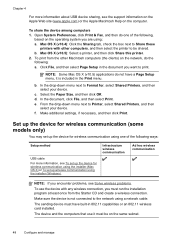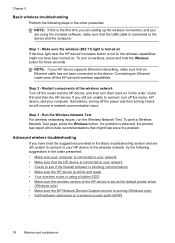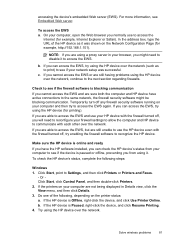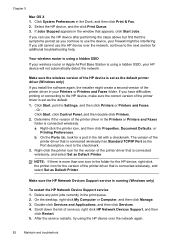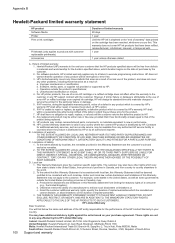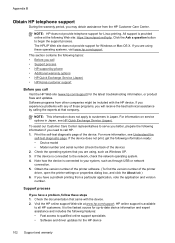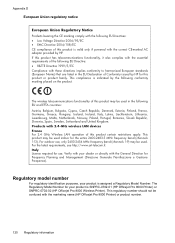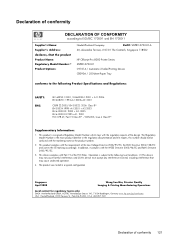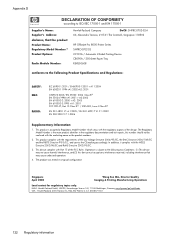HP Officejet Pro 8000 Support Question
Find answers below for this question about HP Officejet Pro 8000 - Printer - A809.Need a HP Officejet Pro 8000 manual? We have 3 online manuals for this item!
Question posted by info40185 on June 23rd, 2015
Printer Not Working.
I have an HP Office Jet Pro 8610 model that won't print. The screen says "I am out of paper" but it is not out of paper. I think the paper supply drawer is not sliding all the way back but I can't get it to go any further. Neal
Current Answers
Answer #1: Posted by techyagent on June 23rd, 2015 11:37 AM
Sounds like the 'flip-lock' for the print-head is not closed properly and causing it to bump into something.
Or the 'print-heads' may not be mounted properly.
for more assistance please click here
Thanks
Techygirl
Related HP Officejet Pro 8000 Manual Pages
Similar Questions
Hp Office Jet 100 Mobile Printer Will Not Print With Green Battery Status Light
and blinking power light
and blinking power light
(Posted by nikirj 9 years ago)
How Do I Change The Language On Hp Office Jet Pro 8000
(Posted by maheAmar 10 years ago)
How Can I Know Which Coulour To Change To The Printer Office Jet Pro 8000 A809
(Posted by karlhdaniel 10 years ago)
How To Clean Printer Head On Hp Office Jet Pro 8000 Wireless
(Posted by vepgh 10 years ago)
How To Clear Printer Hp Office Jet 7000
(Posted by jvoghuaz 10 years ago)