HP Officejet Pro 8000 Support Question
Find answers below for this question about HP Officejet Pro 8000 - Printer - A809.Need a HP Officejet Pro 8000 manual? We have 3 online manuals for this item!
Question posted by karlhdaniel on January 28th, 2014
How Can I Know Which Coulour To Change To The Printer Office Jet Pro 8000 A809
The person who posted this question about this HP product did not include a detailed explanation. Please use the "Request More Information" button to the right if more details would help you to answer this question.
Current Answers
There are currently no answers that have been posted for this question.
Be the first to post an answer! Remember that you can earn up to 1,100 points for every answer you submit. The better the quality of your answer, the better chance it has to be accepted.
Be the first to post an answer! Remember that you can earn up to 1,100 points for every answer you submit. The better the quality of your answer, the better chance it has to be accepted.
Related HP Officejet Pro 8000 Manual Pages
User Guide - Page 5


... the accessories Install the duplexer ...13 Install Tray 2 ...13 Turn on accessories in the printer driver 14 To turn on accessories on Windows computers 14 To turn on accessories on Macintosh ...Configure trays ...23 Change print settings ...24 To change settings from an application for current jobs (Windows 25 To change default settings for all future jobs (Windows 25 To change settings (Mac OS...
User Guide - Page 6


...device on a network 45 Install the device software on client computers 45 Install the printer driver using Add Printer 46 Install the device in a pure IPV6 network environment 46 Configure the device (... turn off wireless communication 51 Configure your firewall to work with HP devices 51 Change the connection method 52 Guidelines for ensuring wireless network security 53 To add hardware ...
User Guide - Page 11
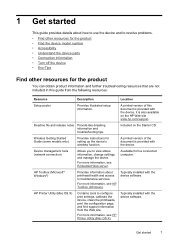
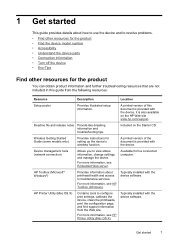
1 Get started
7
For more information, see HP Printer Utility (Mac OS X). For more information, see Embedded Web server.
Readme file and release notes Provide ....
A printed version of the document is provided with the device, it is provided with the device. HP Printer Utility (Mac OS X)
Contains tools to view status information, change settings, and manage the device.
User Guide - Page 12
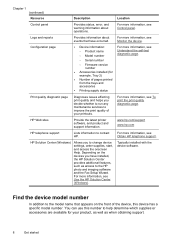
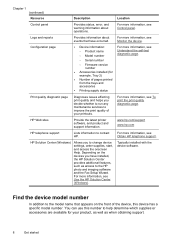
... information, see Control panel.
Typically installed with the device software.
HP Web sites
Provide the latest printer software, and product and support information. www.hp.com/support www.hp.com
HP telephone support
Lists information to change device settings, order supplies, start, and access the onscreen Help. For more information, see Obtain...
User Guide - Page 18


... Click Apply Changes. Click the Driver tab. 4. Chapter 2
Turn on accessories in order for the preferred printer driver, and then click Properties. 3. Select one of the tab depends on the printer driver and...accessories Click Start, point to turn on the device you want to Settings, and then click Printers or Printers and Faxes.
- On the selected tab, click the accessory that you add a new ...
User Guide - Page 19
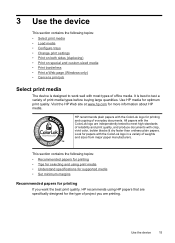
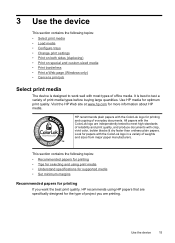
...the following topics: • Select print media • Load media • Configure trays • Change print settings • Print on both sides (duplexing) • Print on special and custom-sized ...• Cancel a print job
Select print media
The device is best to test a variety of office media. HP recommends plain papers with crisp, vivid color, bolder blacks & dry faster than ordinary...
User Guide - Page 20


... paper. It features ColorLok Technology for less smearing, bolder blacks and vivid colors. HP Office Paper
HP Office Paper is a high-quality multifunction paper. It features ColorLok Technology for less smearing, bolder... on the page. It is opaque enough for two-sided color usage with any inkjet printer. It is acid-free for newsletters, reports, and flyers.
HP Photo Value Packs: ...
User Guide - Page 28
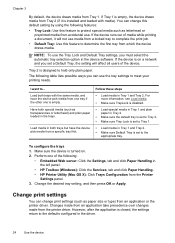
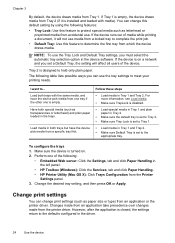
... print job.
• Default Tray: Use this feature to protect special media such as letterhead or preprinted media from an application or the printer driver.
To configure the trays 1. Change the desired tray setting, and then press OK or Apply. Follow these steps
• Load media in the trays. Tray 2 is turned...
User Guide - Page 29
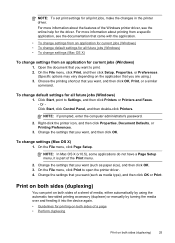
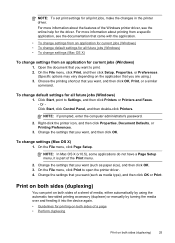
... shortcut that you want to print. 2.
Click Start, point to open the printer driver. 4.
Change the settings that you want , and then click OK, Print, or a similar
command. To change settings from a specific application, see the online help for the driver. Change the settings that you want , and then click OK. Open the document...
User Guide - Page 30


... even pages. To print automatically on the File menu, and then select a printing
shortcut. 4. Change any other settings, and then click OK. 5. For more information, see Understand specifications for supported...page
• Always use media that you print from a computer using the correct printer and page size in the printer driver. • Do not print on
both sides of a page and Load ...
User Guide - Page 124
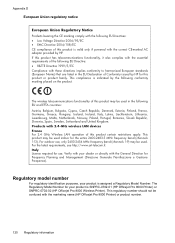
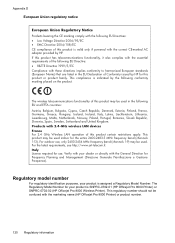
... may be confused with 2.4-GHz wireless LAN devices France For 2.4 GHz Wireless LAN operation of this product is SNPRC-0702-01 (HP Officejet Pro 8000 Printer) or SNPRC-0702-02 (HP Officejet Pro 8000 Wireless Printer). This compliance is assigned a Regulatory Model Number. If this product has telecommunications functionality, it also complies with the essential requirements of the...
User Guide - Page 125
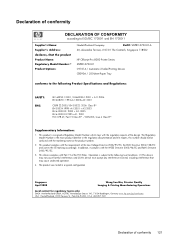
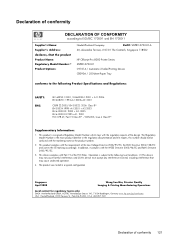
... product Product Name: Regulatory Model Number:1) Product Options:
Hewlett-Packard Company
DoC#: SNPRC-0702-01-A
60, Alexandra Terrace, # 07-01 The Comtech, Singapore 118502
HP Officejet Pro 8000 Printer Series SNPRC-0702-01 C9101A / Automatic 2-Sided Printing Device CB090A / 250-sheet Paper Tray
conforms to the following Product Specifications and Regulations:
SAFETY: EMC:
IEC...
User Guide - Page 126
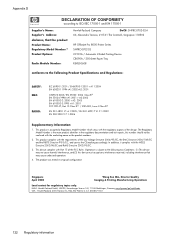
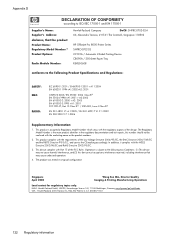
...: Regulatory Model Number:1) Product Options:
Radio Module Number:
Hewlett-Packard Company
DoC#: SNPRC-0702-02-A
60, Alexandra Terrace, # 07-01 The Comtech, Singapore 118502
HP Officejet Pro 8000 Printer Series SNPRC-0702-02 C9101A / Automatic 2-Sided Printing Device CB090A / 250-sheet Paper Tray RSVLD-0608
conforms to the following Product Specifications and Regulations:
SAFETY...
Wired/Wireless Networking Guide - Page 3


...Officejet/Officejet Pro device 5 Step 3: Test the connection 6
Solving wireless (802.11) problems 6 Basic troubleshooting 6 Advanced troubleshooting 7
Change the connection method 10 Change from a USB connection 10 Change from an Ethernet connection 11
Connect the HP Officejet/Officejet Pro... this product near water, or when you do not know whether the outlet is used . If you are no...
Wired/Wireless Networking Guide - Page 7


...lights beside the port where the Ethernet cable from the HP device control panel:
HP Officejet 6000 Printer Series
On the HP device's control panel, press and hold the ( ) Wireless... of connections, along with the router, the Ethernet cable, or your network (page 8)
3.
HP Officejet Pro 8000 Printer Series
On the HP device's control panel, press and hold the ( ) Wireless button, press (...
Wired/Wireless Networking Guide - Page 8


Click Start, point to Connected. The connection status should change to Settings, click Control Panel,
double-click Network Connections, click ...; If the HP device is working correctly, a green dot appears next to Not Connected.
HP Officejet Pro Press ( ) Wireless button. 8000 Printer Series
After the page has been printed, check the Network Status and URL:
Network Status URL
&#...
Wired/Wireless Networking Guide - Page 10


...printer driver in the folder for the HP device, right-click the printer icon for the version of the HP Officejet/Officejet Pro device is connected wirelessly and select Set as the default printer...the network settings.
10 Change the connection method
Determine if the version of the printer driver is set as Default Printer.
6. Contact the person who set as Default Printer. On the Windows ...
Wired/Wireless Networking Guide - Page 11


....
1. Follow the onscreen instructions to change from an Ethernet connection to the ad hoc network profile for a few seconds.
Connect the HP Officejet/Officejet Pro device using an ad hoc wireless network... an ad hoc network profile.
Open the embedded Web server (EWS). HP Officejet Pro 8000 Printer Series
On the HP device's control panel, press and hold ( ) Wireless button, press ...
Wired/Wireless Networking Guide - Page 12


... dialog boxes that HP software is not set as :
• Printer not found . If you are having problems such as a trusted ...
• Unable to print, print job stuck in your home or office can communicate with HP devices
A personal firewall, which is on the ... software cannot find the HP device during installation (and you know the HP device is security software running Windows, in C:\program...
Wired/Wireless Networking Guide - Page 13


...
All devices trying to communicate with a WAP key. For more information on how to change the network name, see the documentation that the HP device might accidentally connect to a... computer and a wireless printer).
Network name (SSID)
The network name provides a basic connection to a wireless router 13 It also means that came with your HP Officejet/Officejet Pro device and a computer ...
Similar Questions
Does Office Jet Pro 8000 Airprint?
(Posted by ttwiratdo 9 years ago)
How Do I Change The Language On Hp Office Jet Pro 8000
(Posted by maheAmar 10 years ago)
How To Reset Ink Office Jet Pro 8000 Drivers
(Posted by Oreopnuidas 10 years ago)
How To Clean Printer Head On Hp Office Jet Pro 8000 Wireless
(Posted by vepgh 10 years ago)
Office Jet Pro K5400 C8185a-023
Can this printer be made wireless? If so what do I need?
Can this printer be made wireless? If so what do I need?
(Posted by basilclemons 10 years ago)

