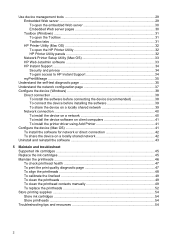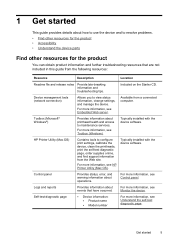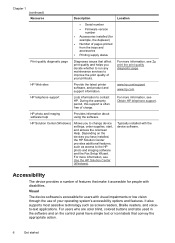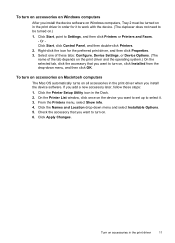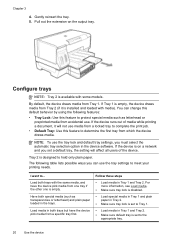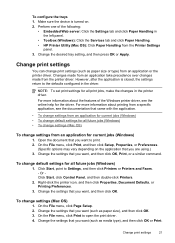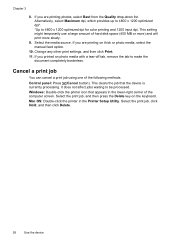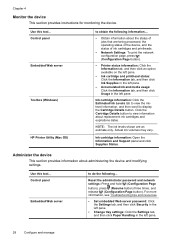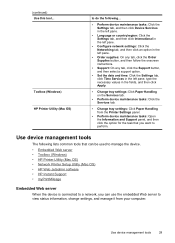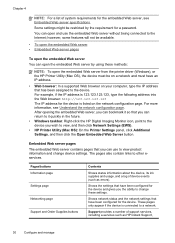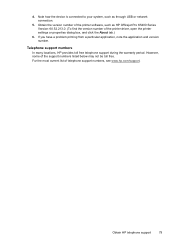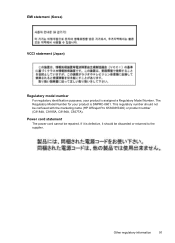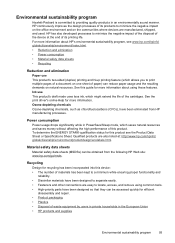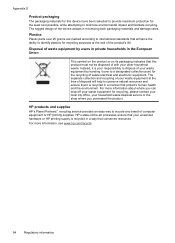HP K5400dn Support Question
Find answers below for this question about HP K5400dn - Officejet Pro - Printer.Need a HP K5400dn manual? We have 1 online manual for this item!
Question posted by basilclemons on May 7th, 2013
Office Jet Pro K5400 C8185a-023
Current Answers
Answer #1: Posted by prateekk007 on May 8th, 2013 2:41 AM
This printer is not compatible for wireless printing you can use with wired connection only.
Please refer to the link mentioned below that might help you:
Please reply if you have any further questions.Thanks & Regards
Prateek K