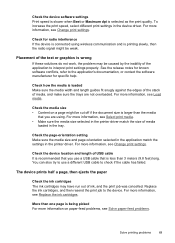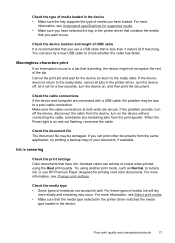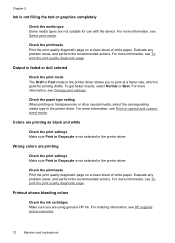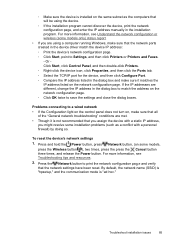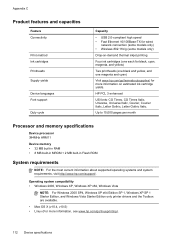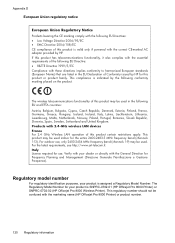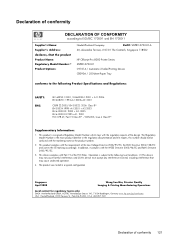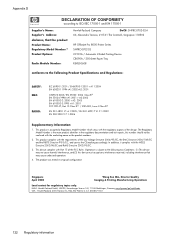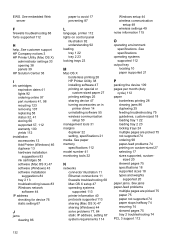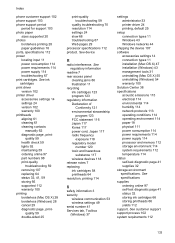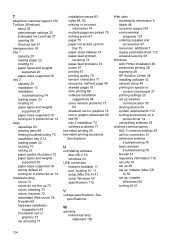HP Officejet Pro 8000 Support Question
Find answers below for this question about HP Officejet Pro 8000 - Printer - A809.Need a HP Officejet Pro 8000 manual? We have 3 online manuals for this item!
Question posted by Oreopnuidas on February 7th, 2014
How To Reset Ink Office Jet Pro 8000 Drivers
The person who posted this question about this HP product did not include a detailed explanation. Please use the "Request More Information" button to the right if more details would help you to answer this question.
Current Answers
Related HP Officejet Pro 8000 Manual Pages
Similar Questions
Does Office Jet Pro 8000 Airprint?
(Posted by ttwiratdo 9 years ago)
How Do I Change The Language On Hp Office Jet Pro 8000
(Posted by maheAmar 10 years ago)
How Can I Know Which Coulour To Change To The Printer Office Jet Pro 8000 A809
(Posted by karlhdaniel 10 years ago)
How To Clean Printer Head On Hp Office Jet Pro 8000 Wireless
(Posted by vepgh 10 years ago)
Office Jet Pro K5400 C8185a-023
Can this printer be made wireless? If so what do I need?
Can this printer be made wireless? If so what do I need?
(Posted by basilclemons 10 years ago)