HP Officejet 100 Support Question
Find answers below for this question about HP Officejet 100.Need a HP Officejet 100 manual? We have 3 online manuals for this item!
Question posted by nikirj on June 1st, 2014
Hp Office Jet 100 Mobile Printer Will Not Print With Green Battery Status Light
and blinking power light
Current Answers
There are currently no answers that have been posted for this question.
Be the first to post an answer! Remember that you can earn up to 1,100 points for every answer you submit. The better the quality of your answer, the better chance it has to be accepted.
Be the first to post an answer! Remember that you can earn up to 1,100 points for every answer you submit. The better the quality of your answer, the better chance it has to be accepted.
Related HP Officejet 100 Manual Pages
Setup Guide - Page 4
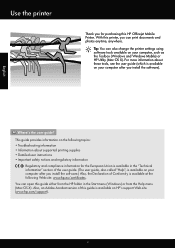
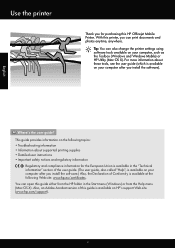
...user instructions • Important safety notices and regulatory information
Regulatory and compliance information for purchasing this HP Officejet Mobile Printer. You can print documents and photos anytime, anywhere.
English
Where's the user guide?
Tip: You can also change the printer settings using software tools available on your computer after you install the software). Use the...
Setup Guide - Page 5
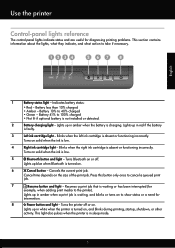
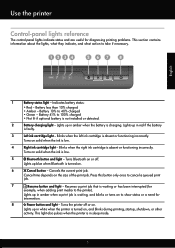
.... Blinks when the right ink cartridge is absent or functioning incorrectly. Lights up in amber when the battery is low.
5
Bluetooth button and light - Use the printer
Control-panel lights reference
The control-panel lights indicate status and are useful for intervention.
8
Power button and light - Battery 10% to take if necessary.
1234
567
8
English
1
Battery status light...
Setup Guide - Page 6
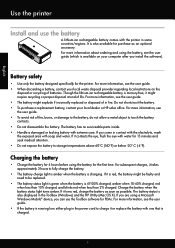
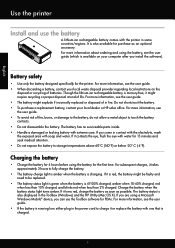
... battery when the battery status light turns amber.
Battery safety
• Use only the battery designed specifically for PDAs. For more information, see the user guide (which is 41-100% charged, amber when 10-40% charged, red when less than 10% charged, and blinks red when less than 2% charged. For more information about ordering and using a Microsoft Windows Mobile...
Setup Guide - Page 7
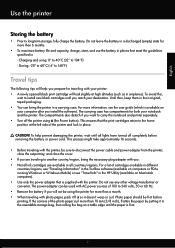
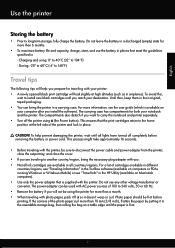
... at before removing the battery or power cord. For a list of 100 to 140°F)
Travel tips
The following tips will help prevent damaging the printer, wait until the paper is fl at the left side of the printer and lock in a discharged (empty) state for both your printer: • A newly opened black print cartridge will not...
User Guide - Page 8
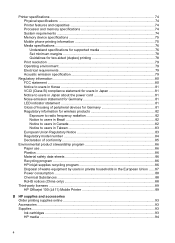
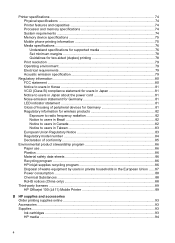
... sheets 86 Recycling program ...86 HP inkjet supplies recycling program 86 Disposal of waste equipment by users in private households in the European Union ......87 Power consumption ...88 Chemical Substances ...88 RoHS notices (China only 88
Third-party licenses ...89 HP Officejet 100 (L411) Mobile Printer 89
B HP supplies and accessories Order printing supplies online 93 Accessories ...93...
User Guide - Page 11
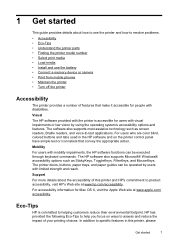
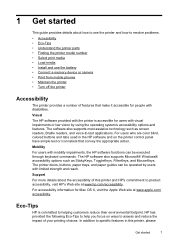
... www.hp.com/accessibility. Support For more details about how to use the printer and how to resolve problems. • Accessibility • Eco-Tips • Understand the printer parts • Finding the printer model number • Select print media • Load media • Install and use the battery • Connect a memory device or camera • Print from mobile...
User Guide - Page 14
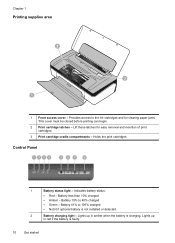
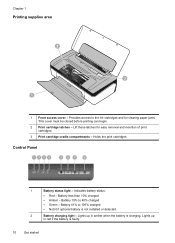
... Panel
1
Battery status light - Battery less than 10% charged
• Amber - Battery 10% to 100% charged
• Not lit if optional battery is not installed or detected.
2
Battery charging light - Lights up
in amber when the battery is faulty.
10
Get started Indicates battery status:
• Red - Battery 41% to 40% charged
• Green - Chapter 1
Printing supplies...
User Guide - Page 16
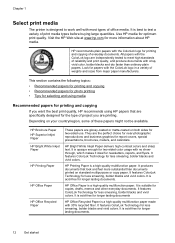
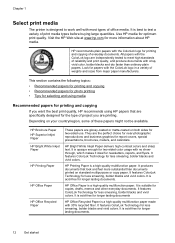
... than ordinary plain papers. Chapter 1
Select print media
The printer is a high-quality multifunction paper. Visit the HP Web site at www.hp.com for papers with 30% recycled fiber.
HP Brochure Paper HP Superior Inkjet Paper HP Bright White Inkjet Paper
HP Printing Paper
HP Office Paper
HP Office Recycled Paper
These papers are printing. It is a high-quality multifunction paper...
User Guide - Page 21
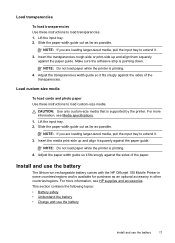
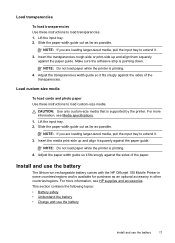
.... 1. CAUTION: Use only custom-size media that is printing. 4. NOTE: Do not load paper while the printer is printing. 4. NOTE: If you are loading larger-sized media,...topics: • Battery safety • Understand the battery • Charge and use the battery
Install and use the battery
The lithium-ion rechargeable battery comes with the HP Officejet 100 Mobile Printer in some countries/...
User Guide - Page 22


... be replaced.
• The battery status light is green when the battery is charging. For more than 2% charged. If it might be faulty and need to fully charge the battery.
• The battery charge light is amber when the battery is 41-100% charged, amber when 10-40% charged, red when less than 10% charged, and blinks red when less than...
User Guide - Page 25
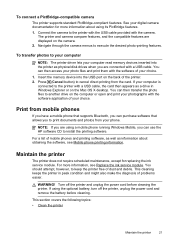
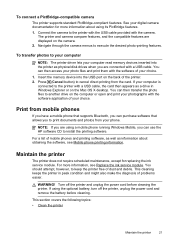
... service module. If using the optional battery, turn off the printer and unplug the power cord before cleaning. This section covers the following topics: • Clean the printer
Maintain the printer
21 Navigate through the camera menus to print documents and photos from the card. Print from mobile phones
If you have a mobile phone that supports Bluetooth, you can...
User Guide - Page 54
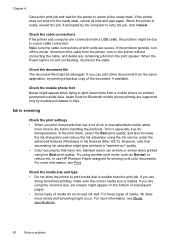
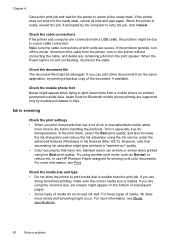
...printer is loaded. Make sure the cable connections at both ends are using the ink volume under the advanced features (Windows) or ink features (Mac OS X). This is smaller than the print job. For these types of media, ink dries more information, see Media specifications.
50
Solve a problem When the Power light... you print documents that use HP Premium Paper designed for the printer to ...
User Guide - Page 66
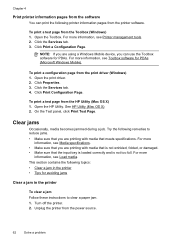
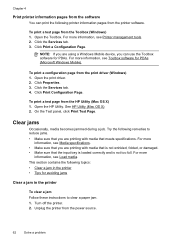
...; Make sure that meets specifications. Click Print a Configuration Page. To print a configuration page from the power source.
62
Solve a problem Click Print Configuration Page.
Clear jams
Occasionally, media becomes jammed during a job.
Click the Services tab. 4. Open the HP Utility. Unplug the printer from the print driver (Windows) 1.
Click Properties. 3. This section...
User Guide - Page 68
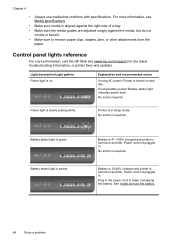
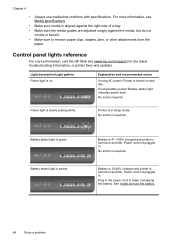
... is on and idle. No action is amber. Battery status light is required. Plug in sleep mode.
Explanation and recommended action
If using battery power: Battery status light indicates power level.
Power light is green. Battery is 41-100% charged and printer is aligned against the right side of a tray. • Make sure the media guides are adjusted snugly against the media, but do...
User Guide - Page 69
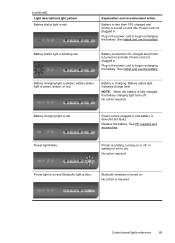
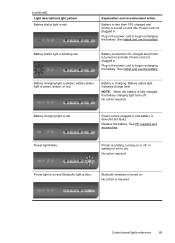
....
Battery is printing, turning on or off . Printer is charging. Power cord not plugged in .
No action required. Bluetooth wireless is red. Plug in and battery is green, amber, or red. Control panel lights reference
65 (continued) Light description/Light pattern Battery status light is turned on. Battery status light is fully charged, the battery charging light...
User Guide - Page 78
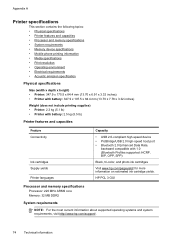
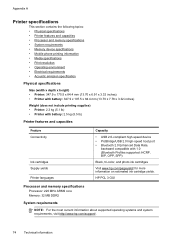
... Memory device specifications • Mobile phone printing information • Media specifications • Print resolution • Operating environment • Electrical requirements • Acoustic emission specification
Physical specifications
Size (width x depth x height) • Printer: 347.9 x 175.5 x 84.4 mm (13.70 x 6.91 x 3.32 inches) • Printer with battery: 347.9 x 197.5 x 84...
User Guide - Page 79


... Time 5.0 or later (Mac OS X) • Adobe Acrobat Reader 5.0 or later
Memory device specifications
USB flash drives HP has fully tested the following printing software for this printer is available for these mobile phones:
Mobile phone Windows Mobile* Blackberry Nokia Symbian
Palm OS
Software Westtek JETCET Repligo Professional PrintBoy 7.0
PrintBoy 7.0
Web site
http://www.westtek.com...
User Guide - Page 88
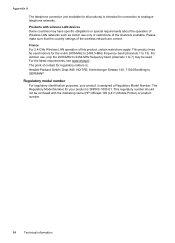
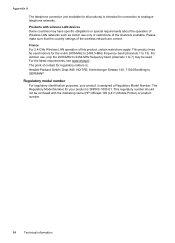
..., Herrenberger Strasse 140, 71034 Boeblingen, GERMANY
Regulatory model number For regulatory identification purposes, your product is assigned a Regulatory Model Number. Products with the marketing name (HP Officejet 100 (L411) Mobile Printer) or product number.
84
Technical information For outdoor use only or restrictions of the wireless network are correct.
User Guide - Page 89
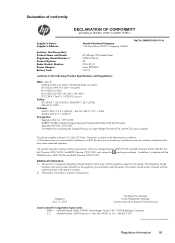
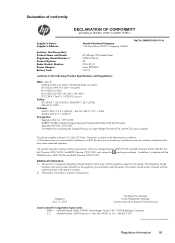
... Customer Assurance, Business Printing Division
Local contact for calculating the Energy Efficiency of Single-Voltage External AC-DC and AC-DC power supplies
This device complies...and Model: Regulatory Model Number: 1) Product Options: Radio Module Number: Power Adapter: Battery Pack:
HP Officejet 100 Mobile Printer SNPRC-1003-01 All ONA_BT_01 Series PPP009L-E CQ775
conforms to the following ...
User Guide - Page 111
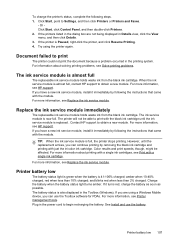
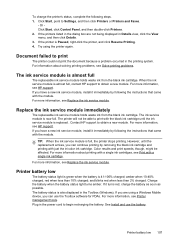
.... However, until the ink service module is almost full, contact HP support to Settings, and then click Printers or Printers and Faxes.
- and blinks red when less than 10% charged; Charge the battery when the battery status light turns amber. If the printers listed in the power cord to obtain a new module. For more information, see Replace the ink service...
Similar Questions
Hp Office Jet 100 Mobile L411 How To Print With Ipad
(Posted by Thehenrys 9 years ago)
Hp Office Jet 7000 Does Not Print
(Posted by dwzachax 10 years ago)
My Hp-office Jet 7000 Does Not Print Black.what Could The Problem Be?
the colors seem to be working fine though they are faint.the test page also does not print.please ad...
the colors seem to be working fine though they are faint.the test page also does not print.please ad...
(Posted by ngoyah 12 years ago)

