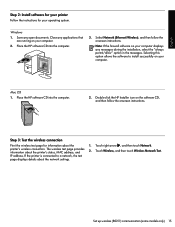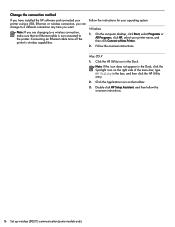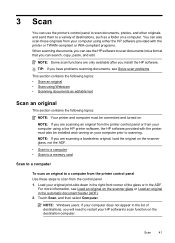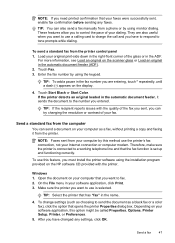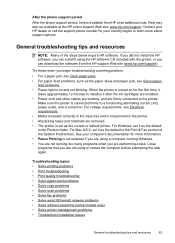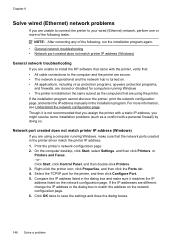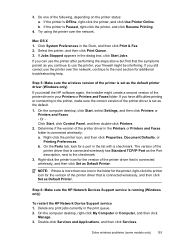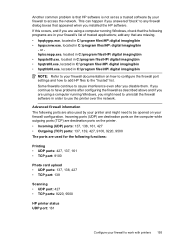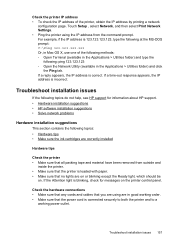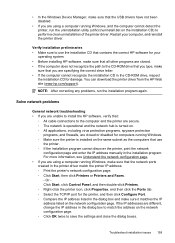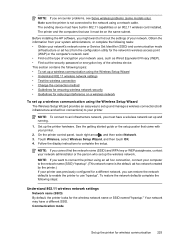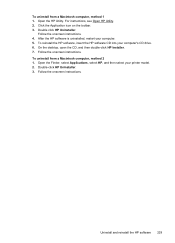HP Officejet 6500A Support Question
Find answers below for this question about HP Officejet 6500A - Plus e-All-in-One Printer.Need a HP Officejet 6500A manual? We have 3 online manuals for this item!
Question posted by lynbackman on January 17th, 2016
Can L Install The Printer To My Computer Without A Cd Or Software
as l have the printer but no software or cd to install it to me computer, where would l find the software for it and if l can install it with out it
Current Answers
Answer #1: Posted by freginold on January 18th, 2016 4:29 AM
Hello, you can download the software you need to install the printer here (just pick which model you have in the 6500A series):
https://support.hp.com/us-en/drivers/selfservice/identify?q=6500a&tool=s-002
https://support.hp.com/us-en/drivers/selfservice/identify?q=6500a&tool=s-002
Answer #2: Posted by TommyKervz on January 18th, 2016 4:32 AM
Yes' all you have to do is to download the printer drivers for your computer operating system from the link below.
Related HP Officejet 6500A Manual Pages
Similar Questions
I Need The Cd To Install My Printer
i lost my dc for the print hp office 6500 plas
i lost my dc for the print hp office 6500 plas
(Posted by Anonymous-143926 9 years ago)
Paper Size Selected In The Printer Driver Software Does Not Match The Paper
size in the printer in tray
size in the printer in tray
(Posted by phil2neekp 10 years ago)
My Laptop Does Not Want To Install My Printer M1132 Software How Do I Fix This?
my laptop does not want to install my printer m1132 software how do i fix this?laptop is elitebook 8...
my laptop does not want to install my printer m1132 software how do i fix this?laptop is elitebook 8...
(Posted by gmanmathebula 10 years ago)
Installation Of Software On My Macbook
Installation fails and requests to install later via software update. However also that isn't workin...
Installation fails and requests to install later via software update. However also that isn't workin...
(Posted by pienvanschijndel 11 years ago)
How Do I Install Printer Software On Windows 7 Operating System?
How do i install printer software on windows 7 operating system?
How do i install printer software on windows 7 operating system?
(Posted by lawrenceacquaye 12 years ago)