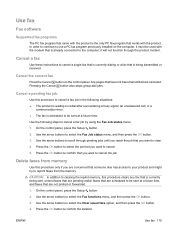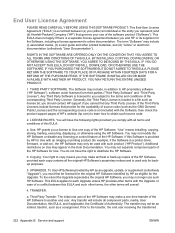HP LaserJet Pro M1210 Support Question
Find answers below for this question about HP LaserJet Pro M1210 - Multifunction Printer.Need a HP LaserJet Pro M1210 manual? We have 4 online manuals for this item!
Question posted by gmanmathebula on May 1st, 2013
My Laptop Does Not Want To Install My Printer M1132 Software How Do I Fix This?
my laptop does not want to install my printer m1132 software how do i fix this?laptop is elitebook 8570p
Current Answers
Answer #1: Posted by TommyKervz on May 1st, 2013 11:38 AM
Greetings - The printer driver you have must be incompetible with the OS version you are running on you laptop - You can download the right driver for you OS version on the link below (just select you OS first) -
https://support.hp.com/za-en/drivers/hp-laserjet-m1130-multifunction-printer-series/model/3965843
Related HP LaserJet Pro M1210 Manual Pages
Similar Questions
Windows Can't Install The Hp Laserjet M1210 Mfp Series Fax Kernel Mode Printer
driver
driver
(Posted by ccemi 10 years ago)
Cannot Find A Hp Laserjet Professional M1130-m1210 Mfp Series Printer Installed
on this system.
on this system.
(Posted by decklinda 10 years ago)
Install Printer To Laptop
installed above printer to laptop but keep getting printer error message laptop is a Samsung with Wi...
installed above printer to laptop but keep getting printer error message laptop is a Samsung with Wi...
(Posted by channj52 11 years ago)
Cn I Get An Install C D From H P Printer
(Posted by rayjthom 11 years ago)
How Do I Install Printer Software On Windows 7 Operating System?
How do i install printer software on windows 7 operating system?
How do i install printer software on windows 7 operating system?
(Posted by lawrenceacquaye 12 years ago)