HP LaserJet M1120 Support Question
Find answers below for this question about HP LaserJet M1120 - Multifunction Printer.Need a HP LaserJet M1120 manual? We have 10 online manuals for this item!
Question posted by lawrenceacquaye on March 15th, 2012
How Do I Install Printer Software On Windows 7 Operating System?
How do i install printer software on windows 7 operating system?
Current Answers
There are currently no answers that have been posted for this question.
Be the first to post an answer! Remember that you can earn up to 1,100 points for every answer you submit. The better the quality of your answer, the better chance it has to be accepted.
Be the first to post an answer! Remember that you can earn up to 1,100 points for every answer you submit. The better the quality of your answer, the better chance it has to be accepted.
Related HP LaserJet M1120 Manual Pages
HP LaserJet M1120 MFP Series User Guide - Page 5


...control-panel menus 11 Control-panel main menus 11
3 Software for Windows Supported operating systems for Windows 14 Printer driver ...14 Priority for print settings ...14 Open the printer driver and change the print settings 15 Software installation types for Windows 16 Remove software for Windows ...16 Supported utilities for Windows ...17 Embedded Web server (network models only 17 Status...
HP LaserJet M1120 MFP Series User Guide - Page 6


... ...25
5 Connectivity Connect the product directly to a computer with USB 28 Printer sharing disclaimer ...28 Supported network operating systems 28 Supported network protocols ...29 Install the product on a network (network models only 29 Connect the product to the network 29 Install the software for the network product 29
6 Paper and print media Understand paper and...
HP LaserJet M1120 MFP Series User Guide - Page 16


... will complete the installation with other software;
Easy installation for Windows
● HP drivers ◦ Printer driver ◦ Scan driver
● HP MFP software ◦ HP LaserJet Scan program ◦ Uninstall program
● HP Update program ● HP Customer Participation Program ● Shop for completing a recommended install. Advanced installation allows you to review...
HP LaserJet M1120 MFP Series User Guide - Page 17
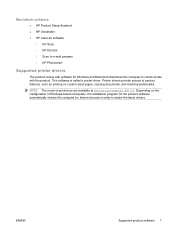
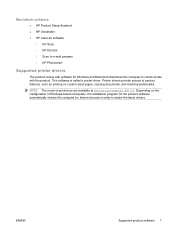
Depending on the configuration of Windows-based computers, the installation program for the product software automatically checks the computer for Windows and Macintosh that allows the computer to communicate with the product. NOTE: The most recent drivers are available at www.hp.com/support/LJM1120. ENWW
Supported product software 7
Printer drivers provide access to obtain the latest...
HP LaserJet M1120 MFP Series User Guide - Page 23


3 Software for Windows
● Supported operating systems for Windows ● Printer driver ● Priority for print settings ● Open the printer driver and change the print settings ● Software installation types for Windows ● Remove software for Windows ● Supported utilities for Windows
ENWW
13
HP LaserJet M1120 MFP Series User Guide - Page 24
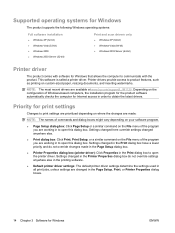
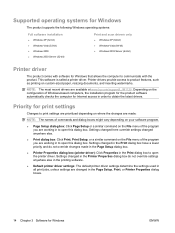
... supports the following Windows operating systems:
Full software installation
● Windows XP (32-bit) ● Windows Vista (32-bit) ● Windows 2000 ● Windows 2003 Server (32-bit)
Print and scan drivers only
● Windows XP (64-bit) ● Windows Vista (64-bit) ● Windows 2003 Server (64-bit)
Printer driver
The product comes with software for Windows that allows the...
HP LaserJet M1120 MFP Series User Guide - Page 25
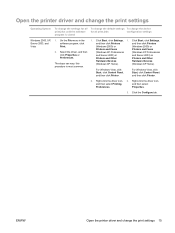
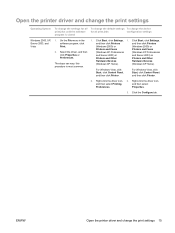
... then click Properties or Preferences.
and then click Printer.
2. Click the Configure tab. Open the printer driver and change the print settings
Operating System
To change the settings for all print jobs until the software program is most common.
Hardware Devices (Windows XP Home). For Windows Vista, click
For Windows Vista, click
Start, click Control Panel,
Start, click...
HP LaserJet M1120 MFP Series User Guide - Page 26


... and then click HP LaserJet M1120. 3. Click Uninstall, and then follow the onscreen instructions to install. Software installation types for Windows
ENWW
Use this option to select which software and drivers to remove the software.
16 Chapter 3 Software for Windows
The following software installation types are available: ● Easy. Remove software for Windows
1. Installs the full...
HP LaserJet M1120 MFP Series User Guide - Page 30
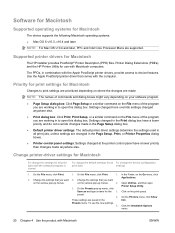
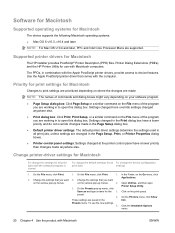
...Software for Macintosh
Supported operating systems for the 3. Supported printer drivers for Macintosh
The HP installer provides PostScript® Printer Description (PPD) files, Printer Dialog Extensions (PDEs), and the HP Printer... Change printer-driver settings for Macintosh
To change the settings for all print jobs until the software program is closed
To change the device configuration
...
HP LaserJet M1120 MFP Series User Guide - Page 31
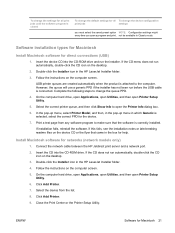
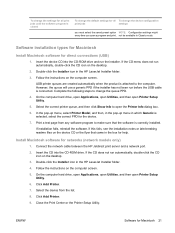
... the saved preset option NOTE: Configuration settings might every time you open the Printer Info dialog box.
6. Click Add Printer.
9.
Insert the device CD into the CD-ROM drive.
Install Macintosh software for direct connections (USB)
1. Double-click the Installer icon in the HP LaserJet Installer folder.
3. not be available in the box for help.
If the CD...
HP LaserJet M1120 MFP Series User Guide - Page 38


...software installer does not start, navigate to do so. 1. Supported network operating systems
The following operating systems support network printing: ● Windows XP (32-bit and 64-bit) ● Windows Vista (32-bit and 64-bit) ● Windows 2000 ● Windows... until the installer prompts you to the
setup.exe file on the CD and double-click the file. 2. Printer sharing disclaimer
...
HP LaserJet M1120 MFP Series User Guide - Page 39


... the network product
To use the product on the network, install the software on the Ethernet hub or router. 2. Connect the Ethernet cable to the network. Print a configuration page. Connect ... items: ● Wired TCP/IP network ● Ethernet cable (RJ-45) 1. Supported network protocols
● TCP/IP
Install the product on the back of the product.
3. ENWW
Supported network protocols 29
HP LaserJet M1120 MFP Series User Guide - Page 81


....)
Features
The EWS allows you to install or configure, but you want to set...device (such as Windows, provides an environment for the product in the EWS might disable some internal pages ● Select the language in the Confirm password box, type the same password again to save the password.
A Web server provides an environment in firmware, rather than as software that an operating...
HP LaserJet M1120 MFP Series User Guide - Page 115


... product, and the computer are installed correctly with the correct printer drivers. 5. If you are compatible and that...operating system? Check your system for proper network operating system setup. Use the command prompt to the network? If other users able to print, are they are all configured for the product is correct, delete and then add the product again. Have any software...
HP LaserJet M1120 MFP Series User Guide - Page 144
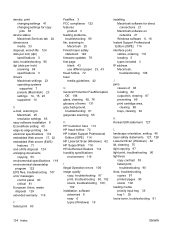
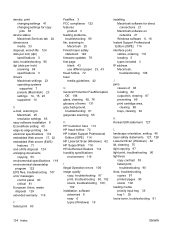
...
Edition (ISPE) 114 HP LaserJet Scan (Windows) 62 HP SupportPack 116 HP-Authorized Dealers 114 humidity specifications
environment 119
I Illegal Operation errors 106 image quality
copy, troubleshooting 97 print, troubleshooting 90, 102 scans, troubleshooting 100,
102 installation, software
advanced 6 easy 6 types (Windows) 16
installing Macintosh software for direct connections 21 Macintosh...
HP LaserJet M1120 MFP Series User Guide - Page 146
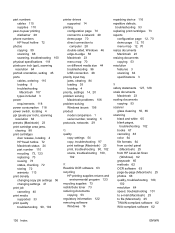
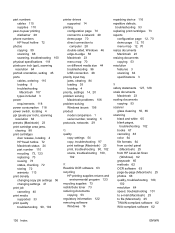
...printer drivers supported 14
printing configuration page 70 connect to a network 29 demo page 70 direct connection to computer 28 double-sided, Windows...copying 53 regulatory information 122 removing software
Windows 16
repacking device 116 repetitive defects,
troubleshooting 93 ...(Macintosh) 25 from HP LaserJet Scan
(Windows) 62 grayscale 65 methods 62 OCR software 63 page-by-page (Macintosh...
Service Manual - Page 5


... model number location 6 Software description ...7 Supported operating systems 7 Supported printer drivers ...7 Software included with the product 7 Easy installation for Windows 7 Advanced installation 8 Macintosh software 8 Software for Windows ...9 Embedded Web server (network models only 9 Status Alerts software ...9 Other Windows components and utilities 9 Software for Macintosh ...10...
Service Manual - Page 23
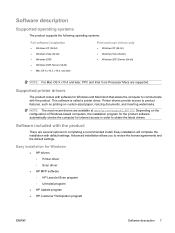
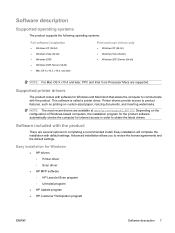
...; HP drivers ◦ Printer driver ◦ Scan driver
● HP MFP software ◦ HP LaserJet Scan program ◦ Uninstall program
● HP Update program ● HP Customer Participation program
ENWW
Software description 7 Software description
Supported operating systems
The product supports the following operating systems:
Full software installation
● Windows XP (32-bit...
Service Manual - Page 27


Click Start, and then click All Programs. 2.
ENWW
Uninstall software 11 Macintosh
To remove the software, drag the PPD files to remove the software. Click HP, and then click HP LaserJet M1120. 3.
Click Uninstall, and then follow the onscreen instructions to the trash can. Uninstall software
Windows
1.
Service Manual - Page 139


... appears. Turn over the stack of toner have scattered around the printed characters. Software settings might be loaded incorrectly. Change the order in the input tray.
An ...printers.
If large amounts of paper in the input tray, or try printing again.
For example, have the lighter image at the top of images printed might not meet HP specifications. See Install input devices...
Similar Questions
Can't Install Printer On Windows 7 Hp Laserjet M2727
(Posted by 48cgma 9 years ago)
Cannot Install The Software On My Mac Pro
(Posted by frique 11 years ago)
Printer Drivers
i want printer driver for HP Laser jet M1120nMFP model. any body can help me in this matter
i want printer driver for HP Laser jet M1120nMFP model. any body can help me in this matter
(Posted by cosmicrasheed 11 years ago)
Installation Of Printer
I need to download installation software for my printer. Bought secondhand, no cd to install softwar...
I need to download installation software for my printer. Bought secondhand, no cd to install softwar...
(Posted by pitot 12 years ago)
Installing Printer With Windows 7
just bought an HP Pavilion...trying to install HP J4580 printer ( bought last month)...won't install...
just bought an HP Pavilion...trying to install HP J4580 printer ( bought last month)...won't install...
(Posted by rkeaton 14 years ago)

