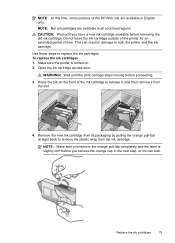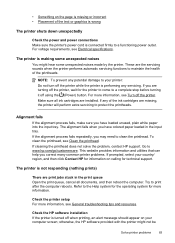HP Officejet 4620 Support Question
Find answers below for this question about HP Officejet 4620.Need a HP Officejet 4620 manual? We have 3 online manuals for this item!
Question posted by yaraallen on April 26th, 2013
Why Is My Printer Not Printing In Color. I Just Installed New Ink Cartridges.
The person who posted this question about this HP product did not include a detailed explanation. Please use the "Request More Information" button to the right if more details would help you to answer this question.
Current Answers
Related HP Officejet 4620 Manual Pages
Similar Questions
I Put In New Ink Cartridge I Can't Get My Printer To Print
I cannot get my printer to print.
I cannot get my printer to print.
(Posted by glorijn40 7 years ago)
How To Install New Ink Cartridges In Hp Officejet 6600/6700
(Posted by khPatti 9 years ago)
Just Put New Ink Cartridges In Hp F4400 And Will Not Print In Color
(Posted by dePh 10 years ago)
New Ink Cartridge Not Working
I just installed a brand new HP black ink cartridge. When I check the ink levels it shows that the b...
I just installed a brand new HP black ink cartridge. When I check the ink levels it shows that the b...
(Posted by zagsmith 10 years ago)
4620 Officejet Starts Page Print Fine But Trails Off To Blank; New Ink Cartridge
Bought HP 4620 printer 12/8/12. Was able to set up wirelessly without a problem. Read instructions ...
Bought HP 4620 printer 12/8/12. Was able to set up wirelessly without a problem. Read instructions ...
(Posted by murphaleen 11 years ago)