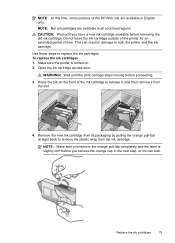HP Officejet 4620 Support Question
Find answers below for this question about HP Officejet 4620.Need a HP Officejet 4620 manual? We have 3 online manuals for this item!
Question posted by glorijn40 on March 23rd, 2017
I Put In New Ink Cartridge I Can't Get My Printer To Print
I cannot get my printer to print.
Current Answers
Answer #1: Posted by Odin on March 23rd, 2017 5:37 PM
Hope this is useful. Please don't forget to click the Accept This Answer button if you do accept it. My aim is to provide reliable helpful answers, not just a lot of them. See https://www.helpowl.com/profile/Odin.
Related HP Officejet 4620 Manual Pages
Similar Questions
New Ink Cartridge Not Working
I just installed a brand new HP black ink cartridge. When I check the ink levels it shows that the b...
I just installed a brand new HP black ink cartridge. When I check the ink levels it shows that the b...
(Posted by zagsmith 10 years ago)
B210 New Ink Cartridge Won't Print
(Posted by testjtpw 10 years ago)
I Put New Ink Cartridges In My Hp F4100 Printer, Now It Won't Print.
After I installed new ink cartridges in my printer it won't print. What can be wrong? I know I've go...
After I installed new ink cartridges in my printer it won't print. What can be wrong? I know I've go...
(Posted by tyme4ryme 10 years ago)
Why Is My Printer Not Printing In Color. I Just Installed New Ink Cartridges.
(Posted by yaraallen 10 years ago)
4620 Officejet Starts Page Print Fine But Trails Off To Blank; New Ink Cartridge
Bought HP 4620 printer 12/8/12. Was able to set up wirelessly without a problem. Read instructions ...
Bought HP 4620 printer 12/8/12. Was able to set up wirelessly without a problem. Read instructions ...
(Posted by murphaleen 11 years ago)