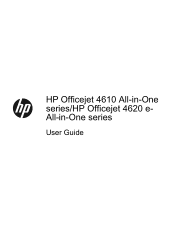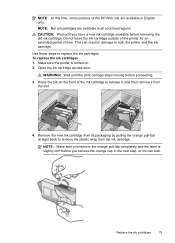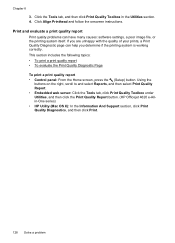HP Officejet 4620 Support Question
Find answers below for this question about HP Officejet 4620.Need a HP Officejet 4620 manual? We have 3 online manuals for this item!
Question posted by zagsmith on October 5th, 2013
New Ink Cartridge Not Working
I just installed a brand new HP black ink cartridge. When I check the ink levels it shows that the black ink is full, but when I print something it is as if there is no black ink. The color prints but not the black.
Current Answers
Related HP Officejet 4620 Manual Pages
Similar Questions
Just Bought A New Hp 4620 Set It Up And Then It Says The Ink That Came With It I
opened the box my new HP 4620 came in hooked it up and installed the ink that came with it and it no...
opened the box my new HP 4620 came in hooked it up and installed the ink that came with it and it no...
(Posted by wb2cac 10 years ago)
Why Is My Printer Not Printing In Color. I Just Installed New Ink Cartridges.
(Posted by yaraallen 11 years ago)
Installed New Hp Black Ink Cartridge But It Won't Print
(Posted by pedrogeno 11 years ago)
Hp Officejet 7500a. I Installed A Non-hp Ink Cartridge-- Won't Print That Color
I installed a non-hp ink cartridge. it sees the cartridge. Reads it as full, but won't print with it...
I installed a non-hp ink cartridge. it sees the cartridge. Reads it as full, but won't print with it...
(Posted by andreaoneill 11 years ago)
I Put In A New Hp Black Cartidge And It Won't Print Black
(Posted by elw335 11 years ago)