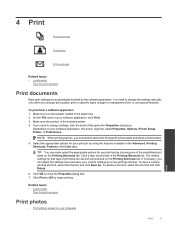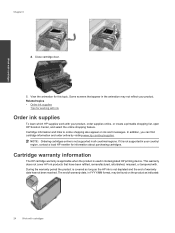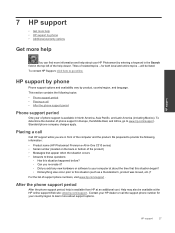HP Photosmart Premium e-All-in-One Printer - C310 Support Question
Find answers below for this question about HP Photosmart Premium e-All-in-One Printer - C310.Need a HP Photosmart Premium e-All-in-One Printer - C310 manual? We have 2 online manuals for this item!
Question posted by elw335 on June 2nd, 2012
I Put In A New Hp Black Cartidge And It Won't Print Black
The person who posted this question about this HP product did not include a detailed explanation. Please use the "Request More Information" button to the right if more details would help you to answer this question.
Current Answers
Related HP Photosmart Premium e-All-in-One Printer - C310 Manual Pages
Similar Questions
How To Change Only To Print Black And White Photosmart Prem C310 Series
(Posted by vonbGramm 9 years ago)
Hp Photo Smart 7515 Wont Print Black Ink
(Posted by britGu 9 years ago)
How To Print Black And White With Hw C310c Printer
(Posted by Dymva 9 years ago)
Installed New Hp Black Ink Cartridge But It Won't Print
(Posted by pedrogeno 11 years ago)
New Hp 4620 Stuck On Words Printing Allignment/
(Posted by dfitness999 11 years ago)