HP Mini 5101 Support Question
Find answers below for this question about HP Mini 5101.Need a HP Mini 5101 manual? We have 7 online manuals for this item!
Question posted by KalyaAloulo on April 20th, 2014
How To Rebuild Hp Mini 5101 To Factory
The person who posted this question about this HP product did not include a detailed explanation. Please use the "Request More Information" button to the right if more details would help you to answer this question.
Current Answers
There are currently no answers that have been posted for this question.
Be the first to post an answer! Remember that you can earn up to 1,100 points for every answer you submit. The better the quality of your answer, the better chance it has to be accepted.
Be the first to post an answer! Remember that you can earn up to 1,100 points for every answer you submit. The better the quality of your answer, the better chance it has to be accepted.
Related HP Mini 5101 Manual Pages
End User License Agreement - Page 1


... terms and conditions of the original Software Product's proprietary notices and that governs your HP product ("HP Product"), that is used only for use the Software Product on more than one... d. An amendment or
addendum to you in its suppliers reserve all of this EULA:
a. HP and its online documentation. e. RIGHTS IN THE SOFTWARE
the right to the terms and conditions of...
End User License Agreement - Page 2


...operating system software contained in the Software Product and user documentation are protected by HP unless HP provides other form, may no longer use . The transfer may not rent,...notwithstanding this limitation or it is expressly provided for the original Software Product identified by HP as a consignment. TRANSFER. This EULA is automatically terminated. You agree that the...
End User License Agreement - Page 3


... the Software Product is not (1) exported, directly or indirectly, in its suppliers under HP's standard commercial license.
12. Government under any purpose prohibited by you separately for all...such services.
9. TO THE MAXIMUM EXTENT PERMITTED BY APPLICABLE LAW, IN NO EVENT SHALL HP OR ITS SUPPLIERS BE LIABLE FOR ANY SPECIAL, INCIDENTAL,
INDIRECT, OR CONSEQUENTIAL DAMAGES WHATSOEVER (...
End User License Agreement - Page 4


...Hewlett-Packard Development Company, L.P. Nothing herein should be trademarks of this EULA.
ENTIRE AGREEMENT. HP shall not be liable for support services conflict with respect to change without notice. 13. ...of majority in your employer to enter into this EULA which is included with the HP Product) is subject to the Software Product or any other product names mentioned herein ...
PERJANJIAN LISENSI PENGGUNA-AKHIR (Indonesia) - Page 4


...dicakup oleh EULA ini. All other product names mentioned herein may be liable for HP products and services are set forth in the express
warranty statements accompanying such products... Rev. 06/04
355096-BW1 The information contained herein is subject to change without notice. HP shall not be trademarks of their respective companies. Nothing herein should be construed as constituting an...
Management and Printing - Windows XP, Windows Vista and Windows 7 - Page 2


The information contained herein is a U.S. © Copyright 2008, 2009 Hewlett-Packard Development Company, L.P. HP shall not be liable for HP products and services are set forth in the United States and other countries.
Intel and Centrino are common to change without notice. Some features may ...
Management and Printing - Windows XP, Windows Vista and Windows 7 - Page 3


Table of contents
1 Using Client Management Solutions Configuring and deploying a software image 2 Managing and updating software ...2 HP Client Manager for Altiris (select models only 2 HP CCM (Client Configuration Manager) (select models only 3 HP SSM (System Software Manager 4
2 Using Intel Active Management Technology (select models only) Enabling the iAMT solution ...6 Using the MEBx ...
Management and Printing - Windows XP, Windows Vista and Windows 7 - Page 6


...utility and other system features provide further assistance with optional Altiris Solutions software (purchased separately).
2 Chapter 1 Using Client Management Solutions
Managing and updating software
HP provides several tools for managing and updating software on your organization's technology environment and processes. After a brief software "unbundling" occurs, the computer is ready...
Management and Printing - Windows XP, Windows Vista and Windows 7 - Page 7


... software (installed on a client computer) is maintained in conjunction with HP System Software Manager or HP Client Manager for Altiris, administrators can manage software throughout the life cycle...settings) migration ● Help desk and problem resolution ◦ Management of the computer. HP Client Manager for Altiris is used in the correct configuration. CCM enables you can also...
Management and Printing - Windows XP, Windows Vista and Windows 7 - Page 8


... and software, and then updates designated software from any location
● Integrate CCM with a special icon on the HP driver download Web site and on SSM, see the HP Web site at http://www.hp.com/go/ssm (English only).
4 Chapter 1 Using Client Management Solutions Driver versions that are supported by SSM are...
Management and Printing - Windows XP, Windows Vista and Windows 7 - Page 10
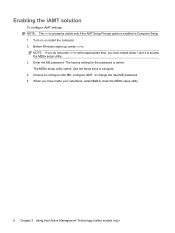
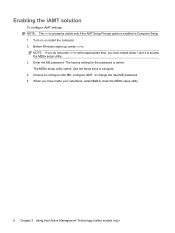
The factory setting for the password is enabled in Computer Setup. 1. Enter the ME password. The MEBx setup utility opens. NOTE: If you do not press ctrl+p ...
Management and Printing - Windows XP, Windows Vista and Windows 7 - Page 11


.... Disable/enable the integrated network controller.
Enable AMT or none.
Change Intel ME Password
Select Change ME Password
To do this
Assign a host name to factory defaults. Disable/enable network interface or DHCP (assigns an IP address if DHCP has been disabled) or change the domain name. Enable or disable updating...
Management and Printing - Windows XP, Windows Vista and Windows 7 - Page 12


.... 2. Enter the printer's IP address or network path.
To print using it, see the HP Web site at http://www.hp.com/go/universalprintdriver (English only). Click Print. 4. 3 Using the HP Universal Print Driver (select models only)
The HP Universal Print Driver Series for Windows is preinstalled on select computer models only. NOTE: The...
Management and Printing - Windows XP, Windows Vista and Windows 7 - Page 13
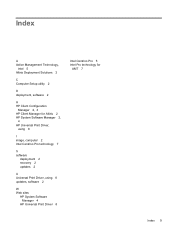
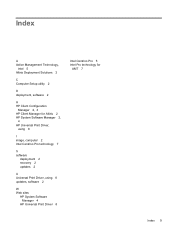
Index
A Active Management Technology,
Intel 5 Altiris Deployment Solutions 2
C Computer Setup utility 2
D deployment, software 2
H HP Client Configuration
Manager 2, 3 HP Client Manager for Altiris 2 HP System Software Manager 2,
4 HP Universal Print Driver,
using 8
I image, computer 2 Intel Centrino Pro technology 7
S software
deployment 2 recovery 2 updates 2
U Universal Print Driver, using 8 ...
MultiBoot - Windows XP, Windows Vista and Windows 7 - Page 2


© Copyright 2008 Hewlett-Packard Development Company, L.P. The information contained herein is subject to change without notice. HP shall not be construed as constituting an additional warranty. Nothing herein should be liable for HP products and services are set forth in the express warranty statements accompanying such products and services. The only warranties...
HP Mini 5101 - Maintenance and Service Guide - Page 9


1 Product description
Category Product name Processor Chipset Graphics Panel
Memory
Hard drive
Optical drive Diskette drive
Description HP Mini 5101 Intel® Atom™ N280 1.66-GHz processor, 512-KB Level 2 cache, 533-MHz frontside bus (FSB) Intel Atom N270 1.6-GHz processor, 512-KB Level 2 ...
HP Mini 5101 - Maintenance and Service Guide - Page 103


... f11 completely erases hard drive contents and reformats the hard drive. The f11 recovery tool reinstalls the original operating system and HP programs and drivers that were installed at the factory. If possible, back up your information, back up all personal files. 2. All files you can also use the options listed in...
HP Mini 5101 - Maintenance and Service Guide - Page 105


... of your files. If possible, check for recovery" message is displayed at the factory.
Press f11 while the "Press f11 for the presence of the computer.
1. ...HP Recovery partition has been deleted, you will depend on -screen instructions to recover your operating system and programs using Backup and Restore Center, follow these steps:
NOTE: Be sure that were installed at the factory...
HP Mini User Guide - Windows XP - Page 9


... DriveGuard (select models only 85 Identifying HP 3D DriveGuard status 85 Using HP 3D DriveGuard software 85 Replacing a hard drive ...87
10 Memory modules
11 Computer Setup Starting Computer Setup ...94 Using Computer Setup ...94 Navigating and selecting in Computer Setup 94 Restoring factory settings in Computer Setup 95 Computer Setup menus ...95...
HP Mini User Guide - Windows XP - Page 22


...level while in Hibernation. If the computer is not displayed, follow these steps: a. NOTE: When HP 3D DriveGuard has parked a drive, the computer will not initiate Standby or Hibernation, and the ...be changed using Power Options in any computer functions while the computer is set at the factory: Standby and Hibernation. Initiating and exiting Standby
The system is in Standby or in Standby,...
Similar Questions
Hp Mini Netbook 210-3060nr
how do I factory data reset my HP mini netbook 210-3060nr while its off
how do I factory data reset my HP mini netbook 210-3060nr while its off
(Posted by Stdorsey1992 8 years ago)
How Does One Restore Windows 7 On An Hp Mini 110-1100?
My daughter has an hp mini 110-1100 running windows 7 home premium with ms office student. yep. it's...
My daughter has an hp mini 110-1100 running windows 7 home premium with ms office student. yep. it's...
(Posted by bnagle360 11 years ago)

