HP Mini 5101 Support Question
Find answers below for this question about HP Mini 5101.Need a HP Mini 5101 manual? We have 7 online manuals for this item!
Question posted by languSnarty on June 12th, 2014
How To Remove Hdd From Hp Mini 5101
The person who posted this question about this HP product did not include a detailed explanation. Please use the "Request More Information" button to the right if more details would help you to answer this question.
Current Answers
There are currently no answers that have been posted for this question.
Be the first to post an answer! Remember that you can earn up to 1,100 points for every answer you submit. The better the quality of your answer, the better chance it has to be accepted.
Be the first to post an answer! Remember that you can earn up to 1,100 points for every answer you submit. The better the quality of your answer, the better chance it has to be accepted.
Related HP Mini 5101 Manual Pages
End User License Agreement - Page 1


...BE BOUND BY THE TERMS OF THIS EULA. You may not separate component parts of the HP Product. You may include associated media, printed
materials and "online" or electronic documentation. ... or electronic license terms accepted at time of the Software Product which constitutes non-proprietary HP software or software provided under public license by you shall be governed An amendment or
...
End User License Agreement - Page 2


...product must include all the EULA terms. Upon transfer of the Software Product, your HP Product, whether in such recovery solution shall be licensed for the original Software Product ... copyright notices or proprietary restrictions from the Software Product.
6. Restrictions. You shall not remove any other terms will also terminate upon conditions set forth elsewhere in relation to support...
HP MINI User Guide - Windows Vista - Page 8


...a digital card ...70 Stopping and removing a digital card 71 Using ExpressCards ...72 Configuring an ExpressCard 72 Inserting an ExpressCard 72 Stopping and removing an ExpressCard 73
8 Pointing devices and...Defragmenter 84 Using Disk Cleanup ...84 Using HP 3D DriveGuard (select models only 85 Identifying HP 3D DriveGuard status 85 Using HP 3D DriveGuard software 86 Replacing a hard drive ...
HP MINI User Guide - Windows Vista - Page 33
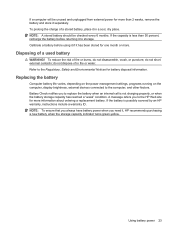
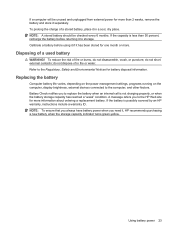
... replace the battery when an internal cell is less than 2 weeks, remove the battery and store it , HP recommends purchasing a new battery when the storage capacity indicator turns green-yellow... it has been stored for battery disposal information. If the battery is possibly covered by an HP warranty, instructions include a warranty ID. Using battery power 23 If a computer will be checked...
HP MINI User Guide - Windows Vista - Page 55


... these additional security features can be configured in Computer Setup* system identification information
Unauthorized removal of the computer
Security cable slot (used with an optional security cable)
*Computer... feature
Unauthorized use .
For information about ordering the CompuTrace software, see the HP Web site at http://www.hpshopping.com. Protecting the computer 45 The Windows ...
HP MINI User Guide - Windows Vista - Page 76
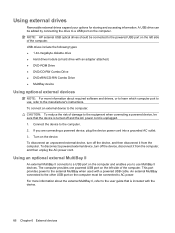
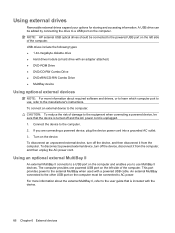
...port on the left side of damage to the manufacturer's instructions. Using external drives
Removable external drives expand your options for storing and accessing information. To disconnect an unpowered ...the device, disconnect it from the computer, and then unplug the AC power cord. NOTE: HP external USB optical drives should be connected to the powered USB port on the computer must be ...
HP MINI User Guide - Windows Vista - Page 111


...
configuring 72 inserting 72 removing 73 removing insert 72 stopping 73 ...ExpressCard slot, identifying 5 external audio devices, connecting 35 external drive 66 external monitor port 37 external monitor port, identifying 6
F File menu 96 firewall 28 fn key 75 fn key, identifying 4 function keys 75 function keys, identifying 4
H hard disk drive
external 66 HP...
HP Mini 5101 - Maintenance and Service Guide - Page 9


1 Product description
Category Product name Processor Chipset Graphics Panel
Memory
Hard drive
Optical drive Diskette drive
Description HP Mini 5101 Intel® Atom™ N280 1.66-GHz processor, 512-KB Level 2 cache, 533-MHz frontside bus (FSB) Intel Atom N270 1.6-GHz processor, 512-KB Level 2 ...
HP Mini 5101 - Maintenance and Service Guide - Page 56


... the system board. (The module tilts up.)
48 Chapter 4 Removal and replacement procedures Top cover (see Top cover on page 32).
5. Remove the 2 Phillips PM2.0×4.0 screws (2) that regulates wireless devices in...outlet and then unplugging the AC adapter from the terminals on the WWAN module. Description HP un2400 Mobile Broadband Module (select models only) WWAN module for use only in the...
HP Mini 5101 - Maintenance and Service Guide - Page 103


... Follow the on the computer are permanently removed. SUSE Linux Recovery 95 The f11 recovery tool reinstalls the original operating system and HP programs and drivers that were installed at the...Personal files must be restored from copies. Software, drivers, and updates not installed by HP must be manually reinstalled. SUSE Linux Recovery
Use the instructions in this section if SUSE...
HP Mini 5101 - Maintenance and Service Guide - Page 105


... message is displayed on the screen.
5. Follow the on the computer are permanently removed. Refer to Help and Support for recovery" message is displayed at the factory. Recovering.... NOTE: Windows includes the User Account Control feature to improve the security of the HP Recovery partition.
For additional information, contact technical support by selecting Start > Help and ...
HP Mini 5101 - Maintenance and Service Guide - Page 107


...system as well as your most current backup. Software, drivers, and updates not installed by HP must be manually reinstalled. Personal files must be restored from a backup.
1. Windows XP backup... XP Professional, use the Operating System disc and the Driver Recovery discs that are permanently removed. In Windows XP Home, copy data files to recover your computer. Insert the Operating ...
HP Mini 5101 - Maintenance and Service Guide - Page 116


... vary from one computer model to another.
108 Chapter 11 Recycling Exercise caution when removing and handling the backlight to avoid damaging this chapter are the liquid crystal display (LCD... special handling at http://www.eiae.org. This HP product contains mercury in the backlight in damage to display components. When you remove these components, handle them carefully. NOTE: The ...
HP Mini User Guide - Windows XP - Page 6


... a WLAN ...27 Setting up a WLAN ...27 Protecting your WLAN ...27 Connecting to a WLAN ...29 Roaming to another network 29 Using HP Mobile Broadband (select models only 30 Inserting a SIM ...30 Removing a SIM ...31 Using Bluetooth wireless devices (select models only 33 Bluetooth and Internet Connection Sharing (ICS 33
4 Multimedia Multimedia features ...34...
HP Mini User Guide - Windows XP - Page 40


... Broadband and how to activate service with a preferred mobile network operator, refer to the HP Mobile Broadband information included with your computer or the mobile network operator may provide it separately from the computer. Remove the battery.
30 Chapter 3 Wireless
Some computers include a SIM that is a mobile phone network operator. Shut down...
HP Mini User Guide - Windows XP - Page 41


Reconnect external devices. 11. Removing a SIM
To remove a SIM: 1. Using HP Mobile Broadband (select models only) 31 NOTE: HP Mobile Broadband will be disabled if the ...on the computer. Turn the computer upside down the computer. If you . 6. Close the display. 3. Remove the battery. Then shut down the computer through the operating system. 2. Insert the SIM into the SIM slot...
HP Mini User Guide - Windows XP - Page 58


... is stolen, CompuTrace can be configured in Computer Setup* system identification information
Unauthorized removal of risks. You must use of the computer
Power-on authentication using Computer Setup...selections.
48 Chapter 5 Security
For information about ordering the CompuTrace software, see the HP Web site at http://www.hpshopping.com. Most of these additional security features can...
HP Mini User Guide - Windows XP - Page 79


... to the other USB port on the left side of the computer.
Using external drives
Removable external drives expand your options for storing and accessing information. Connect the device to the user...power. The computer provides one powered USB port on the computer. Using external drives 69 NOTE: HP external USB optical drives should be added by connecting the drive to a USB port on the ...
HP Mini User Guide - Windows XP - Page 111


...files must be restored from a backup. 1. Recovering 101 After the operating system is installed, remove the Operating System disc and insert the Driver
Recovery disc. 7. Recovering
In case of system ...instability, use the Operating System disc and the Driver Recovery discs that are permanently removed. Shut down the computer. 3. Insert the Operating System disc into an optional external optical drive...
HP Mini User Guide - Windows XP - Page 113


... 13 initiated during critical battery
level 19 initiating 13 HP 3D DriveGuard 85 HP Mobile Broadband Module 30 HP Mobile Broadband, disabled 30 hubs 67
I icons
Connection... 6 low battery level 19
M maintenance
Disk Cleanup 84 Disk Defragmenter 84 memory module inserting 92 removing 92 memory module compartment, identifying 9 microphones, internal 8, 35 Microsoft Certificate of Authenticity label 11 ...
Similar Questions
How Does One Restore Windows 7 On An Hp Mini 110-1100?
My daughter has an hp mini 110-1100 running windows 7 home premium with ms office student. yep. it's...
My daughter has an hp mini 110-1100 running windows 7 home premium with ms office student. yep. it's...
(Posted by bnagle360 11 years ago)

