HP Mini 5101 Support Question
Find answers below for this question about HP Mini 5101.Need a HP Mini 5101 manual? We have 7 online manuals for this item!
Question posted by Spameri on June 13th, 2014
How To Use External Monitor With Hp Mini 5101
The person who posted this question about this HP product did not include a detailed explanation. Please use the "Request More Information" button to the right if more details would help you to answer this question.
Current Answers
There are currently no answers that have been posted for this question.
Be the first to post an answer! Remember that you can earn up to 1,100 points for every answer you submit. The better the quality of your answer, the better chance it has to be accepted.
Be the first to post an answer! Remember that you can earn up to 1,100 points for every answer you submit. The better the quality of your answer, the better chance it has to be accepted.
Related HP Mini 5101 Manual Pages
End User License Agreement - Page 1


.... You may contain a EULA in this EULA:
a. Notwithstanding the terms and conditions of the Software Product which constitutes non-proprietary HP software or software provided under public license by
HP for use the Software Product on more than one computer. Other
software may make archival or back-up purposes. You may copy the...
HP MINI User Guide - Windows Vista - Page 5
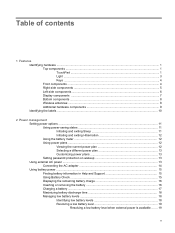
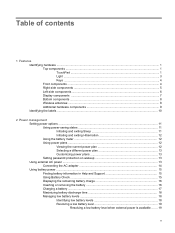
... Selecting a different power plan 13 Customizing power plans 13 Setting password protection on wakeup 13 Using external AC power ...13 Connecting the AC adapter 14 Using battery power ...15 Finding battery information in Help and Support 15 Using Battery Check ...15 Displaying the remaining battery charge 16 Inserting or removing the battery 16 Charging...
HP MINI User Guide - Windows Vista - Page 6


... multimedia software 34 Installing multimedia software from a disc 34 Audio ...35 Connecting external audio devices 35 Checking your audio functions 35 Video ...37 Connecting an external monitor or projector 37 Optical drive (select models only) ...38 Identifying the external optical drive 38 Using optical discs ...38 Selecting the right disc ...38 CD-R discs ...39
vi
HP MINI User Guide - Windows Vista - Page 7


...Installing critical updates ...62 Installing a security cable ...63
6 External devices Using a USB device ...64 Connecting a USB device 64 Stopping and removing a USB device 64 Using USB legacy support 65 Using external drives ...66 Using optional external devices 66 Using an optional external MultiBay II 66 Using an optional external optical drive (select models only 67 Inserting an optical...
HP MINI User Guide - Windows Vista - Page 16


... optional external MultiBay or an optional external optical drive, if used with a powered USB cable. Connects an AC adapter. It is plugged into an external power source...Card
Connects an optional USB device.
Component (1) External monitor port (2) Vent
(3) Powered USB port
6 Chapter 1 Features
Description
Connects an external VGA monitor or projector.
Provides power to the computer. If...
HP MINI User Guide - Windows Vista - Page 23


...change additional settings, click Change advanced power settings and make your changes. Using external AC power
External AC power is supplied through one of the following devices: WARNING! ...Power Options. 2. To reduce potential safety issues, use only the AC adapter provided with the computer, a replacement AC adapter provided by HP, or a compatible AC adapter purchased from the list...
HP MINI User Guide - Windows Vista - Page 47


.... Video 37 Video
Your computer enables you to use a variety of video features: ● Play games over the Internet ● Edit pictures and video to create presentations ● Connect external video devices
Connecting an external monitor or projector
The external monitor port connects an external display device such as an external monitor or a projector to the computer. ▲ To...
HP MINI User Guide - Windows Vista - Page 76
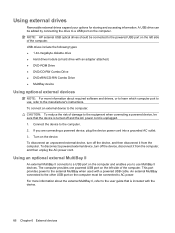
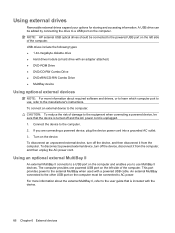
NOTE: HP external USB optical drives should be connected to the powered USB port on the computer must be sure that is included with a powered USB cable. If you to AC power.
Using external drives
Removable external drives expand your options for storing and accessing information. USB drives include the following types: ● 1.44-megabyte diskette...
HP MINI User Guide - Windows Vista - Page 88
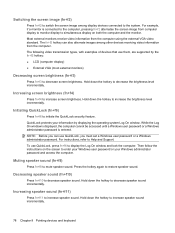
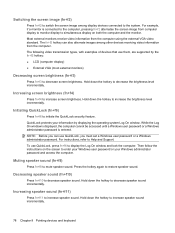
... alternates the screen image from the computer using the external VGA video standard. Hold down the hotkey to decrease the brightness level incrementally. Initiating QuickLock (fn+f6)
Press fn+f6 to restore speaker sound. Press the hotkey again to initiate the QuickLock security feature. Most external monitors receive video information from computer display to...
HP MINI User Guide - Windows Vista - Page 111


...external drive 66 external monitor port 37 external monitor port, identifying 6
F File menu 96 firewall 28 fn key 75 fn key, identifying 4 function keys 75 function keys, identifying 4
H hard disk drive
external 66 HP 3D DriveGuard 85 installing 88 hard drive external 66 HP... 79 identifying 79 switching key functions 80 using 79 keypad, external num lock 80 using 80 keys esc 4 fn 4 function ...
HP MINI User Guide - Windows Vista - Page 112


...68 optical discs, using 38 optical drive 38, 66
P passwords
administrator 46 DriveLock 52 power-on 49 setup 47 user 46 pointing devices setting preferences 75 ports external monitor 6, 37 USB...information 96 system information hotkey 76
T temperature 22 TouchPad
buttons 2 identifying 2
scrolling regions 2 using 75 TouchPad on/off button 2 traveling with the computer 10, 22 turning off the computer ...
HP Mini 5101 - Maintenance and Service Guide - Page 9


1 Product description
Category Product name Processor Chipset Graphics Panel
Memory
Hard drive
Optical drive Diskette drive
Description HP Mini 5101 Intel® Atom™ N280 1.66-GHz processor, 512-KB Level 2 cache, 533-MHz frontside ... SATA hard drives 320-GB, 7200-RPM 250-GB, 7200-RPM 160-GB, 7200-RPM Supports external USB optical drives only Supports external USB diskette drives only
1
HP Mini 5101 - Maintenance and Service Guide - Page 10


...in (microphone) RJ-45 (Ethernet, includes link and activity lights) USB (3) VGA hot-plug external monitor 3-pin AC power 92% keyboard TouchPad, with 2 TouchPad buttons and 2-way scrolling (taps enabled...6-hour target life 4-cell prismatic battery (2.55-Ah, 29-Wh), 3-hour target life Supports HP Kensington Security Lock Preinstalled: Windows® XP Home SP3, ultra low-cost personal computer (ULCPC)...
HP Mini User Guide - Windows XP - Page 7


...external audio devices 38 Checking your audio functions 38
Video ...40 Connecting an external monitor or projector 40
Optical drive (select models only) ...41 Identifying the external optical drive 41 Using...45
Webcam ...47 Adjusting webcam properties 47
5 Security Protecting the computer ...48 Using passwords ...49 Setting passwords in Windows 49 Setting passwords in Computer Setup 49 Setup...
HP Mini User Guide - Windows XP - Page 25


.... 4. Click Apply. To reduce potential safety issues, use only the AC adapter provided with the computer, a replacement AC adapter provided by HP, or a compatible AC adapter purchased from HP. ● Approved AC adapter ● Optional docking device or optional expansion product Connect the computer to external AC power under any of the following conditions...
HP Mini User Guide - Windows XP - Page 50


... Chapter 4 Multimedia Video
Your computer enables you to use a variety of video features: ● Play games over the Internet ● Edit pictures and video to create presentations ● Connect external video devices
Connecting an external monitor or projector
The external monitor port connects an external display device such as an external monitor or a projector to the computer. ▲ To...
HP Mini User Guide - Windows XP - Page 79


... information about required software and drivers, or to learn which computer port to use MultiBay II devices. An external MultiBay connected to the other USB port on the computer must be connected to AC power. Using external drives 69 NOTE: HP external USB optical drives should be connected to the powered USB port on the computer...
HP Mini User Guide - Windows XP - Page 88
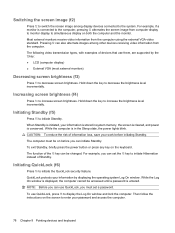
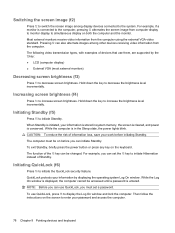
....
The computer must set the f5 key to initiate Hibernation instead of devices that use QuickLock, press f6 to initiate Standby. Initiating QuickLock (f6)
Press f6 to increase screen brightness. Most external monitors receive video information from computer display to monitor display to simultaneous display on before initiating Standby. The following video transmission types...
HP Mini User Guide - Windows XP - Page 113


... 38 external drive 69 external monitor port 40 external monitor port,
identifying 7
F File menu 95 firewall 28 fn key, identifying 5 function keys
decreasing screen brightness 78
increasing screen brightness 78
increasing speaker volume 79 initiating QuickLock 78 initiating Sleep 78 muting speaker sound 79 switching screen image 78 function keys, identifying 5
H hard disk drive
external 69 HP...
HP Mini User Guide - Windows XP - Page 114


... 71 optical discs, using 41 optical drive 41, 69
P passwords
administrator 49 DriveLock 55 power-on 52 setup 50 user 49 pointing devices setting preferences 76 ports external monitor 7, 40 USB 6,... 95 system information key 5
T temperature 22 TouchPad
buttons 2 identifying 1 scrolling regions 2 using 76 traveling with the computer 11, 22 turning off the computer 24
U unresponsive system 24...
Similar Questions
Hp Probook 6550b How To Use External Monitor
(Posted by narmpr 10 years ago)

