HP M5035 Support Question
Find answers below for this question about HP M5035 - LaserJet MFP B/W Laser.Need a HP M5035 manual? We have 42 online manuals for this item!
Question posted by delzinga on July 22nd, 2014
How To View Administration Menu Hp M5035 Mfp
The person who posted this question about this HP product did not include a detailed explanation. Please use the "Request More Information" button to the right if more details would help you to answer this question.
Current Answers
There are currently no answers that have been posted for this question.
Be the first to post an answer! Remember that you can earn up to 1,100 points for every answer you submit. The better the quality of your answer, the better chance it has to be accepted.
Be the first to post an answer! Remember that you can earn up to 1,100 points for every answer you submit. The better the quality of your answer, the better chance it has to be accepted.
Related HP M5035 Manual Pages
HP LaserJet MPF Products - Configuring Security for Multiple MFP Products - Page 28


... to create a password that can be configured using either the Bootloader password for LaserJet MFPs or the Startup Menu Administrator Password for the LaserJet MFPs.
Click Configure at the bottom of the MFPs, click Go Back to the MFP bootloader settings.
WARNING: Take great care to view the
Bootloader Password option (Figure 24). Wait a few seconds, and click Refresh...
HP LaserJet MPF Products - Configuring Security for Multiple MFP Products - Page 29


... by default:
• HP LaserJet M4345 MFP
29 The power button is not operational at the upper left 6 moves the highlight to the right (or shows further options) 5 selects the highlighted option (the START button also selects the highlighted option)
4. The Startup Menu will appear. 14. Press 5 to configure the Startup Menu Administrator Password:
1. To clear...
HP LaserJet MPF Products - Configuring Security for Multiple MFP Products - Page 30


...address
display function. 4. The Administration menu will appear. 3. This will appear with these instructions: 1. Touch Management. • HP LaserJet M3027 MFP • HP LaserJet M3035 MFP • HP LaserJet M5025 MFP • HP LaserJet M5035 MFP • HP Color LaserJet M4730 MFP • HP CM8050 Color MFP with Edgeline • HP CM8060 Color MFP with the instructions below...
HP LaserJet M5025/M5035 MFP - Software Technical Reference (external) - Page 206
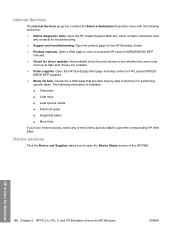
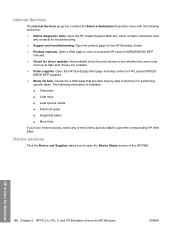
...-step instructions for driver updates. HP drivers for Windows
186 Chapter 5 HP PCL 6, PCL 5, and PS Emulation drivers for the HP Business Center. ● Product manuals. to open the Device Status screen of these items and click Go! Device services
Click the Device and Supplies status icon to view or download HP LaserJet M5025/M5035 MFP
manuals. ● Check for performing...
HP LaserJet M5025/M5035 MFP - Software Technical Reference (external) - Page 244
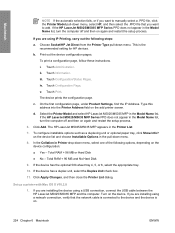
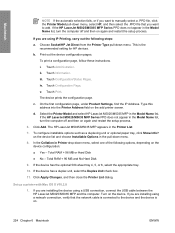
...menu. If you are installing the device using IP Printing, carry out the following options, depending on again and restart the setup process.
To print a configuration page, follow these instructions. Touch Administration... MB and No Hard Disk
9. Print out the device configuration pages. The HP LaserJet M5025/M5035 MFP appears in the pull-down menu, select one of the following steps:
a. on...
HP LaserJet M5025/M5035 MFP - User Guide - Page 39
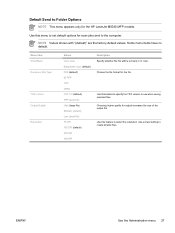
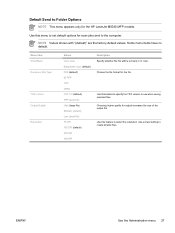
... set default options for the HP LaserJet M5035 MFP models. Some menu items have no default. Menu item Color/Black Document File Type
TIFF version Output Quality
Resolution
...to Folder Options
NOTE This menu appears only for scan jobs sent to create smaller files. NOTE Values shown with "(default)" are the factory-default values.
ENWW
Use the Administration menu 27 Choosing higher quality for...
HP LaserJet M5025/M5035 MFP - User Guide - Page 55
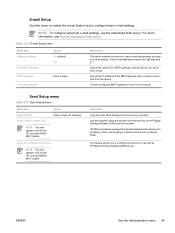
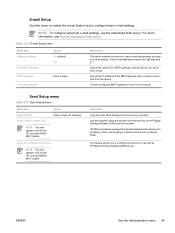
... the embedded Web server.
ENWW
Use the Administration menu 43 NOTE This item appears only for the HP LaserJet M5035 MFP models. Use this menu to enable the e-mail feature and to configure basic e-mail settings.
Valid e-mail addresses require the "@" sign and a ".".
HP DSS is functional.
Description
This option enables the device to check e-mail syntax when you...
HP LaserJet M5025 and M5035 MFP Series - Copy Job output goes to incorrect output bin - Page 1
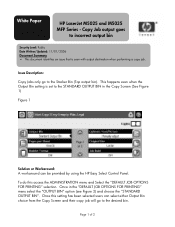
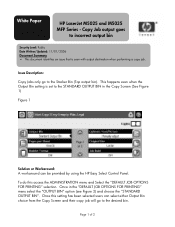
...access the ADMINISTRATION menu and Select the "DEFAULT JOB OPTIONS FOR PRINTING" selection.
Page 1 of 2 To do this setting has been selected users can be provided by using the HP Easy Select...the desired bin.
White Paper
HP LaserJet M5025 and M5035 MFP Series - Copy Job output goes
to the STANDARD OUTPUT BIN in the "DEFAULT JOB OPTIONS FOR PRINTING" menu select the "OUTPUT BIN" ...
HP LaserJet MFP - Analog Fax Accessory 300 Send Fax Driver - Page 10


.... 6. On the MFP control panel, touch Administration. 2. Scroll to and touch Initial Setup. 3. Determine if your MFP menu, upgrade the MFP firmware.
5. Scroll to and touch FAX. 3. NOTE: If PC FAX SEND does not appear on your MFP firmware supports the MFP Send Fax driver on the HP LaserJet M3035MFP, M3027MFP, M4345MFP, M5025MFP, M5035 MFP, and HP Color LaserJet CM4730 MFP and CM6040...
HP LaserJet MFP - Analog Fax Accessory Guide - Page 45


... accessory to -answer range for this information. Touch FAX SETUP REQUIRED to open the Administration menu. 2. To verify or change the MFP/fax country/region on the HP LaserJet M3035 MFP, M3027 MFP, M4345 MFP, M5025 MFP, M5035 MFP, M9040 MFP, M9050 MFP and HP Color LaserJet CM4730 MFP and CM6040 MFP Series
The date and time setting for this information. Set or verify the date and...
HP LaserJet MFP - Analog Fax Accessory Guide - Page 46


..., M3027 MFP, M4345 MFP, M5025 MFP, M5035 MFP, M9040 MFP, M9050 MFP and HP Color LaserJet CM4730 MFP and CM6040 MFP Series
1. Touch FAX to
select it. 6. Set, verify, or change the fax header on the HP LaserJet 4345mfp and 9040/9050mfp, and the HP Color LaserJet 4730mfp and 9500mfp outgoing faxes
1. Scroll through the list until your country/region is used to open the Administration menu...
HP LaserJet MFP - Analog Fax Accessory Guide - Page 52


... an overlay. On the control panel, press the Menu button to open the main menu.
2. On the control panel, press the Menu button to open the main menu.
2. Set the dial tone detection on the HP LaserJet M3025 MFP, M3027 MFP, M4345 MFP, M5025 MFP, M5035 MFP, M9040 MFP, M9050 MFP and HP Color LaserJet CM4730 MFP and CM6040 MFP Series
1.
Touch FAX to another page, possibly printing...
HP LaserJet MFP - Analog Fax Accessory Guide - Page 53


Scroll to open the Administration menu. 2. To set the fax for pulse dialing. Set the dialing mode on the HP LaserJet M3025 MFP, M3027 MFP, M4345 MFP, M5025 MFP, M5035 MFP, M9040 MFP, M9050 MFP and HP Color LaserJet CM4730 MFP and CM6040 MFP Series
1.
Scroll to touch Initial Setup to and touch Default Fax Options. 4. Touch Fax Send Settings and use the down arrow key to...
HP LaserJet MFP - Analog Fax Accessory Guide - Page 54
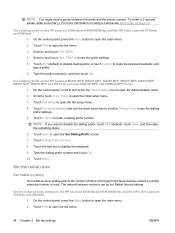
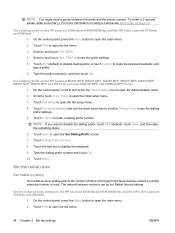
... is busy. On the control panel, scroll to and touch the Administration icon to open the Administration menu. 2. Touch Dialing Prefix Number. 8.
Set a dialing prefix on the HP LaserJet M3025 MFP, M3027 MFP, M4345 MFP, M5025 MFP, M5035 MFP, M9040 MFP, M9050 MFP and HP Color LaserJet CM4730 MFP and CM6040 MFP Series
1. Touch OFF (default) to disable dialing prefix, or touch Custom...
HP LaserJet MFP - Analog Fax Accessory Guide - Page 55
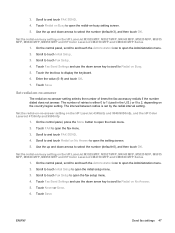
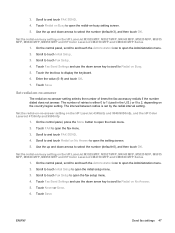
...key to scroll to and touch Redial on the HP LaserJet M3025 MFP, M3027 MFP, M4345 MFP, M5025 MFP, M5035 MFP, M9040 MFP, M9050 MFP and HP Color LaserJet CM4730 MFP and CM6040 MFP Series
1.
Scroll to Redial on the HP LaserJet M3025 MFP, M3027 MFP, M4345 MFP, M5025 MFP, M5035 MFP, M9040 MFP, M9050 MFP and HP Color LaserJet CM4730 MFP and CM6040 MFP Series
1. Set the redial-on-busy setting on...
HP LaserJet MFP - Analog Fax Accessory Guide - Page 56


... MFP, M5035 MFP, M9040 MFP, M9050 MFP and HP Color LaserJet CM4730 MFP and CM6040 MFP Series
1. Set the redial interval on the HP LaserJet 4345mfp and 9040/9050mfp, and the HP Color LaserJet 4730mfp and 9500mfp
1. Scroll to touch Initial Setup to display the keyboard.
6. Touch the text box to open the main menu.
2. On the control panel, scroll to and touch the Administration...
HP LaserJet MFP - Analog Fax Accessory Guide - Page 57
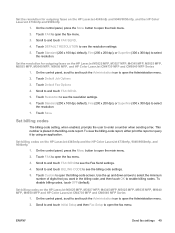
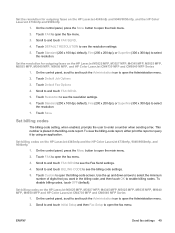
..., M5035 MFP, M9040 MFP, M9050 MFP and HP Color LaserJet CM4730 MFP and CM6040 MFP Series
1. Touch Custom to open the billing-code screen. To disable billing codes, touch OFF (default). Set billing codes on the HP LaserJet 4345mfp and the HP Color LaserJet 4730mfp, 9040/9050mfp, and 9500mfp
1.
On the control panel, scroll to and touch the Administration icon to open the Administration menu...
HP LaserJet MFP - Analog Fax Accessory Guide - Page 58
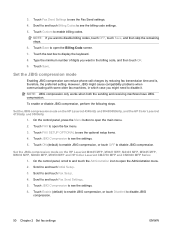
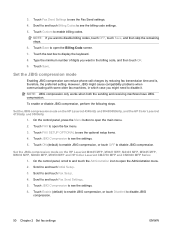
... the JBIG compression mode on the HP LaserJet M3025 MFP, M3027 MFP, M4345 MFP, M5025 MFP, M5035 MFP, M9040 MFP, M9050 MFP and HP Color LaserJet CM4730 MFP and CM6040 MFP Series
1. On the control panel, press the Menu button to open the main menu. 2. On the control panel, scroll to and touch the Administration icon to open the Administration menu. 2. Touch Enable (default) to enable JBIG...
HP LaserJet MFP - Analog Fax Accessory Guide - Page 60


... Administration menu. 2. Scroll to accept the setting. Touch OK to and touch Fax Number Confirmation.
52 Chapter 2 Set fax settings
ENWW On the control panel main screen, touch the FAX icon to open the Fax screen. 2. Scroll to and touch Image Adjustment. 4.
Change the background setting on the HP LaserJet M3025 MFP, M3027 MFP, M4345 MFP, M5025 MFP, M5035 MFP...
HP LaserJet MFP - Analog Fax Accessory Guide - Page 61
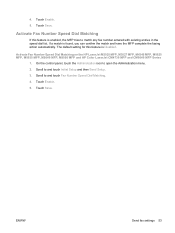
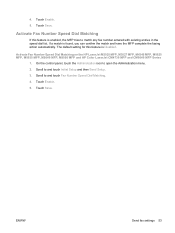
... MFP, M5025 MFP, M5035 MFP, M9040 MFP, M9050 MFP and HP Color LaserJet CM4730 MFP and CM6040 MFP Series
1. Scroll to and touch Fax Number Speed Dial Matching. 4. Scroll to and touch Initial Setup and then Send Setup. 3. If a match is Disabled. ENWW
Send fax settings 53 The default setting for this feature is enabled, the MFP tries to open the Administration menu...
Similar Questions
How Do I Remotely Reset The Password For A Hp M5035 Mfp Printer
(Posted by fanmazz 10 years ago)
Hp M5035 Mfp Creates Multiple Copies When Scanning
(Posted by madworush 10 years ago)
How Do I Program A Hp M5035 Mfp To Scan To My Laptop
(Posted by b53hoope 10 years ago)
Hp M5035 Mfp Printer Error Code 49.4c02
my hp m5035 mfp laserjet printer is displaying the following error code: 49.4c2, what could be the c...
my hp m5035 mfp laserjet printer is displaying the following error code: 49.4c2, what could be the c...
(Posted by stevendunda 12 years ago)
I Want Hp Laserjetm1216nfh Mfp Fax Option Manual?
HP LASERJETM1216nfh MFP manual
HP LASERJETM1216nfh MFP manual
(Posted by thsrinu234 12 years ago)

