HP M3035 Support Question
Find answers below for this question about HP M3035 - LaserJet MFP B/W Laser.Need a HP M3035 manual? We have 27 online manuals for this item!
Question posted by pepemuchetu on October 26th, 2011
Specifications For Hp M3035xs
The person who posted this question about this HP product did not include a detailed explanation. Please use the "Request More Information" button to the right if more details would help you to answer this question.
Current Answers
There are currently no answers that have been posted for this question.
Be the first to post an answer! Remember that you can earn up to 1,100 points for every answer you submit. The better the quality of your answer, the better chance it has to be accepted.
Be the first to post an answer! Remember that you can earn up to 1,100 points for every answer you submit. The better the quality of your answer, the better chance it has to be accepted.
Related HP M3035 Manual Pages
HP Jetdirect External Print Server Products - External USB Compatibility - Page 2


... to various product limitations, not all USB external print servers support the same set of the newer USB printers cannot be sure your firmware on Laserjet MFP's. HP Officejet Pro K550, K850, K5300, K5400 and 8000
Print and Windows based scanning:
HP Color LaserJet CM1015mfp and CM1017mfp
Print only:
HP Color LaserJet CM3530mfp, CM4730mfp, CM6030mfp, CM6040mfp, 4730mfp;
HP Jetdirect External Print Server Products - External USB Compatibility - Page 4


... 1000, 1100, 1200, 2280, 2300, 2600, 2800, 3000; HP specifically disclaims the implied warranty of merchantability and fitness for any kind with Edgeline Technology*
* printing only; HP Photosmart 1100, 1200, 1300, 7000**, and 8000 series; HP CM 8060 Color MFP with respect to change without notice. HP Color LaserJet CP4005, 1500, 2500, 2550, 3000, 3500, 3550, 3600...
HP Printers - Supported Citrix Presentation Server environments - Page 27


... settings for client device mapping, for example...specific users, clients, and servers. These printers were configured for domain users, allowing domain users logged on to the XenApp™ server farm to them. Printer model tested
HP Color LaserJet 3000
HP LaserJet 4000 HP Business Inkjet 1100 HP Deskjet D2360 HP Deskjet 5440 HP Designjet 4000 PostScript
Driver version tested
HP Color LaserJet...
HP LaserJet MFP and Color MFP Products - Configuring Security for Multiple LaserJet MFP Products - Page 4


... checklist for the following HP MFP models: • HP LaserJet M3027 MFP • HP LaserJet M3035 MFP • HP LaserJet 4345 MFP • HP LaserJet M4345 MFP • HP LaserJet M5025 MFP • HP LaserJet M5035 MFP • HP LaserJet 9040 MFP • HP LaserJet 9050 MFP • HP Color LaserJet 4730 MFP • HP Color LaserJet M4730 MFP • HP Color LaserJet 9500 MFP
All of these...
HP LaserJet MFP and Color MFP Products - Configuring Security for Multiple LaserJet MFP Products - Page 6


...It is written for specific HP LaserJet MFPs and HP Color LaserJet MFPs. It does not ...MFPs should have new features not covered in this checklist. • Network administrators: This checklist assumes that readers are trained network administrators who are familiar with common networking practices such as configuring HP Jetdirect connections and using the HP Web Jetadmin Multiple Device...
HP LaserJet MFP and Color MFP Products - Configuring Security for Multiple LaserJet MFP Products - Page 15


... 3) showing the Configure Devices tab. HP LaserJet and Color LaserJet MFP Security Checklist
15
Click to select the MFPs to configure them using this checklist are for the specified HP LaserJet and Color LaserJet MFPs. Note:
To select more than one MFP in the Device Tools dropdown menu (Figure 2). Figure 2: The Device List showing devices selected and the Device Tools menu showing...
HP LaserJet MFP and Color MFP Products - Configuring Security for Multiple LaserJet MFP Products - Page 24


... down to select Job Hold Timeout (Figure 17, above), and select a reasonable time for applications. Click Refresh to fax jobs.
3. Configurations on the Device Configuration page:
1. HP LaserJet and Color LaserJet MFP Security Checklist
24 Remember to add one IP address or one mask at their discretion (when they can confidently continue with this checklist...
HP LaserJet MFP and Color MFP Products - Configuring Security for Multiple LaserJet MFP Products - Page 29


...the Device List, and click Configure Devices.
Select the MFPs to show the status of the information in Web Jetadmin.
You can view an MFP Embedded Web Server by typing the MFP IP...MFP has an Embedded Web Server that Web Jetadmin accesses through the EWS. HP LaserJet and Color LaserJet MFP Security Checklist
29
This section covers settings that provides network access to view MFP...
HP LaserJet MFP and Color MFP Products - Configuring Security for Multiple LaserJet MFP Products - Page 43


...specific functions of the MFP.
4. You can choose to use varying log in at hp.com.
5. The MFP ... the LDAP Authentication options (Figure 43).
HP LaserJet and Color LaserJet MFP Security Checklist
43 This automatically requires authentication for...Server options.
Choose an authentication method for each device function, the MFP will require authentication as a best practice for this...
HP LaserJet MFP and Color MFP Products - Configuring Security for Multiple LaserJet MFP Products - Page 64


... access to enforce in the MFPs. HP LaserJet and Color LaserJet MFP Security Checklist
64
Disabling it becomes available at hp.com.
The MFP does not include functionality to authorized users. If a users selects a locked setting, the control panel states that no way to give access to setup authorization for configuration.
The Device Password is used in small...
HP LaserJet MFP and Color MFP Products - Configuring Security for Multiple LaserJet MFP Products - Page 69


... ADF. The ADF draws sheets into digital images for scanning. The flatbed scanner is the encryption capability of the flatbed scanner. HP LaserJet and Color LaserJet MFP Security Checklist
69 SSL is for network connectivity. MFP storage devices store two types of the MFPs include internal Jetdirect hardware as print jobs, address books, and installed applications. An...
HP LaserJet MPF Products - Configuring Security for Multiple MFP Products - Page 4


... HP MFP models:
MFP Type HP LaserJet MFPs
Model
HP LaserJet 4345 MFP HP LaserJet M4345 MFP HP LaserJet M3027 MFP HP LaserJet M3035 MFP HP LaserJet M5025 MFP HP LaserJet M5035 MFP HP LaserJet 9040 MFP HP LaserJet 9050 MFP
HP Color LaserJet MFPs
HP Color LaserJet 4730 MFP HP Color LaserJet M4730 MFP HP Color LaserJet 9500 HP
HP Color MFPs with HP Jetdirect connections. HP prepares MFPs...
HP LaserJet MPF Products - Configuring Security for Multiple MFP Products - Page 7
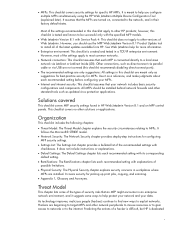
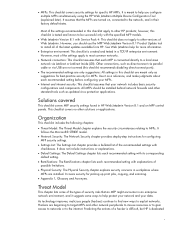
...multiple MFPs simultaneously using the HP Web Jetadmin Multiple Device Configuration Tool (explained later). Solutions covered
This checklist covers MFP security settings found in workplaces where MFPs are turned on MFP ...peripherals to misuse resources or to gain access to networks or to help for specific HP MFPs. It covers security for picking up print jobs, copying, and scanning.
•...
HP LaserJet MPF Products - Configuring Security for Multiple MFP Products - Page 30


... Management menu will appear with Edgeline Hiding the IP address can be done only using the MFP Control panel. • HP LaserJet M3027 MFP • HP LaserJet M3035 MFP • HP LaserJet M5025 MFP • HP LaserJet M5035 MFP • HP Color LaserJet M4730 MFP • HP CM8050 Color MFP with Edgeline • HP CM8060 Color MFP with options for the network address
display function. 4.
HP LaserJet MFP - Analog Fax Accessory 300 Send Fax Driver - Page 11


... the revision number of the specific MFP where the firmware will be installed. In the Select a product pane in the following steps:
1.
f. Upgrading the MFP firmware and downloading the driver
To upgrade the MFP firmware and download the MFP Send Fax driver on the HP LaserJet 4345mfp and 9040/9050mfp and the HP Color LaserJet 4730mfp and 9500mfp, use...
HP LaserJet MFP - Analog Fax Accessory Guide - Page 11


... pouch.
2. Figure 1-2 HP LaserJet 9040/9050mfp formatter location
ENWW
Installing the fax accessory 3 however, you will also need to the Color LaserJet 9500mfp.
1. See Required fax settings on page 36. This also applies to make the required configuration settings. NOTE: The Fax Accessory is also supported on the M3035xs MFP and the M3027x MFP, and it...
HP LaserJet MFP - Analog Fax Accessory Guide - Page 62


Set the number of rings-to-answer on the HP LaserJet M3025 MFP, M3027 MFP, M4345 MFP, M5025 MFP, M5035 MFP, M9040 MFP, M9050 MFP and HP Color LaserJet CM4730 MFP and CM6040 MFP Series
1. Set the number of rings-to-answer on the HP LaserJet 4345mfp and 9040/9050mfp, and the HP Color LaserJet 4730mfp and 9500mfp
1. Type the number of rings, and then touch OK. Touch...
HP LaserJet MFP - Analog Fax Accessory Guide - Page 123


... signal loss.
For the HP LaserJet M3035 MFP, M3027 MFP, M4345 MFP, M5025 MFP, M5035 MFP, M9040 MFP, M9050 MFP and Color LaserJet CM4730 MFP and CM6040 MFP Series, these selections vary by an HP technical support agent. For the HP LaserJet M3035 MFP, M3027 MFP, M4345 MFP, M5025 MFP, M5035 MFP, M9040 MFP, M9050 MFP and Color LaserJet CM4730 MFP and CM6040 MFP Series, these selections vary...
HP LaserJet MFP - Analog Fax Accessory Guide - Page 124


... > Initial Setup > Fax Setup > Fax Send Settings > TCF Extend. Select Custom to activate the menu selection for a specific value.
For the HP LaserJet M3035 MFP, M3027 MFP, M4345 MFP, M5025 MFP, M5035 MFP, M9040 MFP, M9050 MFP and Color LaserJet CM4730 MFP and CM6040 MFP Series, these selections are located under the Menu > FAX > FAX SETUP OPTIONAL > TCF T.30 Delay Timer.
HP LaserJet MFP - Analog Fax Accessory Guide - Page 143


... 70, 73 group dial. See speed dial
I installing
fax accessory 10, 20 installing the fax accessory
HP Color LaserJet 4730mfp 12
HP Color LaserJet CM4730 MFP 12
HP Color LaserJet CM6040 MFP Series 23
HP LaserJet 4345mfp 6 HP LaserJet 9040/9050mfp 3 HP LaserJet M9040 MFP /
M9050 MFP 31
J JBIG compression
setting 50
ENWW
Index 135 Index
A accessories 125 activity log 111
B background
copying...
Similar Questions
How To Make Scan To A Folder Available On A Hp M3035xs Mfp
(Posted by thfsobre 9 years ago)
Hp Printer Laserjet M3027/m3035 Scan To Pc How To Delete Folders
(Posted by heryjsat 9 years ago)
When I Recieve Fax On Hp Color Laserjet Cm6030 It Comes Out As Landscape
instead of portrait
instead of portrait
(Posted by Huebe 10 years ago)
Hp Hotspot Laserjet Pro M1218nfs Mfp Control Panel Language Settings
HP HotSpot LaserJet Pro M1218nfs MFP control panel language settings as the language has been change...
HP HotSpot LaserJet Pro M1218nfs MFP control panel language settings as the language has been change...
(Posted by jeetxiii 11 years ago)
How To Install Hp Color Laserjet Cm2320nf Mfp On Windows 7 64-bit?
Can't instally my HP Color LaserJet CM2320nf MFP on Windows 7 64-bit, please? in step of installati...
Can't instally my HP Color LaserJet CM2320nf MFP on Windows 7 64-bit, please? in step of installati...
(Posted by slisha9999 11 years ago)

