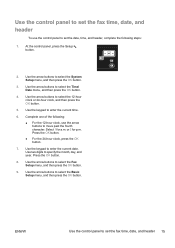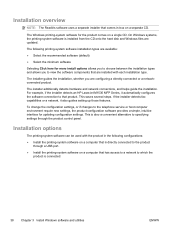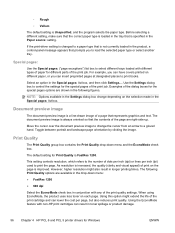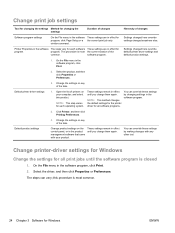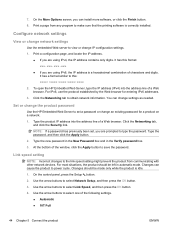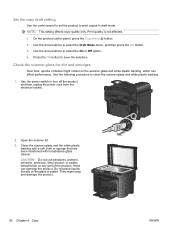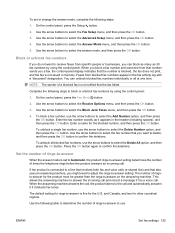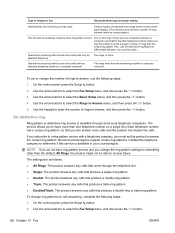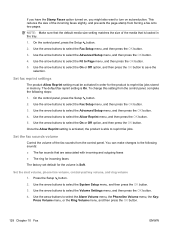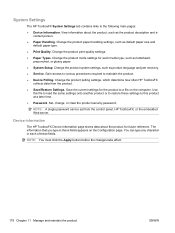HP LaserJet Pro M1536 Support Question
Find answers below for this question about HP LaserJet Pro M1536.Need a HP LaserJet Pro M1536 manual? We have 5 online manuals for this item!
Question posted by jeetxiii on February 20th, 2013
Hp Hotspot Laserjet Pro M1218nfs Mfp Control Panel Language Settings
HP HotSpot LaserJet Pro M1218nfs MFP control panel language settings as the language has been changed from english to unknown language. please help
Current Answers
Answer #1: Posted by hzplj9 on March 4th, 2013 10:48 AM
I would suggest taking a look at the attached link. It has all the information that HP offer for your model of printer. I would think a full reset will be all that is required from your description of the problem.
Related HP LaserJet Pro M1536 Manual Pages
Similar Questions
Does Laserjet Pro M1530 Mfp Have Ocr Capabilities
(Posted by mrjohtitia 9 years ago)
How To Remove The Password Of The Control Panel Of Hp Laserjet 1536dnf Mfp
(Posted by charoc 9 years ago)
How To Change Hp Officejet Pro 8000 Control Panel Language Settings
(Posted by Flacale 10 years ago)
I Just Installed The New Hp Laserjet Pro M1530 Mfp But Don't Know How To Scan?
(Posted by swhalen 11 years ago)
Hp Laserjet Pro M1536 Not Ringing
My Laserjet Pro M1536 is not receiving fax automatically and is not ringing.I have checked the setti...
My Laserjet Pro M1536 is not receiving fax automatically and is not ringing.I have checked the setti...
(Posted by squady196 12 years ago)