HP M3035 Support Question
Find answers below for this question about HP M3035 - LaserJet MFP B/W Laser.Need a HP M3035 manual? We have 27 online manuals for this item!
Question posted by thfsobre on July 13th, 2014
How To Make Scan To A Folder Available On A Hp M3035xs Mfp
The person who posted this question about this HP product did not include a detailed explanation. Please use the "Request More Information" button to the right if more details would help you to answer this question.
Current Answers
There are currently no answers that have been posted for this question.
Be the first to post an answer! Remember that you can earn up to 1,100 points for every answer you submit. The better the quality of your answer, the better chance it has to be accepted.
Be the first to post an answer! Remember that you can earn up to 1,100 points for every answer you submit. The better the quality of your answer, the better chance it has to be accepted.
Related HP M3035 Manual Pages
HP LaserJet MFP and Color MFP Products - Configuring Security for Multiple LaserJet MFP Products - Page 6


... guides are only suggested: All settings in this checklist apply to other HP MFPs and printers; All of the settings are applicable to most of these materials for specific HP LaserJet MFPs and HP Color LaserJet MFPs. Updated firmware is available for download and installation at hp.com.
• MFPs: This checklist covers security settings for necessary information. See Web Jetadmin...
HP LaserJet MFP and Color MFP Products - Configuring Security for Multiple LaserJet MFP Products - Page 13


.... The Bootloader Password is a permanent setting that do not apply and
HP LaserJet and Color LaserJet MFP Security Checklist
13 All of the passwords allow only numeric digits, but ... the MFPs. Note on the MFPs. Many of available settings. Passwords that do not apply. It is important to keep in HP Web Jetadmin, and you should use Web Jetadmin to make guessing easier...
HP LaserJet MFP and Color MFP Products - Configuring Security for Multiple LaserJet MFP Products - Page 66


...EWS Config disabled, the MFPs will provide no way to stop an outgoing fax (other users. HP LaserJet and Color LaserJet MFP Security Checklist
66 Here are available using Web Jetadmin before they... ask that you would have to be available only on the control panel includes removing the fax job cancelling options. Config temporarily to make changes to the configurations, and then disable...
HP LaserJet MPF Products - Configuring Security for Multiple MFP Products - Page 73


... you continue with the checklist.
• Configure Bootloader Password for LaserJet and Color LaserJet MFPs, or configure the Setup Administrator Password for Edgeline MFPs. This setting is required to folder-related settings on Edgeline MFPs. Note: This checklist assumes that all of the email settings are available as you disable Allow Web Server (HTTP) access, only computers...
HP LaserJet M3035XS MFP - Job Aid - Scanning to Email - Page 1
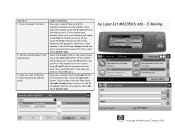
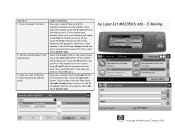
...and use the virtual keyboard to perform
Place your e-mail address. Touch the open book button. hp LaserJet M3035XS mfp - E-Mailing
©copyright Hewlett-Packard Company 2006 How do I: 1. Touch Send E-mail. Touch...to E-mail.
2. If your system uses authentication, your originals. Scan a document to the address book.
3. Touch the open book button. Send an e-mail to ...
HP LaserJet M3027/M3035 MFP - User Guide for Model Numbers CB414A/CB415A/CB416A/CB417A - Page 15


... other macros ● Job retention ● 93 internal fonts available for PCL ● 80 printer-matching screen fonts in TrueType format available with the software solution ● Additional fonts can be added. ● Optional 500-sheet input tray (tray 3) (standard on the HP LaserJet M3035xs MFP) ● 100-pin 133 MHz dual inline memory modules (DIMMs...
HP LaserJet M3027/M3035 MFP - User Guide for Model Numbers CB414A/CB415A/CB416A/CB417A - Page 132
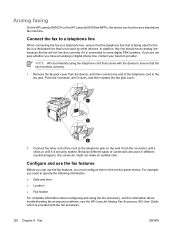
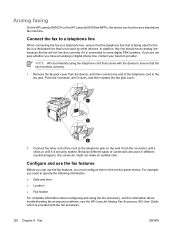
... 9 Fax
ENWW Configure and use the fax features, you must configure them in different countries/regions, the connector might not make an audible click. Analog faxing
On the HP LaserJet M3027x or the HP LaserJet M3035xs MFPs, the device can use the fax features
Before you can function as a standalone fax machine. Push the connector until it clicks...
HP LaserJet M3027/M3035 MFP - User Guide for Model Numbers CB414A/CB415A/CB416A/CB417A - Page 244
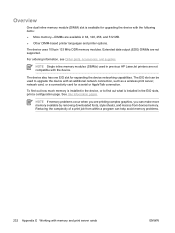
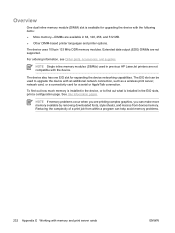
.... NOTE Single inline memory modules (SIMMs) used to find out what is available for upgrading the device with memory and print server cards
ENWW
Overview
One dual inline memory module (DIMM) slot is installed in previous HP LaserJet printers are not compatible with an additional network connection, such as a wireless print server, network card...
HP LaserJet M3027/M3035 MFP - User Guide for Model Numbers CC476A/CC477A/CC478A/CC479A - Page 15


... other macros ● Job retention ● 93 internal fonts available for PCL ● 80 printer-matching screen fonts in TrueType format available with the software solution ● Additional fonts can be added. ● Optional 500-sheet input tray (tray 3) (standard on the HP LaserJet M3035xs MFP) ● 100-pin 133 MHz dual inline memory modules (DIMMs...
HP LaserJet M3027/M3035 MFP - User Guide for Model Numbers CC476A/CC477A/CC478A/CC479A - Page 132
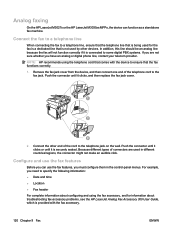
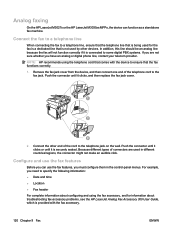
... must configure them in different countries/regions, the connector might not make an audible click.
Connect the other devices. Configure and use the fax features
Before you can function as a standalone fax machine. Analog faxing
On the HP LaserJet M3027x or the HP LaserJet M3035xs MFPs, the device can use the fax features, you have an analog or digital...
HP LaserJet M3027/M3035 MFP - User Guide for Model Numbers CC476A/CC477A/CC478A/CC479A - Page 246
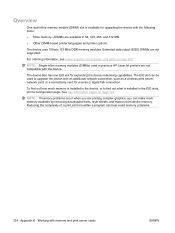
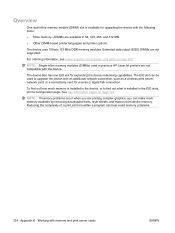
...device with the device. To find out what is available for expanding the device networking capabilities. For ordering information, see Order supplies, accessories, and parts on page 124. The EIO slot can be used in previous HP LaserJet...from within a program can make more memory available by removing downloaded fonts, style sheets, and macros from device memory.
Overview
One dual ...
HP LaserJet MFP - Analog Fax Accessory Guide - Page 11


... switch to install or replace the fax card in the HP LaserJet 9040/9050mfp. The fax accessory card is factory installed.
Unpack the fax card from its antistatic pouch.
2.
NOTE: The Fax Accessory is also supported on the M3035xs MFP and the M3027x MFP, and it is installed on how to off and disconnect the...
HP LaserJet MFP - Analog Fax Accessory Guide - Page 54
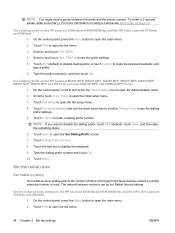
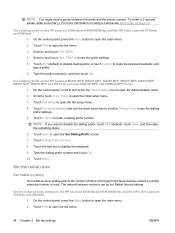
... to open the Set Dialing Prefix screen. 7. NOTE: If you want to make the keyboard available, and
type a prefix. 6. Type the dialing prefix number and touch OK....on using a comma see Send a fax on the HP LaserJet M3025 MFP, M3027 MFP, M4345 MFP, M5025 MFP, M5035 MFP, M9040 MFP, M9050 MFP and HP Color LaserJet CM4730 MFP and CM6040 MFP Series
1. Scroll to open the Administration menu. 2....
HP LaserJet MFP - Analog Fax Accessory Guide - Page 65


... settings 57 Create a blocked-fax list
Create a blocked fax list on the HP LaserJet M3025 MFP, M3027 MFP, M4345 MFP, M5025 MFP, M5035 MFP, M9040 MFP, M9050 MFP and HP Color LaserJet CM4730 MFP and CM6040 MFP Series
1. To add additional numbers, repeat steps 5 and 6. Touch FAX to make the keyboard available. 7. Scroll to and touch Blocked Fax List to open the blocked fax menu...
HP LaserJet MFP - Analog Fax Accessory Guide - Page 66


... all Blocked Numbers to make the keyboard available. 7. Remove numbers from the blocked-fax list on the HP LaserJet 4345mfp and 9040/9050mfp, and the HP Color LaserJet 4730mfp and 9500mfp
1. Touch...the blocked-fax list on the HP LaserJet M3025 MFP, M3027 MFP, M4345 MFP, M5025 MFP, M5035 MFP, M9040 MFP, M9050 MFP and HP Color LaserJet CM4730 MFP and CM6040 MFP Series
1. Scroll through the ...
HP LaserJet MFP - Analog Fax Accessory Guide - Page 84


...the recipient list on the HP LaserJet M5035, M5025, M3035, M3027, M4345, M9040 MFP, M9050 MFP and HP Color LaserJet CM4730 MFP and CM6040 MFP Series
1. To configure the MFP for . Type the speed-... letters to make the onscreen keyboard available.
4. On the control-panel main screen, touch the FAX icon to see the HP MFP Digital Sending Software User Guide or the HP MFP Digital Sending ...
HP LaserJet MFP - Analog Fax Accessory Guide - Page 86


....
Touch the FAX icon on the HP LaserJet 4345mfp, HP Color LaserJet 4730mfp, HP LaserJet 9040/9050mfp, and HP Color LaserJet 9500mfp
1. As you have made are available for your MFP model. Touch OK to return to ...for additional entries without leaving the search screen. Touch OK to return to make the onscreen keyboard available.
3. NOTE: If you type, the remaining letters of the first ...
HP LaserJet MFP - Analog Fax Accessory Guide - Page 98


...all received faxes to another phone number, the device will not attempt to forward the fax again.... to make the keypad available.
8. Using the keypad, type your PIN, you lose your PIN (must contact HP Service Support..., see HP Customer Care on the HP LaserJet M3025 MFP, M3027 MFP, M4345 MFP, M5025 MFP, M5035 MFP, M9040 MFP, M9050 MFP and HP Color LaserJet CM4730 MFP and CM6040 MFP Series
1....
Service Manual - Page 15


... on the HP LaserJet M3035xs MFP)
Connectivity
● 100-pin 133 MHz dual inline memory modules (DIMMs) ● Hi-Speed USB 2.0 connection
● HP Jetdirect full-featured embedded print server
● HP Web Jetadmin software
● Enhanced input/output (EIO) slot
● Foreign interface harness (FIH) port for attaching optional third-party paper-handling devices
Environmental...
Service Manual - Page 354


...; More memory-DIMMs are printing complex graphics, you can make more memory available by removing downloaded fonts, style sheets, and macros from within a program can be used in previous HP LaserJet printers are not supported.
Reducing the complexity of a print job from device memory. The device uses 100-pin 133 MHz DDR memory modules.
NOTE If...
Similar Questions
Hp Laserjet M3035xs Mfp - How To Turn Off T.30 Trace Reports
How do I get this report to stop printing?
How do I get this report to stop printing?
(Posted by team60882 2 years ago)
How To Reset A Fuser On Hp Laserjet M3035xs Mfp
(Posted by snDar 10 years ago)
How To Make Corrections In The Hp M1212nf Mfp Phone Book
(Posted by nitrasa 10 years ago)
How To Set Up A Scan Folder In My Computer Hp Laserjet M3035 Mfp
(Posted by gethund 10 years ago)
How To Scan Document On Hp M1319 Mfp
(Posted by malvlo0ne 10 years ago)

