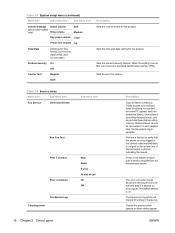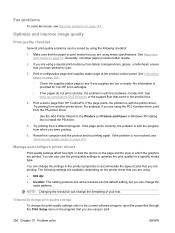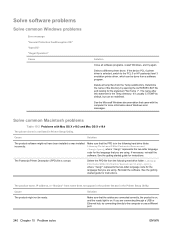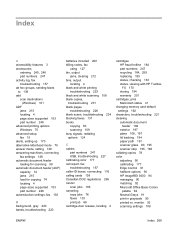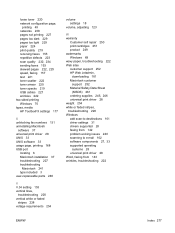HP CM2320n - Color LaserJet Laser Support and Manuals
Get Help and Manuals for this Hewlett-Packard item

Most Recent HP CM2320n Questions
Error 51.23 Porque Es Que Lo Tiene
A que se debe dicho error ,cual es la solución
A que se debe dicho error ,cual es la solución
(Posted by Anonymous-168253 2 years ago)
How To Reset A Hp Laserjet Cm2320nf
(Posted by jerrkingco 10 years ago)
Wrong Print And Copy Jobs
Hi everyone, some paper are a little bit creassed on the page while coming out from my HP Color Lase...
Hi everyone, some paper are a little bit creassed on the page while coming out from my HP Color Lase...
(Posted by ricdeme 10 years ago)
Hp 2320 Mfp Roller Spring
The spring came off of the roller that feeds the paper for tray 1. How do I reinstall the spring and...
The spring came off of the roller that feeds the paper for tray 1. How do I reinstall the spring and...
(Posted by cchs 11 years ago)
How To Install Hp Color Laserjet Cm2320nf Mfp On Windows 7 64-bit?
Can't instally my HP Color LaserJet CM2320nf MFP on Windows 7 64-bit, please? in step of installati...
Can't instally my HP Color LaserJet CM2320nf MFP on Windows 7 64-bit, please? in step of installati...
(Posted by slisha9999 11 years ago)
HP CM2320n Videos
Popular HP CM2320n Manual Pages
HP CM2320n Reviews
We have not received any reviews for HP yet.