HP M3035 Support Question
Find answers below for this question about HP M3035 - LaserJet MFP B/W Laser.Need a HP M3035 manual? We have 27 online manuals for this item!
Question posted by Huebe on November 23rd, 2013
When I Recieve Fax On Hp Color Laserjet Cm6030 It Comes Out As Landscape
instead of portrait
Current Answers
There are currently no answers that have been posted for this question.
Be the first to post an answer! Remember that you can earn up to 1,100 points for every answer you submit. The better the quality of your answer, the better chance it has to be accepted.
Be the first to post an answer! Remember that you can earn up to 1,100 points for every answer you submit. The better the quality of your answer, the better chance it has to be accepted.
Related HP M3035 Manual Pages
HP LaserJet MFP and Color MFP Products - Configuring Security for Multiple LaserJet MFP Products - Page 24


... confidently continue with this checklist. Note:
These ACL options allow you are configuring HP Color LaserJet MFPs, the Device page will display settings to restrict color printing for users and for applications.
The View Log page will appear to update the status. Click to fax jobs.
3.
With SNMPv3, the bootloader password, and the ACL configured, you should...
HP LaserJet MFP and Color MFP Products - Configuring Security for Multiple LaserJet MFP Products - Page 69


...that opens to multiple devices for web communication via HTTPS. Adobe and PostScript are functions of one surface for authentication. MFPs use PINs for scanning. They can scan a document in a numeric password. registered trademark of the MFPs include internal Jetdirect hardware as HP Color LaserJet 9500 MFPs require EIO Jetdirect cards for secure printing and secure fax printing.
HP LaserJet MPF Products - Configuring Security for Multiple MFP Products - Page 85


... Retention is turned on.
Appendix 1: Glossary of an MFP. MFPs are functions of the MFPs include internal Jetdirect hardware as HP Color LaserJet 9500 MFPs require EIO Jetdirect
cards for network communications. Bootloader
The bootloader is the program that operates an MFP and controls all of storing print jobs or fax jobs for printing on it in this checklist...
HP LaserJet MFP - Analog Fax Accessory 300 Send Fax Driver - Page 8


... HP LaserJet M3035MFP ● HP LaserJet M3027MFP ● HP LaserJet 4345mfp ● HP LaserJet M4345MFP ● HP Color LaserJet 4730mfp ● HP Color LaserJet CM6040 MFP ● HP LaserJet M5025MFP ● HP Color LaserJet 5035mfp ● HP LaserJet M5035MFP ● HP LaserJet 9040mfp ● HP LaserJet 9050mfp ● HP Color LaserJet 9500mfp
Hardware
The HP LaserJet MFP Analog Fax...
HP LaserJet MFP - Analog Fax Accessory 300 Send Fax Driver - Page 10


... Scroll to and touch FAX SEND. 4. Scroll to and touch PC Fax Send. NOTE: If PC FAX SEND does not appear on your MFP firmware supports the MFP Send Fax driver on the HP LaserJet M3035MFP, M3027MFP, M4345MFP, M5025MFP, M5035 MFP, and HP Color LaserJet CM4730 MFP and CM6040 MFP 1. Touch Save.
4 Chapter 1 Setting up
ENWW Installing the MFP Send Fax driver
This section provides instructions...
HP LaserJet MFP - Analog Fax Accessory 300 Send Fax Driver - Page 11


... window that is listed in the section called Device Information.
In the File Name text box in the following steps:
1. Upgrading the MFP firmware and downloading the driver
To upgrade the MFP firmware and download the MFP Send Fax driver on the HP LaserJet 4345mfp and 9040/9050mfp and the HP Color LaserJet 4730mfp and 9500mfp, use the following format...
HP LaserJet MFP - Analog Fax Accessory 300 Send Fax Driver - Page 12


...4345mfp Series User Guide ● HP Color LaserJet 4730mfp User Guide ● HP LaserJet 9040mfp/9050mfp User Guide ● HP Color LaserJet 9500mfp User Guide
To upgrade the MFP firmware and download the MFP Send Fax driver on the MFP control panel to the Select operating system pane. The firmware datecode is supported in the section called Device Information.
6 Chapter 1 Setting up
ENWW...
HP LaserJet MFP - Analog Fax Accessory 300 Send Fax Driver - Page 14


...9679; HP Color LaserJet 4730mfp User Guide ● HP LaserJet 9040mfp/9050mfp User Guide ● HP Color LaserJet 9500mfp User Guide ● HP LaserJet M3035MFP and M3037MFP Series User Guide ● HP LaserJet M3037MFP User Guide ● HP LaserJet M4345MFP User Guide ● HP LaserJet M5025MFP and M5035MFP User Guide
Configuring the billing-code feature (optional)
HP MFP Send Fax supports...
HP LaserJet MFP - Analog Fax Accessory 300 Send Fax Driver - Page 15


... the Printer Tasks pane in the billing code. 8. Enable the billing code on the HP LaserJet M3035MFP, M3027MFP, M4345MFP, M5025MFP, M5035 MFP, and HP Color LaserJet CM4730 MFP and CM6040 MFP: 1. In Windows Explorer, double-click the downloaded MFP Send Fax driver executable file to and touch Fax Setup. 4. Scroll to extract the driver files. 2. Click Start, click Settings, and then...
HP LaserJet MFP - Analog Fax Accessory 300 Send Fax Driver - Page 50
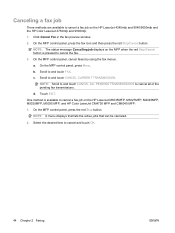
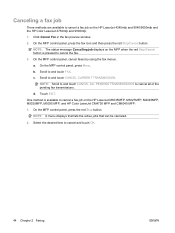
... the desired item to cancel the fax. 3. Canceling a fax job
Three methods are available to and touch FAX. On the MFP control panel, cancel faxes by using the fax menus. Scroll to cancel a fax job on the HP LaserJet M3035MFP, M3027MFP, M4345MFP, M5025MFP, M5035 MFP, and HP Color LaserJet CM4730 MFP and CM6040 MFP: 1. Click Cancel Fax in the fax preview window. 2. NOTE: Scroll to and...
HP LaserJet MFP - Analog Fax Accessory 300 Send Fax Driver - Page 74
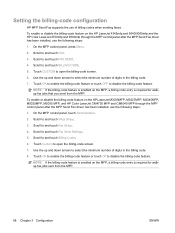
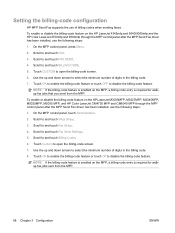
... to select the minimum number of billing codes when sending faxes. Scroll to and touch FAX SEND. 4. NOTE: If the billing-code feature is enabled on the HP LaserJet M3035MFP, M3027MFP, M4345MFP, M5025MFP, M5035 MFP, and HP Color LaserJet CM4730 MFP and CM6040 MFP through the MFP control panel after the MFP Send Fax driver has been installed, use the following steps: 1. Use...
HP LaserJet MFP - Analog Fax Accessory 300 Send Fax Driver - Page 76


... the e-mail function: ● HP LaserJet 4345mfp Series User Guide ● HP Color LaserJet 4730mfp User Guide
70 Chapter 4 Troubleshooting
ENWW If PC Fax Send is not in the HP MFP Send Fax dialog box because the e-mail function is not enabled on the HP LaserJet M3035MFP, M3027MFP, M4345MFP, M5025MFP, M5035 MFP, and HP Color LaserJet CM4730 MFP and CM6040 MFP, use the following steps...
HP LaserJet MFP - Analog Fax Accessory 300 Send Fax Driver - Page 77


Click OK.
● HP LaserJet 9040mfp/9050mfp User Guide ● HP Color LaserJet 9500mfp User Guide To update the HP MFP Send Fax settings after enabling the e-mail feature on the MFP has not been reached. An e-mail confirmation is not received
No e-mail confirmation is sent if the receiving fax machine does not answer, or is busy, or if the...
HP LaserJet MFP - Analog Fax Accessory 300 Send Fax Driver - Page 78


... on the HP LaserJet M3035MFP, M3027MFP, M4345MFP, M5025MFP, M5035 MFP, and HP Color LaserJet CM4730 MFP and CM6040 MFP:
1.
Scroll to and touch FAX SEND.
6. Scroll to and touch FAX.
5. Scroll to and touch Fax Setup.
6. Scroll to and touch Initial Setup.
5. If PC FAX SEND or PC Fax Send still does not appear on the MFP control panel, see the HP LaserJet MFP Analog Fax Accessory 300...
HP LaserJet MFP - Analog Fax Accessory 300 Send Fax Driver - Page 80
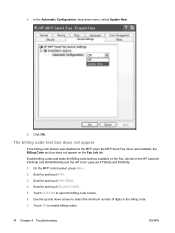
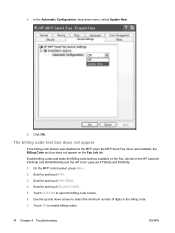
... does not appear
If the billing-code feature was disabled at the MFP when the MFP Send Fax driver was installed, the Billing Code text box does not appear on the HP LaserJet 4345mfp and 9040/9050mfp and the HP Color LaserJet 4730mfp and 9500mfp. 1. On the MFP control panel, press Menu. 2. Scroll to open the billing-code screen...
HP LaserJet MFP - Analog Fax Accessory 300 Send Fax Driver - Page 81


... not appear in the billing code.
8. In the HP MFP Send Fax Properties dialog box, click Device Settings. Scroll to enable billing codes. If the default...HP LaserJet M3035MFP, M3027MFP, M4345MFP, M5025MFP, M5035 MFP, and HP Color LaserJet CM4730 MFP and CM6040 MFP.
1. Click Start, click Settings, and then click Printers and Faxes.
2. To show the new information, exit from the MFP Send Fax...
HP LaserJet MFP - Analog Fax Accessory Guide - Page 20
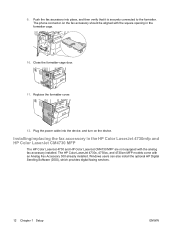
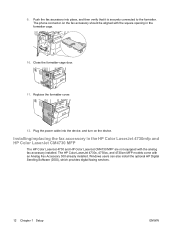
... connected to the formatter. The HP Color LaserJet 4730x, 4730xs, and 4730xm MFP models come with the square opening in the HP Color LaserJet 4730mfp and HP Color LaserJet CM4730 MFP
The HP Color LaserJet 4730 and HP Color LaserJet CM4730 MFP are not equipped with the analog fax accessory installed. Push the fax accessory into the device, and turn on the fax accessory should be aligned with...
HP LaserJet MFP - Analog Fax Accessory Guide - Page 78


... dial. ● Enter number(s) using the phone book (available only if HP MFP Digital Sending Software
Configuration Utility is installed and the phone book has been populated). You may be included by your original. From the main screen, touch the FAX icon.
on the HP LaserJet 4345mfp and 9040/9050mfp, and the HP Color LaserJet 4730mfp and 9500mfp
1.
HP LaserJet MFP - Analog Fax Accessory Guide - Page 81
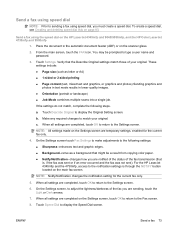
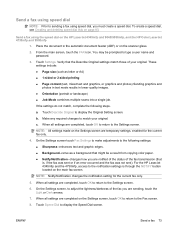
... of the status of your original. Place the document in lower quality images. ● Orientation (portrait or landscape) ● Job Mode combines multiple scans into a single job. a. When all settings are temporary settings, enabled for the current fax only.
5. For the HP LaserJet 4345mfp and the 4730mfp, access to the notification settings is , if the...
HP LaserJet MFP - Analog Fax Accessory Guide - Page 85


.../Notification changes the notification setting for the current fax only.
4. NOTE: When you use the Phone Book, names instead of numbers appear in lower quality images. ● Orientation (portrait or landscape) ● Job Mode combines multiple scans into a single job.
Send a fax using the phone book from copying color paper. ● Notify/Notification--changes how you...
Similar Questions
How To Turn On Fax Confirmation On Laserjet M3035mfp
(Posted by aczigm 9 years ago)
Hp Printer Laserjet M3027/m3035 Scan To Pc How To Delete Folders
(Posted by heryjsat 9 years ago)
Fatal Error Cannot Send Fax Hp Color Laserjet Pro Cm1415fnw
(Posted by myjanua 10 years ago)
What Is 49.ff04 Error 3530 Color Laserjet
(Posted by mrgfis 10 years ago)
I Can Not Receive Faxes, Hp Color Laserjet Mc2320nf Mfp
what i need to do inorder to receive faxes
what i need to do inorder to receive faxes
(Posted by djuwgu 11 years ago)

