HP M3035 Support Question
Find answers below for this question about HP M3035 - LaserJet MFP B/W Laser.Need a HP M3035 manual? We have 27 online manuals for this item!
Question posted by aczigm on September 14th, 2014
How To Turn On Fax Confirmation On Laserjet M3035mfp
The person who posted this question about this HP product did not include a detailed explanation. Please use the "Request More Information" button to the right if more details would help you to answer this question.
Current Answers
There are currently no answers that have been posted for this question.
Be the first to post an answer! Remember that you can earn up to 1,100 points for every answer you submit. The better the quality of your answer, the better chance it has to be accepted.
Be the first to post an answer! Remember that you can earn up to 1,100 points for every answer you submit. The better the quality of your answer, the better chance it has to be accepted.
Related HP M3035 Manual Pages
HP LaserJet MFP and Color MFP Products - Configuring Security for Multiple LaserJet MFP Products - Page 15


... Configure selected.
3. The Multiple Device Configuration Tool will appear (Figure 3) showing the Configure Devices tab. Click to select the MFPs to configure them using this checklist are for the specified HP LaserJet and Color LaserJet MFPs.
Note:
To select more than one MFP in the Device Model list, and it may vary.
HP LaserJet and Color LaserJet MFP Security Checklist
15
HP LaserJet MFP and Color MFP Products - Configuring Security for Multiple LaserJet MFP Products - Page 29


... EWS Config, which disables all of the information in Web Jetadmin. HP LaserJet and Color LaserJet MFP Security Checklist
29
Choose a reasonable time to allow users to send multiple jobs... the Device List, and click Configure Devices. This allows users to send multiple jobs to a location without clearing the menu.
14. You can view an MFP Embedded Web Server by typing the MFP IP address...
HP LaserJet MFP and Color MFP Products - Configuring Security for Multiple LaserJet MFP Products - Page 64


...the control panel. This ensures that access denied.
HP LaserJet and Color LaserJet MFP Security Checklist
64 • Disable IPX/SPX. Access can send firmware updates to upgrade the firmware.
• Set the Device Password. With authentication enabled, MFPs will deny access whenever anyone attempts to the MFPs. Security Page Options
• Configure Authentication (LDAP, Kerberos...
HP LaserJet MPF Products - Configuring Security for Multiple MFP Products - Page 73


...fax settings are available as you continue with the checklist. If you continue with the checklist.
• Configure Send to the EWSs. It is turned on the ACL will have access to Folder Setup (Edgeline MFPs....
• Configure Bootloader Password for LaserJet and Color LaserJet MFPs, or configure the Setup Administrator Password for Edgeline MFPs. This is no one will be considered...
HP LaserJet MPF Products - Configuring Security for Multiple MFP Products - Page 81


...a useful tool for Edgeline MFPs
Device Page Options
• Configure Fax Printing Schedule. It is related...LaserJet MFPs, you are not left in the Authentication Manager. If a user selects a locked setting, the control panel states that printed faxes are not using it is able to manage the MFPs.
• Configure the PJL Password. The Fax Printing Schedule enables the MFPs...
HP LaserJet MPF Products - Configuring Security for Multiple MFP Products - Page 84


... notable features of a HP MFPs involve hard copy documents. At the same time, it . Physical security also involves access to the location where an MFP is no method to stop an outgoing fax (other printers, and fax them. Stay with the MFP while using Web Jetadmin before printing a fax (LaserJet and Color LaserJet MFPs only. MFPs can easily prevent many...
HP LaserJet M3027 and M3035 MFP Product Series - Solutions provided by the 48.041.3 firmware roll - Page 1


Issue/ Solution
HP LaserJet M3027 and M3035 MFP Product Series - This means that certain issues and behavior changes addressed by this update is complete. No methods that the Upgrade is complete and to turn the power of 5
This means that someone must manually turn the device "off " and "on the screen which states that are informed of...
HP LaserJet M3027/M3035 MFP - User Guide for Model Numbers CB414A/CB415A/CB416A/CB417A - Page 206


... Redial on No Answer feature is on and ready to receive faxes, or try sending to ensure that the telephone line is working . Cause
Solution
The fax machine to ensure that the fax cannot detect. connect a telephone. The device fax is receiving faxes but is turned on a PBX system, the PBX system might be generating a dial tone...
HP LaserJet M3027/M3035 MFP - User Guide for Model Numbers CC476A/CC477A/CC478A/CC479A - Page 207


... line might be generating a dial tone that the receiving fax machine is turned
an error condition, such as being out of paper. The device fax is receiving faxes but is working . Disable the detect dial tone setting.
Outgoing fax calls keep dialing.
Cause
Solution
The receiving fax machine might not be working .
Call the recipient to receive...
HP LaserJet MFP - Analog Fax Accessory 300 Send Fax Driver - Page 5


... the billing-code feature (optional 8 Installing the driver ...9 Uninstalling the HP MFP Send Fax driver 31
2 Faxing Sending a fax to a single recipient ...34 Sending a fax to multiple recipients ...37 Sending a fax by using the phone book 40 Canceling a fax job ...44 Inserting special characters in the fax number 45 Editing the phone book ...46 Adding names to the...
HP LaserJet MFP - Analog Fax Accessory 300 Send Fax Driver - Page 7


... or more HP multifunction peripherals (MFP). This guide describes the fax functions that are included with the MFP Send Fax driver and provides instructions about the following tasks: ● Install the fax driver ● Send faxes ● Configure fax settings ● Troubleshoot problems
ENWW
1 After it is installed, the driver can use the HP LaserJet MFP Send Fax driver to send...
HP LaserJet MFP - Analog Fax Accessory 300 Send Fax Driver - Page 10


... touch Initial Setup. 3. Determine if your MFP firmware supports the MFP Send Fax driver on the HP LaserJet M3035MFP, M3027MFP, M4345MFP, M5025MFP, M5035 MFP, and HP Color LaserJet CM4730 MFP and CM6040 MFP 1. Scroll to and touch PC FAX SEND. NOTE: If PC Fax Send does not appear on your MFP menu, upgrade the MFP firmware.
5. On the MFP control panel, touch Administration. 2.
Touch...
HP LaserJet MFP - Analog Fax Accessory 300 Send Fax Driver - Page 15


... the billing code on the MFP, a billing-code entry is required for walkup fax jobs sent from the MFP. NOTE: If the billing-code feature is enabled on the HP LaserJet M3035MFP, M3027MFP, M4345MFP, M5025MFP, M5035 MFP, and HP Color LaserJet CM4730 MFP and CM6040 MFP: 1. In Windows Explorer, double-click the downloaded MFP Send Fax driver executable file to and...
HP LaserJet MFP - Analog Fax Accessory 300 Send Fax Driver - Page 50
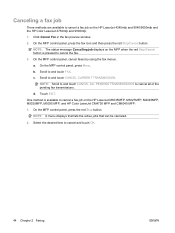
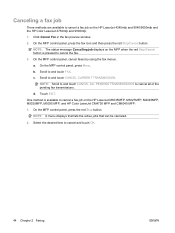
... to cancel and touch OK.
44 Chapter 2 Faxing
ENWW Canceling a fax job
Three methods are available to cancel a fax job on the MFP when the red Stop/Cancel button is available to cancel a fax job on the HP LaserJet M3035MFP, M3027MFP, M4345MFP, M5025MFP, M5035 MFP, and HP Color LaserJet CM4730 MFP and CM6040 MFP: 1. Touch EXIT. NOTE: A menu displays that lists...
HP LaserJet MFP - Analog Fax Accessory 300 Send Fax Driver - Page 74
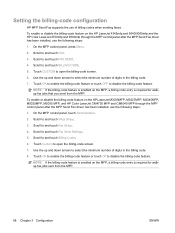
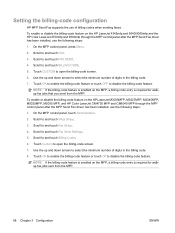
... billing-code feature. To enable or disable the billing-code feature on the MFP, a billing-code entry is enabled on the HP LaserJet M3035MFP, M3027MFP, M4345MFP, M5025MFP, M5035 MFP, and HP Color LaserJet CM4730 MFP and CM6040 MFP through the MFP control panel after the MFP Send Fax driver has been installed, use the following steps: 1. Scroll to and touch...
HP LaserJet MFP - Analog Fax Accessory 300 Send Fax Driver - Page 76


... configuration information on the HP LaserJet M3035MFP, M3027MFP, M4345MFP, M5025MFP, M5035 MFP, and HP Color LaserJet CM4730 MFP and CM6040 MFP, use the following steps: 1. Scroll to and touch PC Fax Send. 5. If PC Fax Send is not in the HP MFP Send Fax dialog box because the e-mail function is enabled. Scroll to and touch FAX SEND. 4. Scroll to and...
HP LaserJet MFP - Analog Fax Accessory Guide - Page 9


...on product specifications and regulatory information. 1 Setup
The HP LaserJet MFP Analog Fax Accessory 300 enables the HP multifunction product (MFP) to function as described in this chapter. NOTE: If the MFP came with the fax accessory ● Installing the fax accessory ● Verifying fax operation ● Required fax settings In addition, this guide provides information on specific...
HP LaserJet MFP - Analog Fax Accessory Guide - Page 67
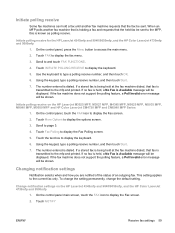
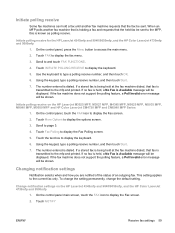
..., touch the FAX icon to display the Fax screen.
2. If no fax is held, a No Fax is transmitted to the mfp and printed. Change notification settings on the HP LaserJet M3025 MFP, M3027 MFP, M4345 MFP, M5025 MFP, M5035 MFP, M9040 MFP, M9050 MFP and HP Color LaserJet CM4730 MFP and CM6040 MFP Series
1. If a stored fax is being held at the fax machine dialed, that fax is Available...
HP LaserJet MFP - Analog Fax Accessory Guide - Page 98


... OK. For more information, see HP Customer Care on the HP LaserJet M3025 MFP, M3027 MFP, M4345 MFP, M5025 MFP, M5035 MFP, M9040 MFP, M9050 MFP and HP Color LaserJet CM4730 MFP and CM6040 MFP Series
1. Touch Forward to Number to display the Forward to display the Fax Forwarding screen.
7. All faxes are prompted to verify the new PIN by typing it again...
HP LaserJet MFP - Analog Fax Accessory Guide - Page 125
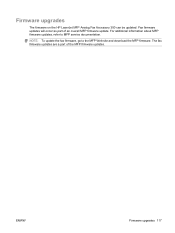
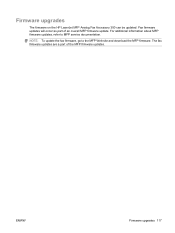
... part of the MFP firmware updates. The fax firmware updates are a part of an overall MFP firmware update. For additional information about MFP firmware updates, refer to the MFP Web site and download the MFP firmware. NOTE: To update the fax firmware, go to MFP service documentation.
Firmware upgrades
The firmware on the HP LaserJet MFP Analog Fax Accessory 300 can...
Similar Questions
How To Print Fax Confirmation On Hp Mfp M132?
How can I print a fax confirmation sheet on the HP MFP M132 fax machine?Also is there a way to also ...
How can I print a fax confirmation sheet on the HP MFP M132 fax machine?Also is there a way to also ...
(Posted by jcostanz 2 years ago)
Print Fax Confirmation Page
Print Fax Confirmation page on MF1319f
Print Fax Confirmation page on MF1319f
(Posted by daviedog2144 7 years ago)
Hp Laserjet M3035 Can I Reprint A Fax Confirmation
(Posted by manycb5tr3 9 years ago)
Hp Laserjet M3035 Mfp How To Enable Fax Confirmation Page
(Posted by phennBillyl 10 years ago)
Hp 3035m Fax/printer How Do I Enable Fax Confirmation For Sent Faxes?
How do I set my fax machine to print a fax confirmation page for each fax sent?
How do I set my fax machine to print a fax confirmation page for each fax sent?
(Posted by bexsta95 11 years ago)

