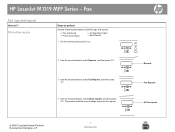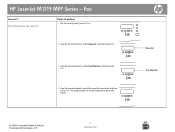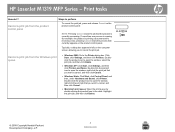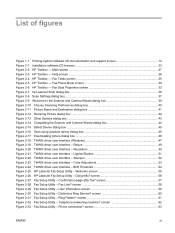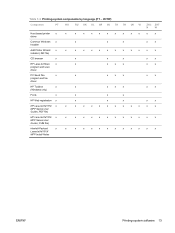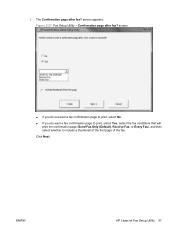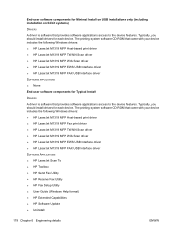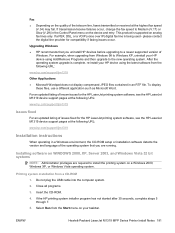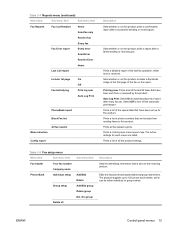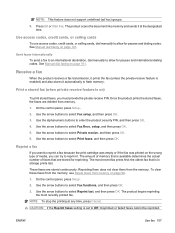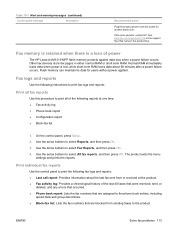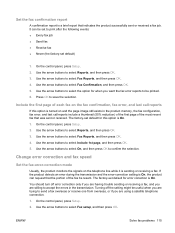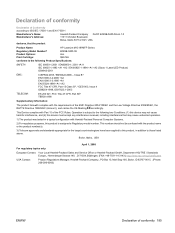HP M1319f Support Question
Find answers below for this question about HP M1319f - LaserJet MFP B/W Laser.Need a HP M1319f manual? We have 11 online manuals for this item!
Question posted by daviedog2144 on December 27th, 2016
Print Fax Confirmation Page
Print Fax Confirmation page on MF1319f
Current Answers
Answer #1: Posted by Odin on December 27th, 2016 5:08 PM
On the control panel, choose Reports, then Fax Reports, then Fax Confirmation.
Hope this is useful. Please don't forget to click the Accept This Answer button if you do accept it. My aim is to provide reliable helpful answers, not just a lot of them. See https://www.helpowl.com/profile/Odin.
Related HP M1319f Manual Pages
Similar Questions
Where To Get Staples For A Hp Laserjet M4345mfp Multifunction Device
(Posted by jrodrarmand 9 years ago)
Hp Laserjet M1319f Mfp How To Print Confirmation Page
(Posted by aihom 10 years ago)
M1319f Mfp Does Not Print Confirmation When I Fax
(Posted by Electgiorgi 10 years ago)
Can Hp Laserjet Pro M1530 M1536dnf Laser Multifunction Printer Scan Text
(Posted by muecdg 10 years ago)
My Hp Laserjet M1319f Mfp Printer/fax Receives Multipage Faxes But Won't Print T
my hp laserjet m1319f mfp printer/fax receives multipage faxes but won't print the last page.
my hp laserjet m1319f mfp printer/fax receives multipage faxes but won't print the last page.
(Posted by jodyjackett 11 years ago)