HP M1319f Support Question
Find answers below for this question about HP M1319f - LaserJet MFP B/W Laser.Need a HP M1319f manual? We have 11 online manuals for this item!
Question posted by jodyjackett on July 4th, 2012
My Hp Laserjet M1319f Mfp Printer/fax Receives Multipage Faxes But Won't Print T
my hp laserjet m1319f mfp printer/fax receives multipage faxes but won't print the last page.
Current Answers
There are currently no answers that have been posted for this question.
Be the first to post an answer! Remember that you can earn up to 1,100 points for every answer you submit. The better the quality of your answer, the better chance it has to be accepted.
Be the first to post an answer! Remember that you can earn up to 1,100 points for every answer you submit. The better the quality of your answer, the better chance it has to be accepted.
Related HP M1319f Manual Pages
HP LaserJet M1319 MFP - Fax Tasks - Page 1
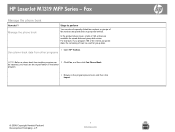
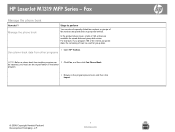
Use phone-book data from another program can store frequently dialed fax numbers or groups of 120 entries are available for group dials.
1 Open HP Toolbox. be used for speed dials and group-dial entries. HP LaserJet M1319 MFP Series -
Manage the phone book
Steps to the program phone book, and then click Import.
© 2008...
HP LaserJet M1319 MFP - Fax Tasks - Page 2
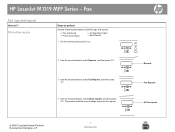
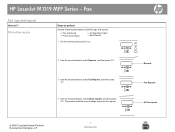
... the arrow buttons to select Fax Reports, and then press OK.
4 Use the arrow buttons to select All fax reports, and then press OK. The product exits the menu settings and prints the reports.
© 2008 Copyright Hewlett-Packard Development Company, L.P.
1 www.hp.com
Reports Fax Reports All fax reports HP LaserJet M1319 MFP Series -
Fax
Fax logs and reports
How...
HP LaserJet M1319 MFP - Fax Tasks - Page 3
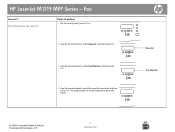
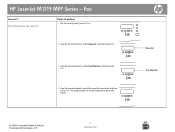
... the arrow buttons to select Reports, and then press OK.
3 Use the arrow buttons to select Fax Reports, and then press OK.
4 Use the arrow buttons to select the report to be printed, and then press OK.
Reports Fax Reports
© 2008 Copyright Hewlett-Packard Development Company, L.P.
2 www.hp.com Fax
How do I? HP LaserJet M1319 MFP Series -
HP LaserJet M1319 MFP - Fax Tasks - Page 4
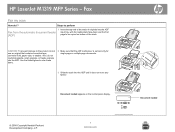
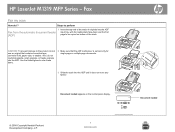
...or fragile originals into the ADF until it does not move any farther. Document loaded appears on bottom of originals into the ADF
Fax from the automatic document feeder input tray, with the media stack face-down and the first
(ADF)
page to scan these items... lever is set correctly for single-page or multiple-page documents.
3 Slide the stack into the ADF.
HP LaserJet M1319 MFP Series -
HP LaserJet M1319 MFP - Fax Tasks - Page 5
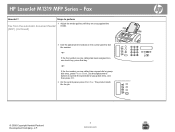
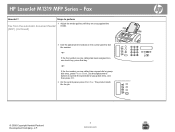
... are calling has a speed dial or groupdial entry, press Phone Book, use the alphanumeric buttons to dial the number.
-or-
HP LaserJet M1319 MFP Series - If the fax number you are snug against the
Fax from the automatic document feeder media. (ADF) (continued)
5 Use the alphanumeric buttons on the control panel to specify the speed...
HP LaserJet M1319 MFP - Fax Tasks - Page 6
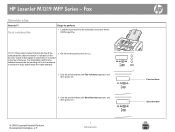
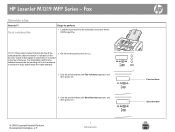
... stops the redial attempts.
2 On the control panel, press Setup.
3 Use the arrow buttons until Fax functions appears, and then press OK.
4 Use the arrow buttons until Send fax later appears, and then press OK.
© 2008 Copyright Hewlett-Packard Development Company, L.P.
1 www.hp.com
Fax functions Send fax later
HP LaserJet M1319 MFP Series - Fax
Schedule a fax
How do I?
HP LaserJet M1319 MFP - Fax Tasks - Page 7
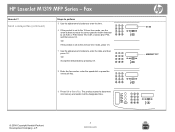
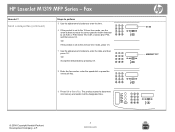
... OK or Start Fax. or P.M.
The product scans the document into memory and sends it at the designated time.
© 2008 Copyright Hewlett-Packard Development Company, L.P.
2 www.hp.com
07:00 MM/DD/YYYY or select 2 for A.M. Select 1 for P.M., and then press OK. -orIf the product is set A.M. Fax
How do I? HP LaserJet M1319 MFP Series -
HP LaserJet M1319 MFP - Fax Tasks - Page 8
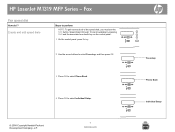
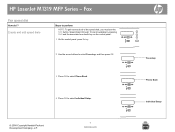
...to select Individual Setup.
© 2008 Copyright Hewlett-Packard Development Company, L.P.
1 www.hp.com
Fax setup Phone Book Individual Setup Speed dials 6 through 10 are all available by pressing Shift ...arrow buttons to select Fax setup, and then press OK.
3 Press OK to select Phone Book.
4 Press OK to all of the speed dials, you must use the Shift button. HP LaserJet M1319 MFP Series -
HP LaserJet M1319 MFP - Fax Tasks - Page 9
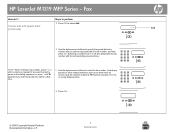
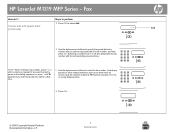
... OK.
© 2008 Copyright Hewlett-Packard Development Company, L.P.
2 www.hp.com NOTE: When entering a fax number, press Pause until a comma (,) appears if you want to insert...fax number with this fax number, and then press OK. Include any pauses or other needed numbers, such as an area code, an access code for a dial tone.
7 Use the alphanumeric buttons to select Add. HP LaserJet M1319 MFP...
HP LaserJet M1319 MFP - Fax Tasks - Page 10
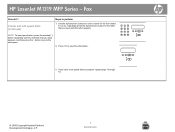
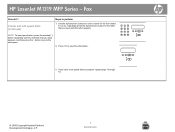
HP LaserJet M1319 MFP Series - To do I? NOTE: To insert punctuation, press the asterisk (*) button repeatedly until the letter appears. Fax
How do so, repeatedly press the ...11 If you need until the character that you have more speed dials to enter a name for the fax number.
Create and edit speed dials (continued)
Steps to perform
9 Use the alphanumeric buttons to program...
HP LaserJet M1319 MFP - Manage and Maintain - Page 1


HP LaserJet M1319 MFP Series - You can use the priority input tray to print the first page on media different from feeding through the product at one card.
Tray 1
● Tray 1 holds up to 250 pages of 75 g/m2 (20 lb) paper, or fewer pages of the document. The product prints from the priority input tray...
HP LaserJet M1319 MFP - Print Tasks - Page 5
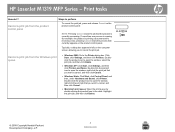
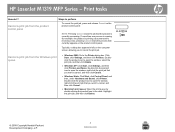
... then click Printers and Faxes. Cancel a print job from the Windows print queue
● Windows 2000: Go to open the window, right-click the print job that you to cancel, and then click Cancel.
● Windows Vista: Click Start, click Control Panel, and then, under Hardware and Sound, click Printer.
HP LaserJet M1319 MFP Series - Highlight the print job, and...
HP LaserJet M1319 MFP Series - Software Technical Reference - Page 5


... on the software CD 14 HP LaserJet M1319 MFP Series User Guide 15 Hewlett-Packard LaserJet M1319f MFP Install Notes 16 Availability ...16
2 Software description Windows printing-system software ...20 Supported operating systems for Windows 20 Windows system requirements 20 Printer driver ...20 Priority for print settings ...21 Change printer-driver settings for Windows 21 Software...
HP LaserJet M1319 MFP Series - Software Technical Reference - Page 6
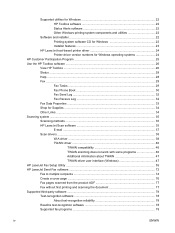
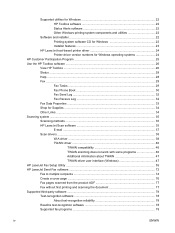
... ...22 Printing-system software CD for Windows 22 Installer features 23
HP LaserJet host-based printer driver 24 Printer-driver version numbers for Windows operating systems 24
HP Customer Participation Program 25 Use the HP Toolbox software ...26
View HP Toolbox ...26 Status ...28 Help ...28 Fax ...29
Fax Tasks ...29 Fax Phone Book 30 Fax Send Log ...32 Fax Receive Log 32 Fax Data...
HP LaserJet M1319 MFP Series - Software Technical Reference - Page 18


HP LaserJet M1319 MFP ● Prints letter-size pages at speeds up to 19 pages per minute (ppm) and A4-size pages at speeds up to 18 ppm. ● Tray 1 holds up to 250 sheets of print media or up to 10 envelopes. ● The priority input tray holds up to 10 sheets of print media. ●...
HP LaserJet M1319 MFP Series - Software Technical Reference - Page 28
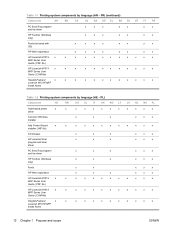
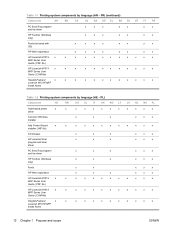
... (included with OS)
x
x
x
x
x
x
x
x
HP Web registration
x
x
x
x
x
x
x
x
HP LaserJet M1319 x
x
x
x
x
x
x
x
x
x
x
x
MFP Series User
Guide (.PDF file)
HP LaserJet M1319 x
x
x
x
x
x
x
x
x
x
x
x
MFP Series User
Guide (.CHM file)
Hewlett-Packard
x
x
x
x
x
x
x
x
x
x
x
x
LaserJet M1319f MFP
Install Notes
Table 1-2 Printing-system components by...
HP LaserJet M1319 MFP Series - Software Technical Reference - Page 29
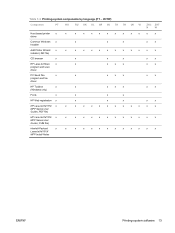
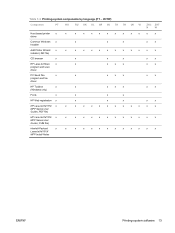
...x
x
HP Web registration x
x
x
x
HP LaserJet M1319 x
x
x
x
x
x
x
x
x
x
x
MFP Series User
Guide (.PDF file)
HP LaserJet M1319 x
x
x
x
x
x
x
x
x
x
x
MFP Series User
Guide (.CHM file)
Hewlett-Packard
x
x
x
x
x
x
x
x
x
x
x
LaserJet M1319f
MFP Install Notes
ZHC ZHT
N
W
x
x
x
x
x
x
x
x
x
x
x
x
x
x
x
x
x
x
x
x
x
x
ENWW
Printing-system...
HP LaserJet M1319 MFP Series - Software Technical Reference - Page 157
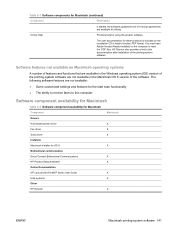
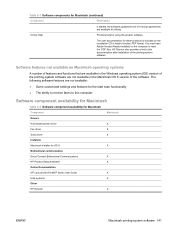
...HP Product Setup Assistant
X
Online Documentation
HP LaserJet M1319 MFP Series User Guide
X
Help systems
X
Other
HP Director
X
ENWW
Macintosh printing... ability to receive faxes to this documentation after installation of the printing-system software. HP Director also ...printer driver
X
Fax driver
X
Scan driver
X
Installers
Macintosh Installer for using the product software....
HP LaserJet M1319 MFP Series - Software Technical Reference - Page 193


... and use the printing system.
The following HP LaserJet M1319f MFP all countires/regions): ● HP LaserJet M1319f MFP printer, scanner, copier, fax This file provides specific...printing-system components
The CD-ROM has software for IBM-compatible computer systems, and Apple Macintosh (and compatible) systems. For more information about device features and driver features, see the device...
User Guide - Page 195
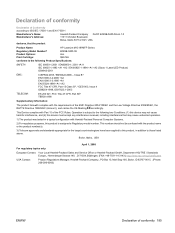
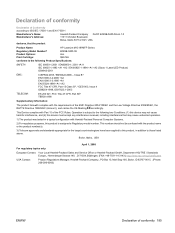
...HP LaserJet M1319f MFP Series
Regulatory Model Number2) Product Options: Print Cartridge:
BOISB-0405-06 ALL Q2612A
conforms to the following two Conditions: (1) this device may not cause harmful interference, and (2) this device must accept any interference received...140, , D-71034, Böblingen, (FAX: +49-7031-14-3143), http://www.hp.com/go/certificates
USA Contact:
Product Regulations ...
Similar Questions
How To Set Output Type To 256 Gray Shades Hp Laserjet M1319f Mfp Printer
(Posted by kareFr 9 years ago)
How To Remove Feed Roller On Hp Laserjet M1319f Mfp Printer
(Posted by bobbeansm 9 years ago)
Why Hp Laserjet M1319f Mfp Printer Is Able To Copy But Can't Scan
(Posted by rdrfo 9 years ago)
Hp Laserjet M1319f Mfp Printer Won't Install
(Posted by ralsyapplei 10 years ago)
Download Software Hp Laserjet M1319f Mfp Cb536a
download software hp laserjet m1319f mfp cb536a
download software hp laserjet m1319f mfp cb536a
(Posted by paulista300 11 years ago)

