HP 2840 Support Question
Find answers below for this question about HP 2840 - Color LaserJet All-in-One Laser.Need a HP 2840 manual? We have 8 online manuals for this item!
Question posted by djuwgu on October 23rd, 2012
I Can Not Receive Faxes, Hp Color Laserjet Mc2320nf Mfp
what i need to do inorder to receive faxes
Current Answers
There are currently no answers that have been posted for this question.
Be the first to post an answer! Remember that you can earn up to 1,100 points for every answer you submit. The better the quality of your answer, the better chance it has to be accepted.
Be the first to post an answer! Remember that you can earn up to 1,100 points for every answer you submit. The better the quality of your answer, the better chance it has to be accepted.
Related HP 2840 Manual Pages
HP Color LaserJet 2820/2830/2840 All-In-One - Software Technical Reference - Page 22
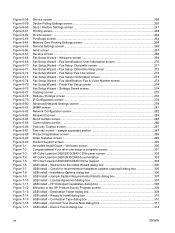
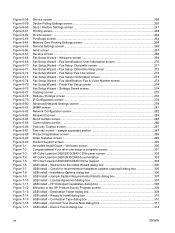
...Setup Wizard - Your all-in-one setup is complete screen 301 HP Color LaserJet 2820/2830/2840 CD Browser screen 302 HP Color LaserJet 2820/2830/2840 documentation 303 HP Color LaserJet 2820/2830/2840 Online Support 304 USB install - Welcome screen 269 Fax Setup Wizard - Fax Setup: Fax Line screen 272 Fax Setup Wizard - Settings Saved screen 274 Copying screen ...275 Reduce / Enlarge screen...
HP Color LaserJet 2820/2830/2840 All-In-One - Software Technical Reference - Page 40


... file for printing with the HP Color LaserJet 2820 all -in the TWAIN driver user interface.
■ Mass storage driver for performing basic tasks.
■ Receive Status Alerts when certain events ...languages. Driver software
Use the driver software to print, fax, and scan with the computer and the HP Color LaserJet 2830 and HP Color LaserJet 2840 all-in-one products, and to print and scan ...
HP Color LaserJet 2820/2830/2840 All-In-One - Software Technical Reference - Page 41
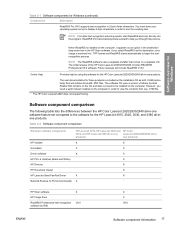
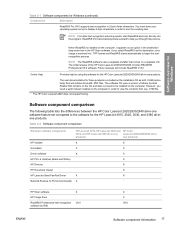
... to the software for the HP Color LaserJet 2820/2830/2840 all -in the HP Scan software. products
one software feature set up to display 2-byte characters in -one products
HP installer
X
X1
Uninstaller
X
X
Driver software
X
X
HP PCL 6 Unidriver (Black and White)
X
HP Director
X
HP Document Viewer
X
HP LaserJet Send Fax/Fax Driver
X
X2
Network Receive to see the resulting...
HP Color LaserJet 2820/2830/2840 All-In-One - Software Technical Reference - Page 74


... (Windows only)
Use Microsoft Windows to share a local printer over the product.
To use the faxing and scanning functionality; Supported configurations
This section includes information about the following networking options are available for the HP Color LaserJet 2820/2830/2840 all -in -one product is connected directly to the host computer with a USB cable. Most...
HP Color LaserJet 2820/2830/2840 All-In-One - Software Technical Reference - Page 75
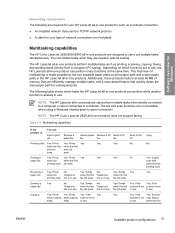
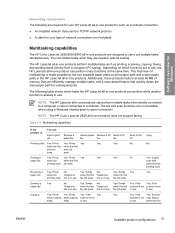
...
Telephone when the first Telephone when the first scanner is not scanner is not
line is not copy begins
ends. print when fax
printing ends. Receiving a Yes.
fax job ends.
Yes. Sending a Yes paper fax
No. Multitasking capabilities
The HP Color LaserJet 2820/2830/2840 all -in-one products are in use . The HP LaserJet all -in use .
in use .
HP Color LaserJet 2820/2830/2840 All-In-One - Software Technical Reference - Page 181


...of the software. HP LaserJet Scanner program
Allows you start scan" functionality
■ The ability to receive faxes to this documentation after you cannot receive faxes to TWAIN-compliant ...HP PCL 6 print drivers
■ Some customized settings and features for using the HP Color LaserJet 2820/2830/2840 all-in -one does not provide any fax functionality)
■ HP Image Zone
■ HP...
HP Color LaserJet 2820/2830/2840 All-In-One - Software Technical Reference - Page 210
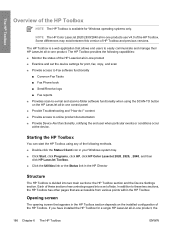
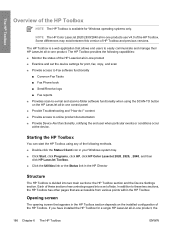
... the HP Toolbox for a single HP LaserJet all -in -one products use V4.0 of the HP Toolbox. The HP Toolbox
Overview of the HP Toolbox
NOTE The HP Toolbox is divided into a set the device settings for print, fax, copy, and scan ■ Provide access to Fax software functionality
■ Common Fax Tasks ■ Fax Phone book ■ Send/Receive logs ■ Fax reports...
HP Color LaserJet 2820/2830/2840 All-In-One - Software Technical Reference - Page 213
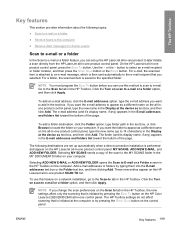
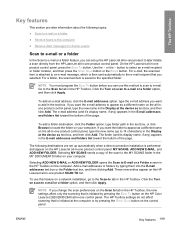
... direct connection installation is initiated by pressing the SCAN TO button on the HP Color LaserJet 2820/2830/2840 all -in-one product control panel. Go to the Scan to tab in...the HP LaserJet all -in-one product control panel, press the SCAN TO button.
The following topics:
● Scan to e-mail or a folder
● Receive faxes to this computer
● Receive Alert messages for device ...
HP Color LaserJet 2820/2830/2840 All-In-One - Software Technical Reference - Page 214


The device stores the received faxes until the host computer is turned on or reconnected to the HP LaserJet all -in-one product memory and are stored in -one .
If your computer is disabled and cannot be alerted when certain events occur at the HP Color LaserJet 2820/2830/2840 all -in the HP LaserJet allin-one .
Some of undocking from a docking...
HP Color LaserJet 2820/2830/2840 All-In-One - Software Technical Reference - Page 230


... and HP Color LaserJet 2840 all -in the Fax Functions section send commands to detect when the toner is low. The HP LaserJet all -in-one product begins to keep as many pages of received faxes as long as "ok to the computer. The firmware manages fax storage by trying to reprint faxes, beginning with streaks and some blank pages, you need...
HP Color LaserJet 2820/2830/2840 All-In-One - Software Technical Reference - Page 289
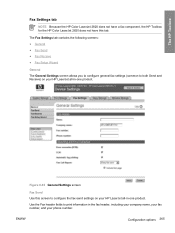
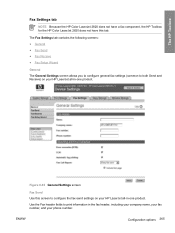
...
Configuration options 265
Use the Fax header fields to both Send and Receive) on your HP LaserJet all-in the fax header, including your company name, your fax number, and your HP LaserJet all-in-one product.
The HP Toolbox
Fax Settings tab
NOTE Because the HP Color LaserJet 2820 does not have a fax component, the HP Toolbox for the HP Color LaserJet 2820 does not have this...
HP Color LaserJet 2820/2830/2840 All-In-One - Software Technical Reference - Page 316


... the components of each installation. ■ Typical installation
■ HP Director ■ HP Image Zone ■ HP Document Viewer ■ HP Toolbox ■ HP Send Fax (HP Color LaserJet 2830 and HP Color LaserJet 2840 only) ■ HP Extended Capabilities (optional) ■ HP Software Update ■ HP PCL 6 Unidriver (color) and HP PCL 6 Unidriver (black and white) in -one products...
HP Color LaserJet 2820/2830/2840 All-In-One - Software Technical Reference - Page 318


... software and follow the onscreen prompts.
4 If you can be used with other users on your HP Color LaserJet 2820/2830/2840 over the Web, and set up faxes (HP Color LaserJet 2830 and HP Color LaserJet 2840 only). Setting up and turn on the HP Color LaserJet 2820/2830/2840 all-in -one software on a computer that is connected. Windows installation for direct connections
Use...
HP Color LaserJet 2820/2830/2840 All-In-One - Software Technical Reference - Page 321


... the HP LaserJet all -in this computer feature. It may take a few minutes for the Receive faxes to this order or the installer discovery utility fails to obtain a TCP/ IP address.
3 To print a configuration page from the test pages to print a test page, register your HP Color LaserJet 2820/2830/2840 over a network connection except for the device to...
HP Color LaserJet 2820/2830/2840 All-In-One - Software Technical Reference - Page 339
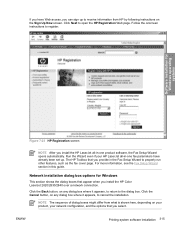
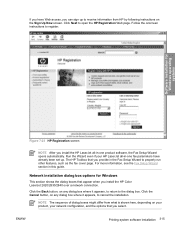
...that appear when you install the HP Color LaserJet 2820/2830/2840 over a network connection. Click ...HP LaserJet all -in -one product software, the Fax Setup Wizard opens automatically.
Click Next to register.
For more information, see the Fax Setup Wizard section in the Fax Setup Wizard to properly run other features, such as the fax cover page. If you have already been set up to receive...
HP Color LaserJet 2820/2830/2840 All-In-One - Software Technical Reference - Page 350


... Viewer, might not function correctly if you receive warnings that features that is uninstalled. This software functions independently of the HP LaserJet all-in -one software Uninstall component (recommended)
■ Using the Windows Add or Remove programs component
NOTE If you uninstall the HP Color LaserJet 2820/2830/2840 all-in-one, only the printing-system software...
HP Color LaserJet 2820/2830/2840 All-In-One - User Guide - Page 40
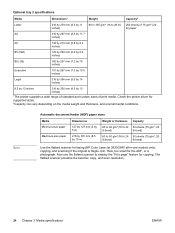
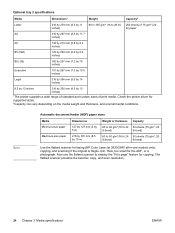
... 20 lb bond)
50 sheets (75 g/m2; 20 lb bond)
Use the flatbed scanner for faxing (HP Color LaserJet 2830/2840 all-in-one models only), copying, and scanning if the original is fragile, thin, thick, ... wide range of standard and custom sizes of print media. The flatbed scanner provides the best fax, copy, and scan resolution.
24 Chapter 3 Media specifications
ENWW Check the printer driver for ...
HP Color LaserJet 2820/2830/2840 All-In-One - User Guide - Page 48


... setup, and then press ENTER. 3. Press ENTER to display messages on the device control-panel display in a language other than the default for incoming faxes (HP Color LaserJet 2830/2840 all-in-one models only), printing proof sheets (HP Color LaserJet 2840 all-in-one only), and index prints (HP Color LaserJet 2840 all -in-one only).
Use the < or the > button to select...
HP Color LaserJet 2820/2830/2840 All-In-One - User Guide - Page 49


Configure your trays for incoming faxes (HP Color LaserJet 2830/2840 all-in-one
models only). ● The ring volume for the size and type using the following instructions only if you regularly need to print on a specific size and type of the following sounds: ● The alarm sound that the device emits when it requires attention, such...
HP Color LaserJet 2820/2830/2840 All-In-One - User Guide - Page 231


... or the support flyer that you are connected to verify that came in Microsoft Windows. See Fax problems.
Does the device receive a fax?
(HP Color LaserJet 2830/2840 all-in -one is incomplete or of poor quality. Make sure that the HP Color LaserJet 2830 all-in-one or HP Color LaserJet 2840 all-in -one models only)
Connect the telephone line and press START...
Similar Questions
How To Reprint Fax Stored In Memory Hp Color Laserjet 2840
(Posted by paigeprint 10 years ago)
How To Clean An Hp Color Laserjet 2840 Fuser
(Posted by lafabr 10 years ago)
Support Hp Color Laserjet Cm1312nfi Mfp
When I am trying to make a copy on hp color laserjet CM1312nfi MFP through the paper feed, the copy ...
When I am trying to make a copy on hp color laserjet CM1312nfi MFP through the paper feed, the copy ...
(Posted by acebeverlyhills 11 years ago)
How To Install Hp Color Laserjet Cm2320nf Mfp On Windows 7 64-bit?
Can't instally my HP Color LaserJet CM2320nf MFP on Windows 7 64-bit, please? in step of installati...
Can't instally my HP Color LaserJet CM2320nf MFP on Windows 7 64-bit, please? in step of installati...
(Posted by slisha9999 11 years ago)
Hp Color Laserjet 2820 Toolbox
In fact, all I've seen is a browser shortcut within the files installed. That wants to load a page t...
In fact, all I've seen is a browser shortcut within the files installed. That wants to load a page t...
(Posted by nunocabral 12 years ago)

