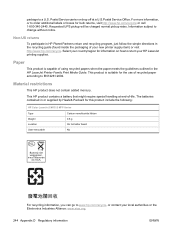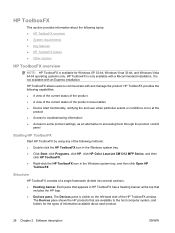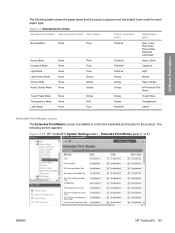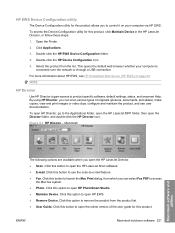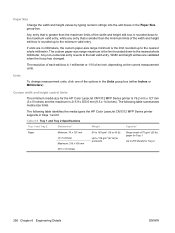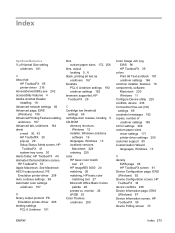HP CM1312nfi Support Question
Find answers below for this question about HP CM1312nfi - Color LaserJet MFP Laser.Need a HP CM1312nfi manual? We have 19 online manuals for this item!
Question posted by acebeverlyhills on May 19th, 2012
Support Hp Color Laserjet Cm1312nfi Mfp
When I am trying to make a copy on hp color laserjet CM1312nfi MFP through the paper feed, the copy comes out with a black margin on the left hand side. The only way that a copy can be made is if the paper is flat on the glass on the scanner faced down. ( can only copy/fax one page at a time)
Is there any way of fixing this problem?
Current Answers
Related HP CM1312nfi Manual Pages
Similar Questions
My Hp J4580 Will Not Cycle Paper Thru The Printer.
My HP J4580 will not cycle paper. The power indicaor light goes on, yet when I attempt to either pri...
My HP J4580 will not cycle paper. The power indicaor light goes on, yet when I attempt to either pri...
(Posted by chiefden7 9 years ago)
Why Hp Laserjet Cm1312nfi Say Manual Feed Every Print
(Posted by carebee 9 years ago)
Hp Cm1312nfi Mfp Paper Won't Feed
(Posted by catfpec 10 years ago)
Hp Support Hp Color Laserjet Cm1312nfi Mfp There Is A Black Margin When Making
copies
copies
(Posted by stevebfah 10 years ago)
Making Copies Of Photos?
I have been making copies of old black and white photos using my HP Deskjet F4440 printer and hp Pho...
I have been making copies of old black and white photos using my HP Deskjet F4440 printer and hp Pho...
(Posted by shansgma 11 years ago)