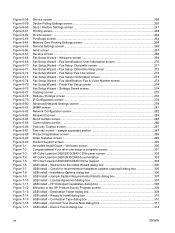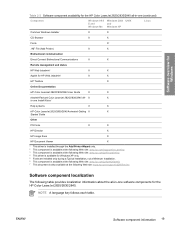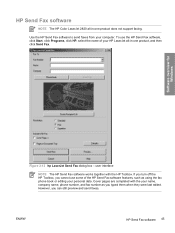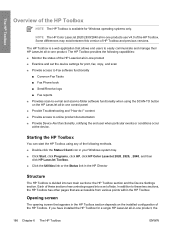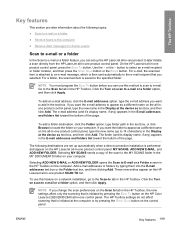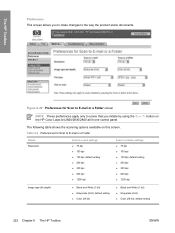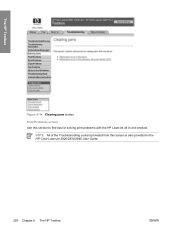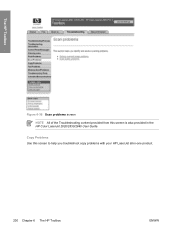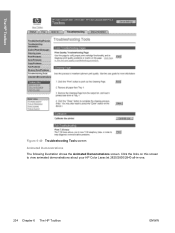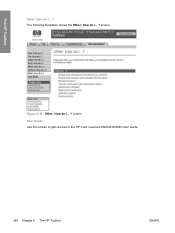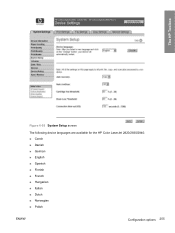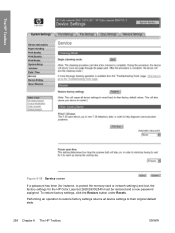HP 2840 Support Question
Find answers below for this question about HP 2840 - Color LaserJet All-in-One Laser.Need a HP 2840 manual? We have 8 online manuals for this item!
Question posted by nunocabral on August 26th, 2011
Hp Color Laserjet 2820 Toolbox
In fact, all I've seen is a browser shortcut within the files installed. That wants to load a page that starts with the IP of my machine, uses port 5225 and then includes a bit more location information. "http://127.0.0.1:5225/ToolboxManager/deviceRegistry" I can't load that. When I try, the browser reports unable to connect. This is with Firefox, Chrome, IE and even Safari on Windows.
Current Answers
Related HP 2840 Manual Pages
Similar Questions
How To Print Both Sides Of Paper Hp Color Laserjet 2820/2830/2840
(Posted by 80880dkte 10 years ago)
How To Clean An Hp Color Laserjet 2840 Fuser
(Posted by lafabr 10 years ago)
My Hp Color Laserjet Cm 1312 Is Not Doing Color Copy Laterly, (the Printer Is 7
My Hp Color Laserjet Cm 1312 Is Not Doing Color Copy laterly, (the printer is 7 years old, works fin...
My Hp Color Laserjet Cm 1312 Is Not Doing Color Copy laterly, (the printer is 7 years old, works fin...
(Posted by domi75673 10 years ago)
Pleas What Is Scanner Error 2 For Hp Color Laserjet 2840 Prinet
(Posted by Anonymous-102856 11 years ago)
How To Install Hp Color Laserjet Cm2320nf Mfp On Windows 7 64-bit?
Can't instally my HP Color LaserJet CM2320nf MFP on Windows 7 64-bit, please? in step of installati...
Can't instally my HP Color LaserJet CM2320nf MFP on Windows 7 64-bit, please? in step of installati...
(Posted by slisha9999 11 years ago)