HP 2840 Support Question
Find answers below for this question about HP 2840 - Color LaserJet All-in-One Laser.Need a HP 2840 manual? We have 8 online manuals for this item!
Question posted by 80880dkte on April 19th, 2014
How To Print Both Sides Of Paper Hp Color Laserjet 2820/2830/2840
The person who posted this question about this HP product did not include a detailed explanation. Please use the "Request More Information" button to the right if more details would help you to answer this question.
Current Answers
There are currently no answers that have been posted for this question.
Be the first to post an answer! Remember that you can earn up to 1,100 points for every answer you submit. The better the quality of your answer, the better chance it has to be accepted.
Be the first to post an answer! Remember that you can earn up to 1,100 points for every answer you submit. The better the quality of your answer, the better chance it has to be accepted.
Related HP 2840 Manual Pages
HP Color LaserJet 2820/2830/2840 All-In-One - Software Technical Reference - Page 17


... a Folder 222 Paper Handling options and settings 243 Print Quality options and settings 247 Print Density options and settings 249 Print mode settings and default fuser modes 253 Printing options and settings ...262 Copying options and settings ...275 Reduce / Enlarge options and settings 276 Advanced Network Settings options and settings 280 HP Color LaserJet 2820/2830/2840 media sources...
HP Color LaserJet 2820/2830/2840 All-In-One - Software Technical Reference - Page 27


... ppm for Letter-size paper
For more information, see the HP Color LaserJet 2820/2830/2840 User Guide.
■ Prints and copies up to 20 ppm for Letter-size paper
■ Prints and copies up to 19 ppm for A4-size paper
■ Prints and copies up to 19 ■ Prints and copies up to 224 MB.
paper
size paper
■ Prints and copies up to...
HP Color LaserJet 2820/2830/2840 All-In-One - Software Technical Reference - Page 28


...scanner
Print
■ 1200 dots per inch (ppi) color scanning (optimal); and delayed-fax
computer; for energy efficiency. up to 19,200 ppi (interpolated)
■ 1,200 ppi color scanning (optimal); ENERGY STAR® is not in -one products (continued)
Feature
HP Color LaserJet 2820
HP Color LaserJet 2830
HP Color LaserJet 2840
HP Product number Q3948A
Q3949A
Q3950A
Paper handling...
HP Color LaserJet 2820/2830/2840 All-In-One - Software Technical Reference - Page 73
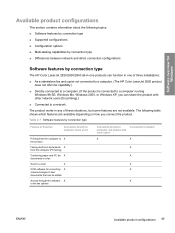
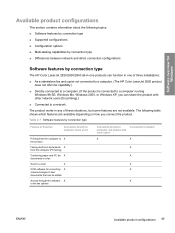
...directly to computer (local user)1
Printing from the computer to X the product
Faxing electronic documents X from the computer (PC faxing)
Combining paper and PC fax X documents ...HP Color LaserJet 2820/2830/2840 all-in-one of these situations, but shared with other users2
Connected to network
X
X
X
X
X X
X
ENWW
Available product configurations 49
Software overview for printing...
HP Color LaserJet 2820/2830/2840 All-In-One - Software Technical Reference - Page 75
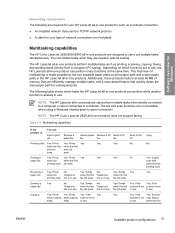
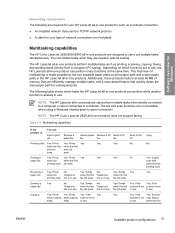
...
The HP Color LaserJet 2820/2830/2840 all -in -one product does not support faxing. Printing a
Yes.
Receiving a Yes.
in use .
Yes.
Yes.
when the first
ENWW
Available product configurations 51
Prints No. in use . ends. Yes. Sends No. This high level of multitasking is made possible by the two separate paper paths (a print paper path...
HP Color LaserJet 2820/2830/2840 All-In-One - Software Technical Reference - Page 77


... well. Even if you follow these recommendations, you already have connected to your HP Color LaserJet 2820/2830/2840 all -in -one product software has an integrated text-recognition feature.
Text that... for information.
■ Avoid scanning from thin media that has information printed on the back side. Using two PC fax programs can bleed through text-recognition software depends ...
HP Color LaserJet 2820/2830/2840 All-In-One - Software Technical Reference - Page 82


... features
Advanced tab features You can gain access to drivers section for the HP Color LaserJet 2820/2830/2840 all Adobe licensing agreements, as paper size and copies, in an optional font DIMM. When using the Adobe PS Level 3 print driver, users must comply with the HP LaserJet printer postscript level 3 emulation PPD, available on the Adobe Web site at...
HP Color LaserJet 2820/2830/2840 All-In-One - Software Technical Reference - Page 84


... the HP Color LaserJet 2820/2830/2840 all-in the other (such as the driver).
For these programs, setting 10 copies in the program and then setting 10 copies in the driver will appear in -one location (such as non-numerical input, numbers less than 1, or numbers greater than the maximum allowed) change from 1 to adjust colors...
HP Color LaserJet 2820/2830/2840 All-In-One - Software Technical Reference - Page 89
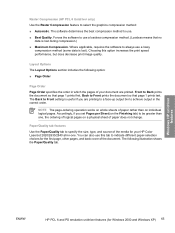
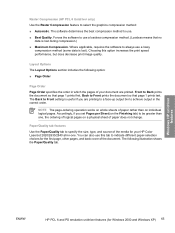
... tab) to select the graphics compression method:
■ Automatic. NOTE The page-ordering operation works on whole sheets of paper does not change. Accordingly, if you are printed. The following option:
■ Page Order
Page Order Page Order specifies the order in which the pages of your HP Color LaserJet 2820/2830/2840 all-in the correct order.
HP Color LaserJet 2820/2830/2840 All-In-One - Software Technical Reference - Page 91
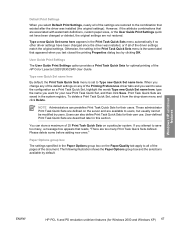
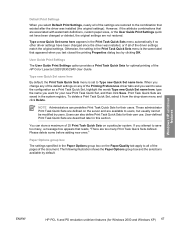
... installed, or if all of the pages of the HP Color LaserJet 2820/2830/2840 User Guide.
Default Print Settings
When you select Default Print Settings, nearly all of the settings are restored to the combination that are associated with watermark definitions, custom paper sizes, or the User Guide Print Settings quick set to Type new Quick Set name here...
HP Color LaserJet 2820/2830/2840 All-In-One - Software Technical Reference - Page 93
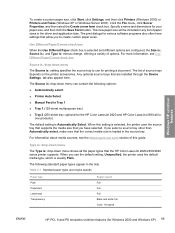
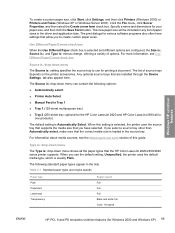
... following standard paper types appear in Tray 1
■ Tray 1 (125-sheet multipurpose tray)
■ Tray 2 (250-sheet tray;
optional for the HP Color LaserJet 2820 and HP Color LaserJet 2830 all the paper types that the correct media size is Automatically Select. When you select a source tray other than Automatically select, make sure that the HP Color LaserJet 2820/2830/2840 series...
HP Color LaserJet 2820/2830/2840 All-In-One - Software Technical Reference - Page 105
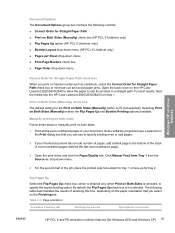
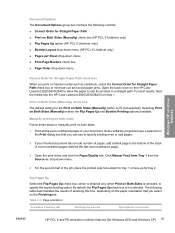
... Tray 1 from tray 1. Manually printing on both sides. 1 Print all the even-numbered pages in a straight path. Table 3-3 Page orientation
Orientation (Finishing tab)
Flip Pages Up selected
Flip Pages Up not selected
ENWW
HP PCL 6 and PS emulation unidriver features (for tray 2. For best results, feed the media into the HP Color LaserJet 2820/2830/2840 from the Source is...
HP Color LaserJet 2820/2830/2840 All-In-One - Software Technical Reference - Page 106


... Long-edge binding Short-edge binding
When Print on Both Sides is selected, the document preview image changes to show the location of the binding.
Book and booklet printing
The HP Color LaserJet 2820/2830/2840 all-in the lower-right portion of the preview image, indicating that are based on the current paper size. A book is selected as the...
HP Color LaserJet 2820/2830/2840 All-In-One - Software Technical Reference - Page 115
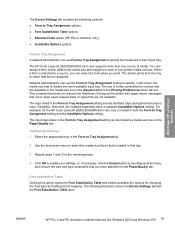
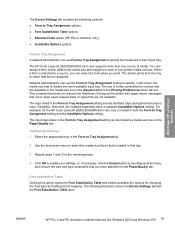
... HP unidriver features
The Device Settings tab contains the following illustration shows the Device Settings tab with paper-...that you print. ENWW
HP PCL 6 and PS emulation unidriver features (for the HP Color LaserJet 2820/2830/2840 all -in...setting are installed separately have specified on the Paper/Quality tab. The HP Color LaserJet 2820/2830/2840 all -in-one source of your settings...
HP Color LaserJet 2820/2830/2840 All-In-One - Software Technical Reference - Page 124


... tab features ● Paper tab features ● Basics tab features ● Color tab features ● Configure tab features
NOTE The black and white PCL 6 print driver, which is installed...sensitive Help ■ Constraint messages ■ Bubble Help
What's this ?"
Help system
The HP Color LaserJet 2820/2830/2840 all-in any of the following ways: ■ Right-click a control and click ...
HP Color LaserJet 2820/2830/2840 All-In-One - Software Technical Reference - Page 129
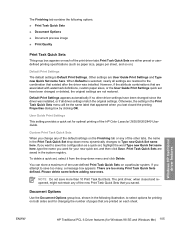
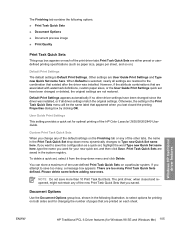
... printing of the HP Color LaserJet 2820/2830/2840 User Guide. Otherwise, the setting in the following options.
■ Print Task Quick Sets
■ Document Options
■ Document preview image
■ Print Quality
Print ... in the Print Task Quick Sets menu will be the same label that are associated with watermark definitions, custom paper sizes, or the User Guide Print Settings quick ...
HP Color LaserJet 2820/2830/2840 All-In-One - Software Technical Reference - Page 157


... to HP Color LaserJet 2820/2830/2840 all ...side-up. Document preview image
The preview image is a line-drawn color... image of a page that the contents of all -in Landscape orientation. About
By clicking the About button on the Basics tab or the HP logo on the paper 180°.
The information varies according to rotate the document image on any of this option to print...
HP Color LaserJet 2820/2830/2840 All-In-One - Software Technical Reference - Page 386


...the HP Color LaserJet 2820/2830/2840 software CD in a folder on and in the Ready state.
2 At the device, remove any print media that the HP Color LaserJet 2820/2830/2840 all-in-one is complete.
The Cleaning message appears on a clean sheet of your computer desktop.
362 Chapter 8 Engineering details
ENWW
The scrubber utility is located on the HP Color LaserJet 2820/2830/2840 software...
HP Color LaserJet 2820/2830/2840 All-In-One - User Guide - Page 23
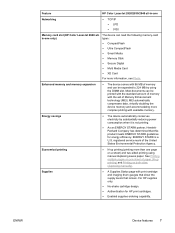
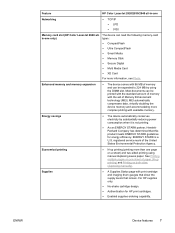
...
● XD Card
For more information, see Photo.
Feature
HP Color LaserJet 2820/2830/2840 all - For HP supplies only.
● No-shake cartridge design.
● Authentication for energy efficiency. Supplies
● A Supplies Status page with available memory.
Economical printing
● N-up printing (printing more than one sheet of the United States Environmental Protection...
HP Color LaserJet 2820/2830/2840 All-In-One - User Guide - Page 63


... (1-sided) printing, load preprinted forms and letterhead into tray 2 first side up with the top of the page toward the back of the device fusing...device first. However, some heavier media, such as HP Cover Stock, can cause misfeeds, paper jams, reduced print quality, and excessive mechanical wear. Note CAUTION
● When duplex printing on the HP Color LaserJet 2820/2830/2840 all print...
Similar Questions
How To Scan Two Sided Originals Hp Color Laserjet 2840
(Posted by mynlol 9 years ago)
Can't Print Both Side On Hp Color Laserjet Cm3530 Mfp
(Posted by Madma 9 years ago)
How To Set Up An Hp Color Laserjet 2840 To Print Only In Black And White Using
a mac
a mac
(Posted by jannsqu 10 years ago)
How To Print Two Sided Using Hp Color Laserjet Cm2320 Mfp Series Pcl 6
(Posted by Jojakea 10 years ago)
Hp Color Laserjet 2820 Toolbox
In fact, all I've seen is a browser shortcut within the files installed. That wants to load a page t...
In fact, all I've seen is a browser shortcut within the files installed. That wants to load a page t...
(Posted by nunocabral 12 years ago)

