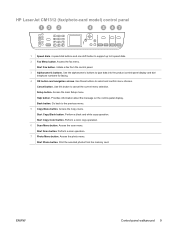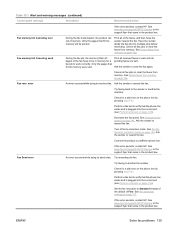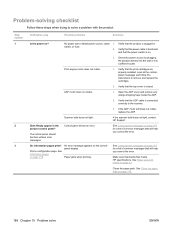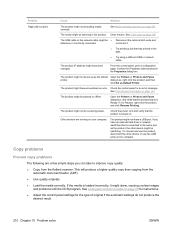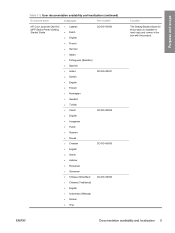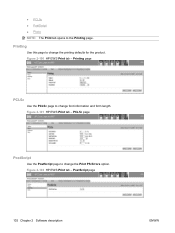HP Color LaserJet CM1312 Support Question
Find answers below for this question about HP Color LaserJet CM1312 - Multifunction Printer.Need a HP Color LaserJet CM1312 manual? We have 21 online manuals for this item!
Question posted by domi75673 on June 18th, 2013
My Hp Color Laserjet Cm 1312 Is Not Doing Color Copy Laterly, (the Printer Is 7
Current Answers
Answer #1: Posted by massists on June 18th, 2013 11:13 PM
--------------------------------------------------------------
I will try to provide the best answer i can get so please click on ACCEPT and Helpful
Related HP Color LaserJet CM1312 Manual Pages
Similar Questions
My Hp Color Laserjet Cm 1312 Is Not Doing Color Copy, OK in color printing, error message shows"Colo...
i am facing problem in having a color copy from my hp color laserjet. printer gives massage " repla...
Error Message: "Before you can perform print-related tasks such as page setup or printing a document...