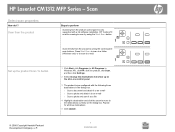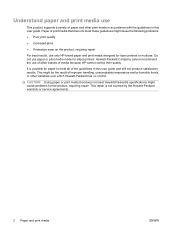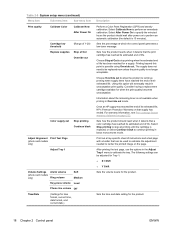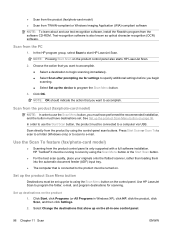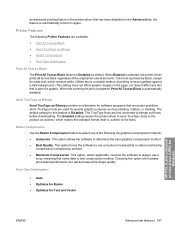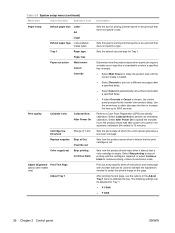HP Color LaserJet CM1312 Support Question
Find answers below for this question about HP Color LaserJet CM1312 - Multifunction Printer.Need a HP Color LaserJet CM1312 manual? We have 21 online manuals for this item!
Question posted by QasimRafiq on March 26th, 2013
My Hp Color Laserjet Cm 1312 Is Not Doing Color Copy
i am facing problem in having a color copy from my hp color laserjet.
printer gives massage " replace supply using black"
then what i have to do for having a color print from my hp color laserjet cm1312 mfp?
Current Answers
Related HP Color LaserJet CM1312 Manual Pages
Similar Questions
How To Find Manuel Ip Number For Hp Color Laserjet Cm 1312 Nfimfp
(Posted by WMpkau 9 years ago)
Hp 4620 - Can You Use Black Cartridge To Print Black And White Only Onmac
laptop
laptop
(Posted by colcprat 10 years ago)
My Hp Color Laserjet Cm 1312 Is Not Doing Color Copy, Ok In Color Printing
My Hp Color Laserjet Cm 1312 Is Not Doing Color Copy, OK in color printing, error message shows"Colo...
My Hp Color Laserjet Cm 1312 Is Not Doing Color Copy, OK in color printing, error message shows"Colo...
(Posted by domi75673 10 years ago)
My Hp Color Laserjet Cm 1312 Is Not Doing Color Copy Laterly, (the Printer Is 7
My Hp Color Laserjet Cm 1312 Is Not Doing Color Copy laterly, (the printer is 7 years old, works fin...
My Hp Color Laserjet Cm 1312 Is Not Doing Color Copy laterly, (the printer is 7 years old, works fin...
(Posted by domi75673 10 years ago)
Hp Color Laserjet Cm1312 Mfp Series Pcl 6
Please advise whether HP Color Laserjet CM1312 MFP Series PCL 6 is able to print papers with 90g/m2 ...
Please advise whether HP Color Laserjet CM1312 MFP Series PCL 6 is able to print papers with 90g/m2 ...
(Posted by mwong88586 12 years ago)