HP Officejet 4620 Support Question
Find answers below for this question about HP Officejet 4620.Need a HP Officejet 4620 manual? We have 3 online manuals for this item!
Question posted by colcprat on November 6th, 2013
Hp 4620 - Can You Use Black Cartridge To Print Black And White Only Onmac
laptop
Current Answers
There are currently no answers that have been posted for this question.
Be the first to post an answer! Remember that you can earn up to 1,100 points for every answer you submit. The better the quality of your answer, the better chance it has to be accepted.
Be the first to post an answer! Remember that you can earn up to 1,100 points for every answer you submit. The better the quality of your answer, the better chance it has to be accepted.
Related HP Officejet 4620 Manual Pages
Getting Started Guide - Page 3


... clear and ink flowing smoothly. For information about finding the user guide, see www.hp.com/go/inkusage.
3
In addition, some residual ink is left in the cartridge after it is used in the printing process in a number of injury from fire or electric shock.
1. Read and understand all instructions in the documentation that...
Getting Started Guide - Page 6


... learn more information about the Web Services Terms of Use. • Enable the printer to automatically check for HP ePrint. When prompted, do the following steps.
You cannot use these web features if the printer is only supported by HP Officejet 4620 e-All-in to view your HP ePrint job status, manage your printer when you have...
Getting Started Guide - Page 27


... OF THE HP PRODUCTS TO SUCH CUSTOMERS. HP limited warranty statement
English
Hewlett-Packard limited warranty statement
HP product Software Media Printer Print or Ink cartridges
Printheads (only... Statement gives the customer specific legal rights. For HP printer products, the use of a non-HP or refilled cartridge or an expired ink cartridge, HP will be either new or like-new, provided...
User Guide - Page 7


...
6 HP ePrint Set up HP ePrint...69 Set up HP ePrint using the HP printer software 69 Set up HP ePrint using the printer's control panel 70 Set up HP ePrint using the embedded web server 70 Use HP ePrint...71 Print using HP ePrint...71 Find the printer's email address 71 Turn off HP ePrint...72 Remove Web Services...72
7 Work with ink cartridges Information...
User Guide - Page 11


... product stewardship program 158 Paper use...158 Plastics...158 Material safety data sheets 158 Recycling program...158 HP inkjet supplies recycling program 158 ... RoHS notices (Ukraine only 163
Third-party licenses...164
B HP supplies and accessories Order printing supplies online 172 Supplies...172 Ink cartridges...172 HP media...173
C Additional fax setup Set up faxing (parallel ...
User Guide - Page 19


...; Recommended papers for photo printing • Tips for selecting and using media
Recommended papers for printing and copying If you want the best print quality, HP recommends using HP Digital Fax (Fax to PC and Fax to meet high standards of reliability and print quality, and produce documents with crisp, vivid color, bolder blacks and dry faster than ordinary...
User Guide - Page 21


...HP Photo Value Packs
HP Photo Value Packs conveniently package original HP ink cartridges and HP Advanced Photo Paper to save you time and take the guesswork out of photos or multiple prints to share. To order HP papers and other supplies, go to www.hp.com.
HP... at a low cost, using paper designed for printing out an entire vacation's worth of printing affordable, lab-quality photos with...
User Guide - Page 35


...Print or OK to print a black and white document using black ink only, click the Advanced button. NOTE: If you do not see a Page Setup menu item, go to begin printing. From the File menu in black and white,... pop-up menus, as
appropriate for your HP ePrint-enabled printer anytime, from the Paper Size pop-up menu or click Show Details.
7.
Print documents (Mac OS X) 1. Change the ...
User Guide - Page 38


... on photo paper (Mac OS X)
TIP: This printer includes HP ePrint, a free service from any location, without any additional software or printer drivers.
Chapter 2
Print photos
Do not leave unused photo paper in the Format For pop-up menu.
To print the photo in black and white, click the Grayscale drop-down menu. 7. This creates...
User Guide - Page 73


... printer's embedded web server opens.
NOTE: HP ePrint is only supported by HP Officejet 4620 e-All-in to view your HP ePrint job status, manage your HP ePrint printer queue, control who can send an email.
In the window that appears, select Print, Scan & Fax, and then select ePrint Setup under Print. From the computer desktop, click Start...
User Guide - Page 74


...HP ePrint using the embedded web server. If your network uses proxy setting when connecting to the Internet, enter these settings. 6. Chapter 6
3. If your network uses proxy settings when connecting to the Internet. 2. Make sure the printer is printed...web server (HP Officejet 4620 e-All-in the Web Services Settings section, and then click Continue. 3. Click Accept Terms of Use and Enable...
User Guide - Page 78


... more information, see Turn off the printer by pressing Power. You can also print the Printer Status page to replace the cartridges until the print quality is used ink supplies, see HP supplies and accessories.
74
Work with ink cartridges Replace the ink cartridges
NOTE: For information on the right, select Ink Information, and then select Estimated...
User Guide - Page 80


....
76
Work with ink cartridges Close the ink cartridge access door.
Chapter 7
5. Make sure that you insert the ink cartridge into the empty slot until it off the printer properly. Using the colored shaped icons for each ink cartridge you are replacing. 8. Related topics HP supplies and accessories
Store printing supplies
Ink cartridges can be sure to assure...
User Guide - Page 81
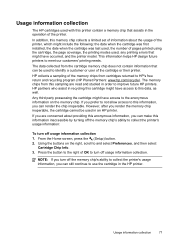
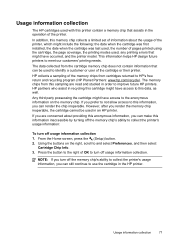
... the buttons on the memory chip.
The data collected from cartridges returned to HP's free return and recycling program (HP Planet Partners: www.hp.com/recycle). Usage information collection
77
HP collects a sampling of pages printed using the cartridge, the page coverage, the printing modes used, any printing errors that might have access to the anonymous information on the right...
User Guide - Page 88


... Link light on the computer The personal software firewall is printing very slowly. • Solution 1: Use a lower print quality setting • Solution 2: Check the ink levels • Solution 3: Contact HP support
Solution 1: Use a lower print quality setting Solution: Check the print quality setting. Do not leave the ink cartridge outside of the USB cable are slower than Normal...
User Guide - Page 116


....
For more information, see HP ePrint specifications (HP Officejet 4620 e-All-inOne series).
• If your network uses proxy settings when connecting to ...using HP websites from your web browser uses any additional email addresses in the other fields. ◦ Make sure you are sending documents that you are using is correct. ◦ The ePrint server does not accept email print...
User Guide - Page 143


...will be consistent with . 1 year
1 year unless otherwise stated
A. Hewlett-Packard limited warranty statement
HP product Software Media Printer Print or Ink cartridges
Printheads (only applies to enforce such disclaimers or limitations; For HP printer products, the use of a consumer (e.g., the United Kingdom);
The customer may : a. For example, some states in the United States...
User Guide - Page 207


...: Be careful when manually assigning an IP address.
For more information, see Understand the network configuration page (HP Officejet 4620 e-All-in -One series). • Open the HP software (Windows), double-click Estimated Ink Levels, click the Device
Information tab. However, if you are an advanced user, you might want to turn the radio off...
User Guide - Page 218


... compatible with an empty cartridge will differ from this cartridge immediately and replace with grayscale. To temporarily print using all cartridges. The black cartridge is reporting an unexpected condition. Solutions: To temporarily replace black with black, replace the black ink cartridge. Color cartridge out of ink
The cartridges listed in Use Black Only mode.
The estimated...
User Guide - Page 219


...the empty color cartridge to print in Use Black Only mode. CAUTION: Do NOT remove the empty black cartridge to print in Use Color Only mode. Problem with ink system 215 For more information about contacting HP, see HP support. To temporarily print using black ink only, click Cancel Print and then re-send the print job.
Solutions: Replace the black ink cartridge. For information about...
Similar Questions
My Hp 4620 Officejet Printer Colored Black Is Not Printing
my HP 4620 Officejet printer colored black is not printing. Please Give me explanation ?
my HP 4620 Officejet printer colored black is not printing. Please Give me explanation ?
(Posted by Anonymous-157771 8 years ago)
Hp M2727nf Used Black Cartridge In Use Will Not Print
(Posted by Ciep 9 years ago)
Hp 4620 Printer Black Won't Print After Power Outage
(Posted by ngocmvalt 10 years ago)

