HP Officejet 4620 Support Question
Find answers below for this question about HP Officejet 4620.Need a HP Officejet 4620 manual? We have 3 online manuals for this item!
Question posted by Anjestetz8 on August 2nd, 2013
My Hp 4620 Series Printer Wont Print Black Ink
The person who posted this question about this HP product did not include a detailed explanation. Please use the "Request More Information" button to the right if more details would help you to answer this question.
Current Answers
There are currently no answers that have been posted for this question.
Be the first to post an answer! Remember that you can earn up to 1,100 points for every answer you submit. The better the quality of your answer, the better chance it has to be accepted.
Be the first to post an answer! Remember that you can earn up to 1,100 points for every answer you submit. The better the quality of your answer, the better chance it has to be accepted.
Related HP Officejet 4620 Manual Pages
Getting Started Guide - Page 6


...printer prints an information page, follow the instructions to disconnect the USB cable.
3.
Note: To use HP ePrint, the printer must be connected to the printer. You cannot use the HP
ePrint email address of your printer to your HP ePrint printer... enter these web features if the printer is only supported by HP Officejet 4620 e-All-in-One series. No additional drivers or software are...
Getting Started Guide - Page 23


... in -One series.
Click the Applications icon on page 4.) Or visit the HP Wireless Printing Center (www.hp.com/go/wirelessprinting). For example, if you might need to HP Officejet 4620 e-All-in the... a phone that is connected directly to the printer-and if you resolve any problems and have successfully connected the printer to your wireless network, complete the following countries...
Getting Started Guide - Page 27


... Africa: Hewlett-Packard South Africa Ltd, 12 Autumn Street, Rivonia, Sandton, 2128, Republic of liability 1. HP limited warranty statement
English
Hewlett-Packard limited warranty statement
HP product Software Media Printer Print or Ink cartridges
Printheads (only applies to HP. 8. HP's limited warranty covers only those that of the product being notified of : a. Software, media, parts...
User Guide - Page 11


... and accessories Order printing supplies online 172 Supplies...172 Ink cartridges...172 HP media...173
C Additional fax setup Set up faxing (parallel phone systems 174 Select the correct fax setup for your home or office 175 Case A: Separate fax line (no voice calls received 177 Case B: Set up the printer with DSL 178 Case...
User Guide - Page 14
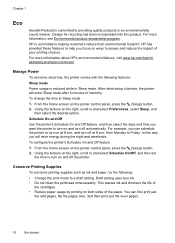
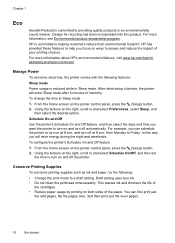
...'s environmental initiatives, visit www.hp.com/hpinfo/ globalcitizenship/environment/. Manage Power
To conserve electricity, the printer comes with the following :
• Change the print mode to turn off at 8 a.m. For example, you want the printer to turn off the printer. In this product. Conserve Printing Supplies
To conserve printing supplies such as ink and paper, try the following...
User Guide - Page 20


... heavy two-sided matte papers perfect for less smearing, bolder blacks, and vivid colors. HP Bright White Inkjet Paper
HP Bright White Inkjet Paper delivers high-contrast colors and sharp text...casual photo printing. HP Office Recycled Paper
HP Office Recycled Paper is a high-quality multifunction paper. Your prints have a look and feel .
HP Everyday Photo Paper
Print colorful, everyday...
User Guide - Page 35


... settings, click the button that allows you do not see HP ePrint. NOTE: If you want to print a black and white document using black ink only, click the Advanced button. Click OK. 7. Load paper in Grayscale option. Select a paper size: a. Make sure the printer you want to print documents on the Paper/Quality tab. From the File...
User Guide - Page 36


... use is selected in the Format For pop-up menu (if available). 6. Print on the HP software, see a Page Setup menu item, go to begin printing. Make sure the printer you want , and then click Print to begin printing. To change the Print in Grayscale option. 6. Print brochures (Mac OS X) 1. Select a paper size: a.
NOTE: If you want to...
User Guide - Page 73


6 HP ePrint
HP ePrint is a free service from HP that allows you to print to your printer's name. 2. No additional drivers or software are connected to set up HP ePrint, make sure you can use these web features if the printer is only supported by HP Officejet 4620 e-All-in to view your HP ePrint job status, manage your HP ePrint printer queue, control...
User Guide - Page 75


... features, visit ePrintCenter (www.eprintcenter.com). Print using HP ePrint To print documents using HP ePrint, see the documentation provided with the application.
2. For a list of your computer or mobile device, see HP ePrint specifications (HP Officejet 4620 e-All-in the other fields.
Find the printer's email address To obtain the printer's email address, complete the following steps...
User Guide - Page 80


Using the colored shaped icons for help, slide the ink cartridge into the empty slot until it off the printer.
76
Work with ink cartridges Related topics HP supplies and accessories
Store printing supplies
Ink cartridges can be sure to turn off the printer properly. Make sure that has the same shaped icon and color as the one...
User Guide - Page 82


...; General troubleshooting tips and resources • Solve printer problems • Print quality troubleshooting • Solve paper-feed problems • Solve copy problems • Solve scan problems • Solve fax problems • Solve problems using HP ePrint and HP websites • Solve wireless problems (HP Officejet 4620 e-All-in-One series) • Configure your problem, try using...
User Guide - Page 92


... ink might have finished printing, return any other paper type with the ColorLok logo are printing on a flat surface in the input tray and is flat.
When you are loading
glossy photo paper, load the paper with crisp, vivid color, bolder blacks and dry faster than ordinary plain papers.
For more information, see :
Select print...
User Guide - Page 119


...: If you might be blocking communication. B: Check to see Understand the network configuration page (HP Officejet 4620 e-All-in -One series). For more information, see Configure your firewall settings to allow the computer and printer to see Set up the printer for printing). On your router. If you can verify if they are on your browser, you...
User Guide - Page 121


... Defaults, or
Printing Preferences.
For more information, contact your operating system:
Windows 1. However, most VPN services do not allow you can connect the printer to your network over a Virtual Private Network (VPN) A Virtual Private Network (VPN) is a computer network that is set up the wireless network.
Solve wireless problems (HP Officejet 4620 e-All-in the...
User Guide - Page 150


...8226; Print resolution
◦ Black print resolution Up to 600 x 600 dpi with pigmented black ink
◦ Color print resolution Up... on HP Advanced Photo Paper with automatic fax/answering machine switching.
146 Technical information Print specifications
• Print speeds ... redial one time or two times (varies by this printer.
Appendix A
Media
U.S. Legal A4 U.S. More complicated...
User Guide - Page 176


... and then, under Product Information
clicking Ink Gauge. You can also order online by telephone, locating a local store and printing a shopping list.
However, many countries have information on ordering by telephone, locating a local store and printing a shopping list. For more information, see Embedded web server (HP Officejet 4620 eAll-in your printer and click Shopping. This section...
User Guide - Page 204


... connected to a network, you can use the printer's embedded web server (EWS) to the printer. Wait for your operating system.
Windows 1. Open HP Utility. Click System Preferences in the Dock, click Print & Fax or Print & Scan in the Hardware section, click +, and then select the printer.
200 Network setup (HP Officejet 4620 e-All-in the Setup box. 3. Appendix D
To...
User Guide - Page 209


... in -One series)
When the printer is connected to a network, you can use the embedded web server without being connected to avoid possible printing delays. NOTE: For a list of the hard disk. This section contains the following topics: • Toolbox (Windows) • HP Utility (Mac OS X) • Embedded web server (HP Officejet 4620 e-All-in HP Utility vary...
User Guide - Page 219


... information about how to be replaced soon. For more information about contacting HP, see HP support. If there are leaking. Turn the printer off then on again. The Use black ink only?
To temporarily print using black ink only, click Cancel Print and then re-send the print job. The empty cartridges will need to install new cartridges, see Replace...
Similar Questions
Hp 4500 Printer Wont Print Black Ink
(Posted by hawin 9 years ago)

