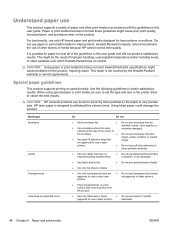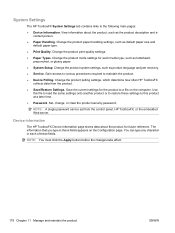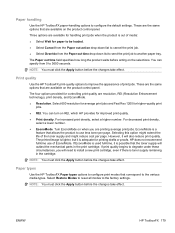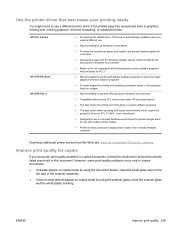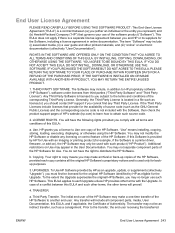HP LaserJet Pro M1530 Support Question
Find answers below for this question about HP LaserJet Pro M1530 - Multifunction Printer.Need a HP LaserJet Pro M1530 manual? We have 5 online manuals for this item!
Question posted by penyprice on April 30th, 2011
After Installation Of Hp Laser Jet M1536 Error Message Appears When Printing Pdf
Error Message: "Before you can perform print-related tasks such as page setup or printing a document, you need to install a printer."
Current Answers
Related HP LaserJet Pro M1530 Manual Pages
Similar Questions
Hp Laser Jet Pro M1530 Series Pcl 6 Can I Scan A Document With It? If So, How?
(Posted by neysisample 10 years ago)
Hp Laser Jet M1005 Scanner Error 12
hp laser jet m1005 scanner error 12 how to scan please help me
hp laser jet m1005 scanner error 12 how to scan please help me
(Posted by jahangirct 10 years ago)
Hp Laser Jet M1536 Dnf
please give me price of Hp laser jet m1536 dnf?
please give me price of Hp laser jet m1536 dnf?
(Posted by mhamed2900 12 years ago)
My Hp Laser Jet Pro M1530 Will Not Scan
(Posted by johnmsparksdvm 12 years ago)
How Do I Install The Hp Laser Jet Pro M 1530 Printer Drive Using The Internet?
My HP Laser jet Pro M 1530 disk drive is not responding-so I want to instal the Printer using the in...
My HP Laser jet Pro M 1530 disk drive is not responding-so I want to instal the Printer using the in...
(Posted by paulus2 12 years ago)