HP LaserJet M4345 Support Question
Find answers below for this question about HP LaserJet M4345 - Multifunction Printer.Need a HP LaserJet M4345 manual? We have 27 online manuals for this item!
Question posted by Miguejozwe on October 1st, 2014
How To Change Ip On Hp Lj M4345
The person who posted this question about this HP product did not include a detailed explanation. Please use the "Request More Information" button to the right if more details would help you to answer this question.
Current Answers
There are currently no answers that have been posted for this question.
Be the first to post an answer! Remember that you can earn up to 1,100 points for every answer you submit. The better the quality of your answer, the better chance it has to be accepted.
Be the first to post an answer! Remember that you can earn up to 1,100 points for every answer you submit. The better the quality of your answer, the better chance it has to be accepted.
Related HP LaserJet M4345 Manual Pages
HP Jetdirect External Print Server Products - External USB Compatibility - Page 1


...As a result, some questions from customers about the compatibility of supported printers with their own embedded networking and the USB port is not upgradeable and...printers and the HP Jetdirect External Print Server Products. whitepaper
HP Jetdirect External USB Compatibility
May 2009
Introduction
There have been some printers have changed regarding external print servers and printers ...
HP Jetdirect External Print Server Products - External USB Compatibility - Page 4


...
Supported with these USB network-capable HP peripherals:
HP Color LaserJet 4730mfp*, 9500mfp*; HP Officejet Pro K550, K850, K5300, K5400, L7300, L7500, L7600, and L7700
Also works with Edgeline Technology*
* printing only; HP Photosmart 1100, 1200, 1300, 7000**, and 8000 series; HP makes no webscan ** except HP Photosmart 7200 series printers
© February 2007 Hewlett-Packard Development...
HP LaserJet MFP and Color MFP Products - Configuring Security for Multiple LaserJet MFP Products - Page 63


... enabled
• Device discovery protocols enabled
• Printing protocols enabled
• TCP/IP configuration methods enabled
• SNMP control methods enabled
• Wireless configuration methods enabled
For HP to Encrypt all web communication. Web Jetadmin may use Web Jetadmin for changes to help improve the design and development of each option below:
HP LaserJet and Color...
HP LaserJet MFP and Color MFP Products - Configuring Security for Multiple LaserJet MFP Products - Page 66


... cancel print jobs from address or the user's email address as the From Address.
At the same time, it again. HP LaserJet and Color LaserJet MFP Security Checklist
66 Config temporarily to make changes to stop an outgoing fax (other users. Configuration settings will provide no way to the configurations, and then disable it...
HP LaserJet MPF Products - Configuring Security for Multiple MFP Products - Page 79


... protocols enabled o Network management interfaces enabled o Device discovery protocols enabled o Printing protocols enabled o TCP/IP configuration methods enabled o SNMP control methods enabled o Wireless configuration methods enabled For HP to access the MFP EWSs.
79 It is included here to inform you of the attached printer or device o Web browser and operating system detected o Local...
HP Embedded Web Server - User Guide - Page 22
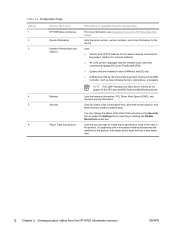
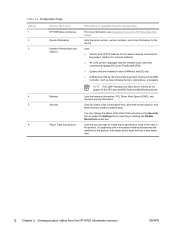
... product (Jetdirect or internal Jetdirect)
● All of the printer languages that are installed (such as mass storage devices, card swipes, or keypads
NOTE The LDAP Gateway and DSS Server entries do not appear for the HP LaserJet M3027mfp and M5025mfp products.
You can change the status of the trays in each of the Direct...
HP LaserJet M4345 MFP - Software Technical Reference (external) - Page 11


... Mac OS X V10.4 or later 210 Set up a printer with Mac OS X V10.3 215 Set up a printer with Mac OS X V10.2.8 218 Troubleshooting the printer setup 222 Uninstall the Macintosh printing system 222 Macintosh HP Printer Utility ...223 Access to the HP Printer Utility 223 Supplies Status ...226 Device Information ...230 File Upload ...230 Update Firmware ...231 Upload...
HP LaserJet M4345 MFP - Software Technical Reference (external) - Page 19


...26 PS Emulation driver Device Settings tab 182 Figure 5-27 Font Substitution Table ...183 Figure 5-28 HP Font Installer dialog box ...184 Figure 5-29 About tab ...192 Figure 6-1 HP LJ M4345 MFP CD-ROM icon 202 Figure 6-2 hp LaserJet Software screen ...203 Figure 6-3 HP LaserJet v.6.8.0.42C.app icon 203 Figure 6-4 Authenticate dialog ...203 Figure 6-5 HP LaserJet for Macintosh installer startup...
HP LaserJet M4345 MFP - Software Technical Reference (external) - Page 54
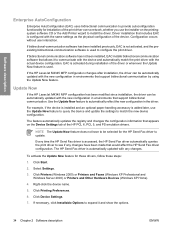
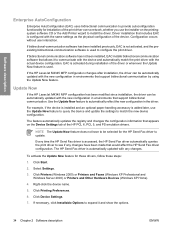
If the HP LaserJet M4345 MFP configuration changes after installation, the driver can be automatically updated with the new configuration in environments that support bidirectional communication by using the Update Now feature.
Click Printers (Windows 2000) or Printers and Faxes (Windows XP Professional and Windows Server 2003) or Printers and Other Hardware Devices (Windows XP Home).
4....
HP LaserJet M4345 MFP - Software Technical Reference (external) - Page 90
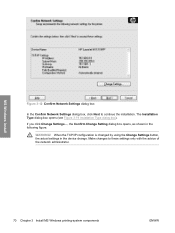
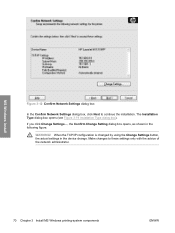
... the installation. When the TCP/IP configuration is changed by using the Change Settings button, the actual settings in the following figure. The Installation Type dialog box opens (see Figure 3-19 Installation Type dialog box). If you click Change Settings..., the Confirm Change Setting dialog box opens, as shown in the device change. WARNING!
MS Windows install...
HP LaserJet M4345 MFP - Software Technical Reference (external) - Page 222
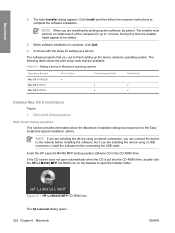
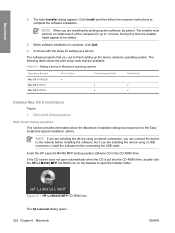
..., but if you use to be patient. Continue with the steps for setting up the device varies by operating system. During this time the installer might appear to finish setting up a device.
Figure 6-1 HP LJ M4345 MFP CD-ROM icon The hp LaserJet dialog opens. 202 Chapter 6 Macintosh
ENWW Click Install and then follow the onscreen instructions...
HP LaserJet M4345 MFP - Software Technical Reference (external) - Page 266


Select the HP LaserJet M4345 MFP, and then click Utility (Mac OS X V10.3 or later). button, then click Utility. Touch Configuration/Status Pages. Touch Print. On the first configuration page, under Product Settings, find the IP Address. The Device Status screen appears.
246 Chapter 6 Macintosh
ENWW
It is embedded in the device firmware. You can only be...
HP LaserJet M4345 MFP - Software Technical Reference (external) - Page 303
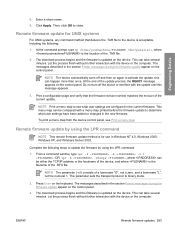
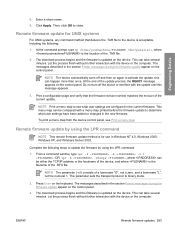
... To print a menu map from the device control panel, see what user settings have been added or changed in the current firmware. The messages described in the section Printer messages during the firmware update appear on ...the revision of the .RFU file.
This can be either the TCP/IP address or the hostname of the device, and where is the location of the .TAR file.
2. Let the ...
HP LaserJet M4345 MFP - Software Technical Reference (external) - Page 305


... buttons, browse to see what features have been added or changed in the new firmware. In the Information tab, click the Print menu item.
3. Click Browse and navigate to perform multiple or unattended installations. Wait until the device has reset and displays READY.
1. HP Web Jetadmin V7.8 and later can be compared with...
HP LaserJet M4345 MFP - User Guide - Page 246
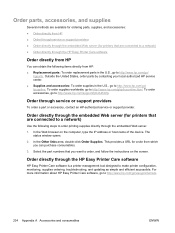
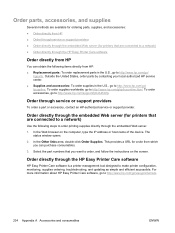
... the computer, type the IP address or host name of the device. Order parts, accessories, and supplies
Several methods are available for ordering parts, supplies, and accessories: ● Order directly from HP ● Order through service or support providers ● Order directly through the embedded Web server (for printers that are connected to a network...
HP LaserJet MFP - Analog Fax Accessory 300 Send Fax Driver - Page 32
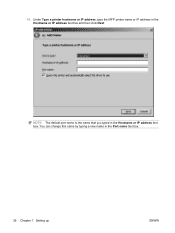
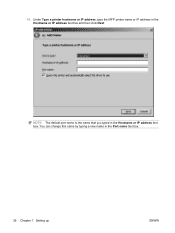
NOTE: The default port name is the name that you typed in the Hostname or IP address text box and then click Next. 10. Under Type a printer hostname or IP address, type the MFP printer name or IP address in the Hostname or IP address text box. You can change this name by typing a new name in the Port name text box.
26 Chapter 1 Setting up
ENWW
Service Manual - Page 42


... checklist
Task
Details
Connect the MFP to an uninterruptible power supply (UPS). Attaching other device.
The scanner shipping lock is possible to the left side of the MFP. Set the...of the MFP are level and stable.
See the HP LaserJet Printer Family Print Media Guide, which is installed. To change the language after initial setup, touch Administration, Time...
Service Manual - Page 53
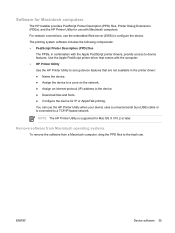
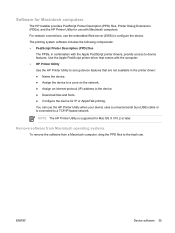
.... ● Download files and fonts. ● Configure the device for IP or AppleTalk printing. Software for Macintosh computers
The HP installer provides PostScript Printer Description (PPD) files, Printer Dialog Extensions (PDEs), and the HP Printer Utility for use with the Apple PostScript printer drivers, provide access to a TCP/IP-based network. The printing system software includes the...
Service Manual - Page 89
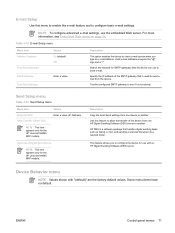
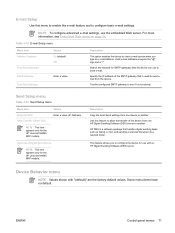
... Setup menu
Menu item Address Validation
Find Send Gateways SMTP Gateway Test Send Gateway
Values On (default) Off
Enter a value.
Search the network for the HP LaserJet M4345 MFP models. Specify the IP address of the SMTP gateway that the device can use to New DSS
Values Enter a value...
Service Manual - Page 122
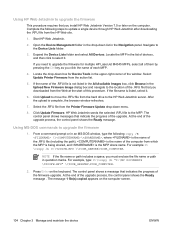
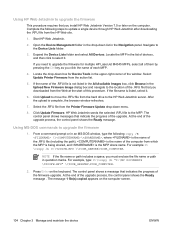
..., type the following steps to update a single device through HP Web Jetadmin after downloading the .RFU file from the Printer Firmware Update drop-down list in the Navigation panel. Open the Device Management folder in the drop-down menu.
8. Locate the drop-down box for multiple HP LaserJet M4345 MFPs, select all of them by pressing the...
Similar Questions
Hp Lj M4345 Mfp Error 30.01.19
(Posted by charlesjkeller1civ 9 years ago)
How To Install Hp Lj M4345 Adf
(Posted by poptoling 9 years ago)
Can't Change Ip Hp Laserjet 3055
(Posted by Redmanyadub 9 years ago)
How To Change A Hp Laserjet M4345 To Permit Duplex Printing
(Posted by Terrwmas 10 years ago)
Hp Lj M4345 Mfp
In hp lj m4345 when i giving any print command then it print a blank page and giving error code 51.1...
In hp lj m4345 when i giving any print command then it print a blank page and giving error code 51.1...
(Posted by pawanbisht820 11 years ago)

