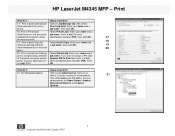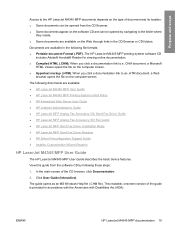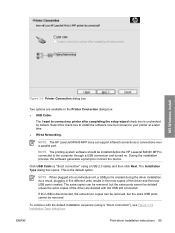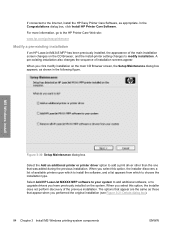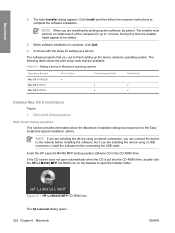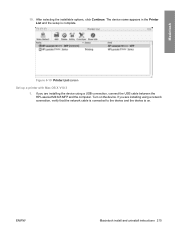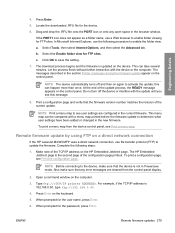HP LaserJet M4345 Support Question
Find answers below for this question about HP LaserJet M4345 - Multifunction Printer.Need a HP LaserJet M4345 manual? We have 27 online manuals for this item!
Question posted by charlesjkeller1civ on September 27th, 2014
Hp Lj M4345 Mfp Error 30.01.19
Current Answers
Answer #1: Posted by TommyKervz on September 28th, 2014 1:28 AM
1. Test the lower lamp using the scanner
test located in the Diagnostics menu.
2. Replace the scanner flatbed assembly.
Download service manual
Related HP LaserJet M4345 Manual Pages
Similar Questions
A message is appearing while copying. Error - 30.01.19 - Scanner Failure. Need Solution please
Dear Sir / Madam, Please help me as my HP CM 6030 MFP is geving error of 30.01.19 an we a...