HP LaserJet M4345 Support Question
Find answers below for this question about HP LaserJet M4345 - Multifunction Printer.Need a HP LaserJet M4345 manual? We have 27 online manuals for this item!
Question posted by poptoling on September 6th, 2014
How To Install Hp Lj M4345 Adf
The person who posted this question about this HP product did not include a detailed explanation. Please use the "Request More Information" button to the right if more details would help you to answer this question.
Current Answers
There are currently no answers that have been posted for this question.
Be the first to post an answer! Remember that you can earn up to 1,100 points for every answer you submit. The better the quality of your answer, the better chance it has to be accepted.
Be the first to post an answer! Remember that you can earn up to 1,100 points for every answer you submit. The better the quality of your answer, the better chance it has to be accepted.
Related HP LaserJet M4345 Manual Pages
HP QuickPage - HP Embedded Web Server (EWS) Configuration to Enable AutoSend and Outgoing Email - Page 1


... > Email server and select Enable outgoing email to configure HP AutoSend on many workgroup HP LaserJets, can be obtained from the printers and multifunction products (MFPs) under the "Embedded JetDirect" section.
2.... under contract.
Identify the IP address of the printer/MFP: Navigate through the menu in the device firmware on HP printers and MFPs. d) Click Apply.
*Note: On...
HP LaserJet MPF Products - Configuring Security for Multiple MFP Products - Page 79


...HP Jetdirect product number, firmware version, and manufacturing date o Model number of MFPs. The RCFG setting (sometimes called RCONFIG) allows remote configuration from web browsers if they are using installed...be enabled. With it should always disable IPv4 Config, and use of the attached printer or device o Web browser and operating system detected o Local language selections used . The ...
HP LaserJet M4345 MFP - Software Technical Reference (external) - Page 19


...Emulation driver Device Settings tab 182 Figure 5-27 Font Substitution Table ...183 Figure 5-28 HP Font Installer dialog box ...184 Figure 5-29 About tab ...192 Figure 6-1 HP LJ M4345 MFP CD-ROM icon 202 Figure 6-2 hp LaserJet Software screen ...203 Figure 6-3 HP LaserJet v.6.8.0.42C.app icon 203 Figure 6-4 Authenticate dialog ...203 Figure 6-5 HP LaserJet for Macintosh installer startup-screen...
HP LaserJet M4345 MFP - Software Technical Reference (external) - Page 22


... in an addendum to the registry and registry keys ● Descriptions of known software issues and solutions
Topics: ● Device features
2 Chapter 1 Purpose and scope
ENWW
Chapter 6, Macintosh
This chapter provides instructions for installing and uninstalling the HP LaserJet M4345 MFP in Macintosh operating systems and for Windows 2000, Windows XP, and Windows Server 2003.
HP LaserJet M4345 MFP - Software Technical Reference (external) - Page 46


... CD.
Software description
MS Windows printing-system software
Topics: ● Printing system and installer ● HP LaserJet M4345 MFP drivers
Printing system and installer
Topics: ● HP LaserJet M4345 MFP printing-system software CD for MS Windows systems ● Installer features
HP LaserJet M4345 MFP printing-system software CD for MS Windows systems
In the MS Windows environment...
HP LaserJet M4345 MFP - Software Technical Reference (external) - Page 49


...wizard to customize the HP LaserJet M4345 MFP installer by providing information about ordering HP LaserJet M4345 MFP supplies.
● Click Product Information to open the HP Instant Support Web page for support information and updates for the HP LaserJet M4345 MFP.
● Click hp.com to go to a networked device in a response file. Installer features
The common installer is integrated so...
HP LaserJet M4345 MFP - Software Technical Reference (external) - Page 50


...printing system includes software for different environments and uses.
Software description
All of installation: ● Basic Installation ● Custom Installation
HP LaserJet M4345 MFP drivers
HP LaserJet M4345 MFP drivers provide the printing features and communication between the computer and the device.
All of drivers and other software for available features. Topics: ●...
HP LaserJet M4345 MFP - Software Technical Reference (external) - Page 60


.... Instead of installing management software, such as HP Web Jetadmin, use solution for the HP EWS simultaneously on a cluster of devices, in the address field.
40 Chapter 2 Software description
ENWW In environments that have a supported Web browser. Use HP Web Jetadmin to the HP EWS
To open the HP EWS and view information about the HP LaserJet M4345 MFP, open...
HP LaserJet M4345 MFP - Software Technical Reference (external) - Page 86
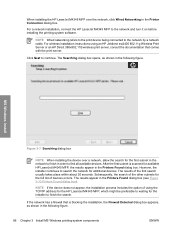
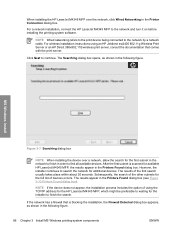
...-system components
ENWW The results appear in the Printers Found dialog box.
For a network installation, connect the HP LaserJet M4345 MFP to find all available devices. NOTE If the device does not appear, the installation process includes the option of using an HP Jetdirect ew2400 802.11g Wireless Print Server or an HP Direct 380x802.11B wireless print server, consult...
HP LaserJet M4345 MFP - Software Technical Reference (external) - Page 100
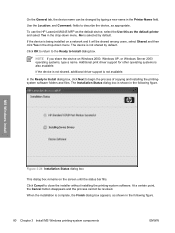
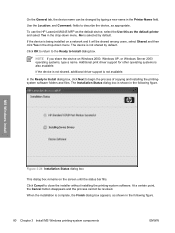
... be revoked.
Use the Location: and Comment: fields to Install dialog box.
In the Ready to Install dialog box, click Next to close the installer without installing the printing-system software. The Installation Status dialog box is also available. To use the HP LaserJet M4345 MFP as the default device, select the Use this as shown in the drop...
HP LaserJet M4345 MFP - Software Technical Reference (external) - Page 104
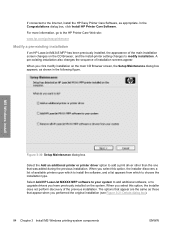
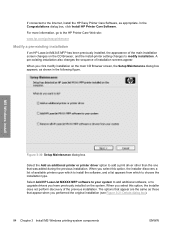
... drivers you select this option, the installer discovers a list of the previous installation. For more information, go to the HP Printer Care Web site:
www.hp.com/go/easyprintercare
Modify a pre-existing installation
If an HP LaserJet M4345 MFP has been previously installed, the appearance of installation screens appear.
MS Windows install
Figure 3-30 Setup Maintenance dialog box...
HP LaserJet M4345 MFP - Software Technical Reference (external) - Page 135
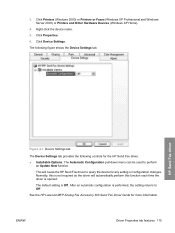
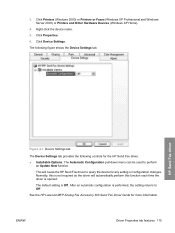
... to Off.
ENWW
Driver Properties tab features 115 Click Printers (Windows 2000) or Printers or Faxes (Windows XP Professional and Windows Server 2003) or Printers and Other Hardware Devices (Windows XP Home).
4. 3. Right-click the device name. 5. The following controls for the HP Send Fax driver. ● Installable Options. Normally, this is not required as the driver...
HP LaserJet M4345 MFP - Software Technical Reference (external) - Page 217
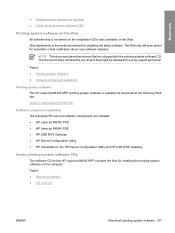
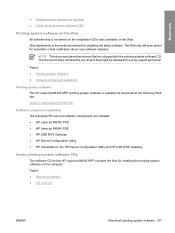
.... The Web site offers an option for use by support personnel. NOTE This document describes drivers that are installed: ● HP LaserJet M4345 PPD ● HP LaserJet M4345 PDE ● HP USB EWS Gateway ● HP Device Configuration Utility ● HP Uninstaller for the HP Device Configuration Utility and HP USB EWS Gateway
In-box printing-system software CDs
The software CD for the...
HP LaserJet M4345 MFP - Software Technical Reference (external) - Page 222
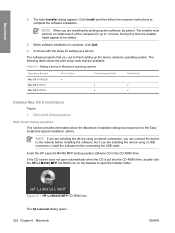
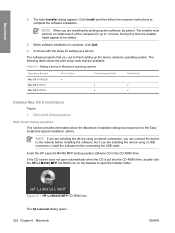
... CD-ROM drive, double-click the HP LJ M4345 MFP CD-ROM icon on the desktop to complete the software installation. Continue with the steps for the Easy Install (the typical installation option). The software program that are installing the device using a network connection, you can connect the device to 1 minute. Insert the HP LaserJet M4345 MFP printing-system software CD in...
HP LaserJet M4345 MFP - Software Technical Reference (external) - Page 238


....
This is on again and restart the setup process.
6. on the device list and choose Installable Options in the Model Name list, turn the computer off and then on the device configuration: ● Yes - iv. Turn on the add printer screen. If the HP LaserJet M4345 MFP Series PPD does not appear in the pull-down menu...
HP LaserJet M4345 MFP - Software Technical Reference (external) - Page 255
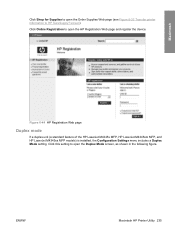
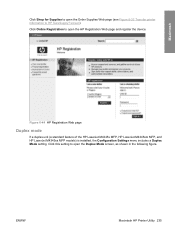
... this setting to open the HP Registration Web page and register the device.
ENWW
Macintosh HP Printer Utility 235 Click Online Registration to HP SureSupply? Figure 6-44 HP Registration Web page
Duplex mode
If a duplex unit (a standard feature of the HP LaserJet M4345x MFP, HP LaserJet M4345xm MFP, and HP LaserJet M4345xs MFP models) is installed, the Configuration Settings menu includes...
HP LaserJet M4345 MFP - Software Technical Reference (external) - Page 257
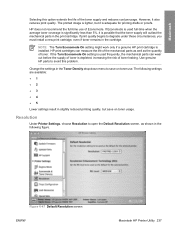
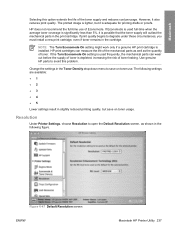
...well as shown in the cartridge. Figure 6-47 Default Resolution screen ENWW
Macintosh HP Printer Utility 237 If Economode is used frequently, the mechanical parts can measure the ...setting might work only if a genuine HP print cartridge is lighter, but save on toner usage.
The printed image is installed. Resolution
Under Printer Settings, choose Resolution to avoid this option...
HP LaserJet M4345 MFP - Software Technical Reference (external) - Page 318


source 291 type 295 common installer, features 29 components, software Macintosh 196, 200 Windows 8 Configuration Page, HP Embedded Web Server 43 Configuration Page, HP EWS (Macintosh) 248 Configuration tab, HP EWS (Macintosh) 270 Configure Device page, HP Embedded Web Server (Windows) 46 Configure Device page, HP EWS (Windows) 45 Configure Device screen, HP EWS (Macintosh) 257 Confirm Network ...
HP LaserJet M4345 MFP - Software Technical Reference (external) - Page 319
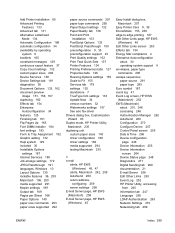
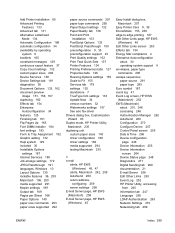
... Installer 184 font settings 183 Form to Tray Assignment 182 Graphic setting 132 Help system 129 included 30 Installable ...Device 257 Control Panel screen 255 Date & Time 266 Device configuration
page 248 Device Information 255 Device Information
screen 264 Device Status page 248 Diagnostics 271 Digital Sending tab 269 documentation 21 E-mail Server 258 Edit Other LInks 263 Event Log 252 HP Printer...
Service Manual - Page 122
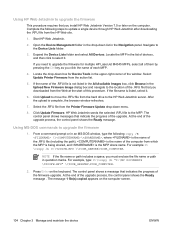
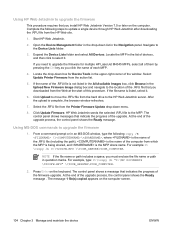
... on the computer screen.
104 Chapter 3 Manage and maintain the device
ENWW At the end of the upgrade. Select Update Printer Firmware from the Printer Firmware Update drop-down box for multiple HP LaserJet M4345 MFPs, select all of them by pressing the Ctrl key as you install HP Web Jetadmin Version 7.0 or later on the computer. Locate...
Similar Questions
Please Help How To Down Hp Lasserjet M4345 Mpf Scanning Driver Win 7
(Posted by siachangkawn 7 years ago)
How To Change Ip On Hp Lj M4345
(Posted by Miguejozwe 9 years ago)
Hp Lj M4345 Mfp Error 30.01.19
(Posted by charlesjkeller1civ 9 years ago)
Why My Computer Is Unable To Install Hp Lj 1005 Mfp Printer Drivers
(Posted by tohdma 10 years ago)
Hp Lj M4345 Mfp
In hp lj m4345 when i giving any print command then it print a blank page and giving error code 51.1...
In hp lj m4345 when i giving any print command then it print a blank page and giving error code 51.1...
(Posted by pawanbisht820 11 years ago)

