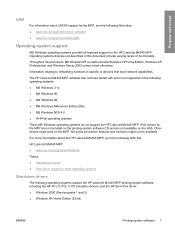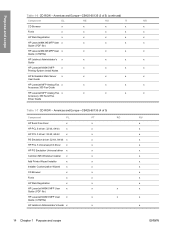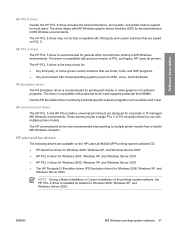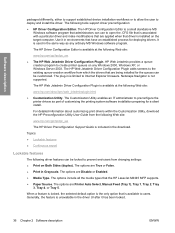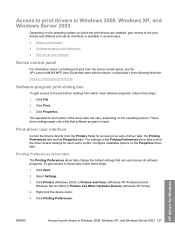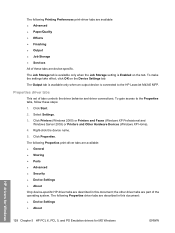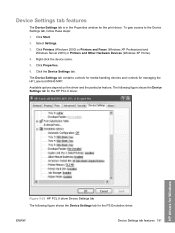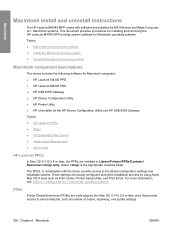HP LaserJet M4345 Support Question
Find answers below for this question about HP LaserJet M4345 - Multifunction Printer.Need a HP LaserJet M4345 manual? We have 27 online manuals for this item!
Question posted by siachangkawn on June 9th, 2016
Please Help How To Down Hp Lasserjet M4345 Mpf Scanning Driver Win 7
The person who posted this question about this HP product did not include a detailed explanation. Please use the "Request More Information" button to the right if more details would help you to answer this question.
Current Answers
Answer #1: Posted by Odin on June 9th, 2016 6:32 AM
To find the driver for your Win7 operating system, choose it at the drop-down menu at https://support.hp.com/us-en?openCLC=true.
Hope this is useful. Please don't forget to click the Accept This Answer button if you do accept it. My aim is to provide reliable helpful answers, not just a lot of them. See https://www.helpowl.com/profile/Odin.
Related HP LaserJet M4345 Manual Pages
Similar Questions
How To Change Ip On Hp Lj M4345
(Posted by Miguejozwe 9 years ago)
How To Install Hp Lj M4345 Adf
(Posted by poptoling 9 years ago)
Hp Officejet 4500 G510a-f Driver Windows 7 Will Not Recognize Device
(Posted by sitapto 9 years ago)
Hp Laser M4345 Mfp How To Print Fax Confirmation
(Posted by karPsy 10 years ago)
Hp Deskjet 3050a Windows 7 Driver Won't Recognize Printer On Wireless
(Posted by mjbjodyj 10 years ago)