HP 3050 Support Question
Find answers below for this question about HP 3050 - LaserJet All-in-One B/W Laser.Need a HP 3050 manual? We have 7 online manuals for this item!
Question posted by Redmanyadub on August 16th, 2014
Can't Change Ip Hp Laserjet 3055
The person who posted this question about this HP product did not include a detailed explanation. Please use the "Request More Information" button to the right if more details would help you to answer this question.
Current Answers
There are currently no answers that have been posted for this question.
Be the first to post an answer! Remember that you can earn up to 1,100 points for every answer you submit. The better the quality of your answer, the better chance it has to be accepted.
Be the first to post an answer! Remember that you can earn up to 1,100 points for every answer you submit. The better the quality of your answer, the better chance it has to be accepted.
Related HP 3050 Manual Pages
HP LaserJet 3050/3052/3055/3390/3392 All-in-One - Software Technical Reference - Page 19


... User Guide 210 HP LaserJet 3050/3052/3055/3390/3392 Readme 211 Device Information screen...212 Paper Handling screen...213 Print Quality screen...217 Paper Types screen...218 System Setup screen...220 Service screen...222 Device Polling Settings screen...223 Save / Restore Settings screen 224 Printing screen...225 PCL5e screen...226 PostScript screen...227 IP Configuration screen...
HP LaserJet 3050/3052/3055/3390/3392 All-in-One - Software Technical Reference - Page 20


... box 271 Network install - Confirm Changing Setting dialog box 277 Network install ... Connect Your Device Now dialog box 259 USB install - Device has been detected...HP ToolboxFX dialog box 236 Product Registration screen...237 HP LaserJet 3050/3052/3055/3390/3392 all-in-one CD Browser screen 248 HP LaserJet 3050/3052/3055/3390/3392 all-in-one documentation 249 HP LaserJet 3050/3052/3055...
HP LaserJet 3050/3052/3055/3390/3392 All-in-One - Software Technical Reference - Page 25


...Table 1-2 Features of the HP LaserJet all-in-one products
Feature
HP LaserJet 3050 HP LaserJet 3052 HP LaserJet 3055 HP LaserJet 3390 HP LaserJet 3392
all-in-one
...100Base-T
TCP/IP
TCP/IP
TCP/IP
network port
network port
network port
● JetDirect-EX en2400 (part number: J7951A)
NOTE These network solutions do not come standard on the HP LaserJet 3050 all-in-one
HP product Q6504A ...
HP LaserJet 3050/3052/3055/3390/3392 All-in-One - Software Technical Reference - Page 42


... the Add Printer wizard.
● The PS print driver and PostScript printer description (PPD) file for printing with the computer and the HP LaserJet 3050 all-inone, the HP LaserJet 3055 all-in-one, the HP LaserJet 3390 all-in -one can be initiated from any TWAIN-compliant software program.
● Windows Image Acquisition (WIA) driver. WIA has...
HP LaserJet 3050/3052/3055/3390/3392 All-in-One - Software Technical Reference - Page 116


...HP LaserJet 3050/3052/3055/3390/3392 all-in the Size is: drop-down menu offers choices that is set on the Paper tab.
● [paper size] (Left Binding)
● [paper size] (Right Binding)
When you select [paper size] (Left Binding) or [paper size] (Right Binding), the document preview image changes...) is selected, the document preview image changes to show the location of these conditions ...
HP LaserJet 3050/3052/3055/3390/3392 All-in-One - Software Technical Reference - Page 137
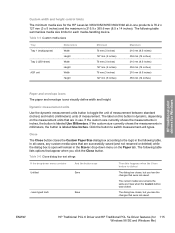
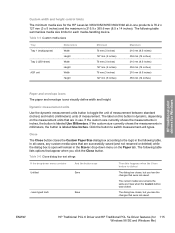
... you lose the changes that appear when you lose the changes that were not saved. ENWW
HP Traditional PCL 6 Driver and HP Traditional PCL 5e Driver features (for the HP LaserJet 3050/3052/3055/3390/3392 all cases...define width and height.
The following table summarizes media size limits for each media-handling device. Table 3-6 Close dialog box text strings
If the drop-down menu on the ...
HP LaserJet 3050/3052/3055/3390/3392 All-in-One - Software Technical Reference - Page 249


... can configure the network settings for your changes to take effect. By using the network settings that appear on the following Network Settings sub-folder screens: ● IP Configuration ● Advanced ● SNMP ● Network Configuration
The HP ToolboxFX
ENWW
The HP ToolboxFX folders 227 NOTE The HP LaserJet 3050 all -in-one does not contain on...
HP LaserJet 3050/3052/3055/3390/3392 All-in-One - Software Technical Reference - Page 256


...through the Network Settings screens and make changes to the settings. Once a password is lost or forgotten, the factory settings for your HP LaserJet all-in -one, users can set ...Configuration ● Enabled Features ● TCP/IP ● SNMP ● Network Statistics
Password
Use the Password screen to set a password for the HP LaserJet 3050/3052/3055/3390/3392 all-in-one must be restored ...
HP LaserJet 3050/3052/3055/3390/3392 All-in-One User Guide - Page 8


... faxes 92 Setting the fax-error-correction mode 93 Changing the V.34 setting...93 Changing the sound-volume settings 94 To change the fax-sounds (line-monitor) volume (HP LaserJet 3050 all-inone)...94 To change the fax-sounds (line-monitor) volume (HP LaserJet 3055/3390/3392 all-in-one 94 To change the ring volume 94 Fax logs and reports...
HP LaserJet 3050/3052/3055/3390/3392 All-in-One User Guide - Page 10


...the network (HP LaserJet 3052/3055/3390/3392 all-in-one only)...1. 54 Configuring a network-port-connected all-in-one 154 Configuring a direct-connected shared all-in-one 155 Changing from a ......160 TCP/IP configuration...162 Server-based, AutoIP, and manual TCP/IP configuration 162 Server-based TCP/IP configuration 162 Default IP address configuration (AutoIP 162 TCP/IP configuration tools...
HP LaserJet 3050/3052/3055/3390/3392 All-in-One User Guide - Page 23


... more information, see Convenience stapler (HP LaserJet 3392 all-in-one only). ● TCP/IP
● LPD
● 9100 ...HP LaserJet 3390/3392 all -in-one only).
● Economode setting uses less toner. All-in-one features 5
includes a phone book, fax polling, and delayed-fax features (HP LaserJet 3050 all-in-one, HP LaserJet 3055 all-in-one, HP LaserJet 3390 all-in-one, and HP LaserJet...
HP LaserJet 3050/3052/3055/3390/3392 All-in-One User Guide - Page 29


..., see Scan. Use these controls to change commonly used default settings and to start copying.
The HP LaserJet 3055 all-in-one also has fax ports.
1
2 3
1 Network port 2 Hi-Speed USB 2.0 port 3 Fax ports (HP LaserJet 3055 all-in-one only)
Control panel
1
2
3
45
1 Fax controls (HP LaserJet 3055 all -in -one only; the HP LaserJet 3052 all -in -one does not...
HP LaserJet 3050/3052/3055/3390/3392 All-in-One User Guide - Page 112
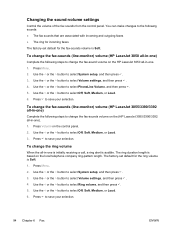
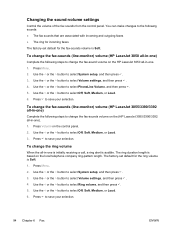
... the HP LaserJet 3050 all-in -one). 1. Press Menu. 2. Press to save your selection. Press to select Off, Soft, Medium, or Loud. 6.
Use the < or the > button to select PhoneLine Volume, and then press . 5. Use the < or the > button to select Volume settings, and then press . 4. To change the fax-sounds (line-monitor) volume (HP LaserJet 3055...
HP LaserJet 3050/3052/3055/3390/3392 All-in-One User Guide - Page 124


...HP LaserJet 3055/3390/3392 all -in -one . Press > once to start the fax machine.
4.
When the recipient answers, instruct the person to select Fax Send setup, and then press .
4. If you are sending a fax to a person whose device..." port (the port that the fax is marked with a telephone icon).
1. To change the detect-dial-tone setting 1. On the all -in -one begins dialing a fax...
HP LaserJet 3050/3052/3055/3390/3392 All-in-One User Guide - Page 173


...IP address, which is connected to previous screens, and then change it .
6.
On the Ready to Install screen, click Next to complete. Connect the USB cable.
12. ENWW
Set up your system supports it if you have already set up the all-in-one and use it on the network (HP LaserJet 3052/3055... start the software installer. Click Install HP LaserJet 3052/3055/3390/3392 all - 155 in -one...
HP LaserJet 3050/3052/3055/3390/3392 All-in-One User Guide - Page 175
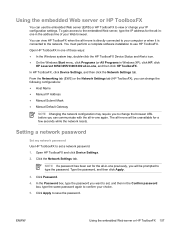
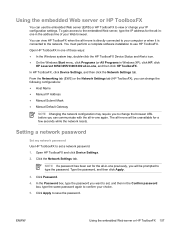
...click the HP ToolboxFX Device Status and Alerts icon. ● On the Windows Start menu, click Programs (or All Programs in Windows XP), click HP, click
HP LaserJet 3052/3055/3390/3392...HP ToolboxFX in one of your IP configuration settings. In HP ToolboxFX, click Device Settings, and then click the Network Settings tab. Setting a network password
Set my network password Use HP ToolboxFX to change...
HP LaserJet 3050/3052/3055/3390/3392 All-in-One User Guide - Page 397
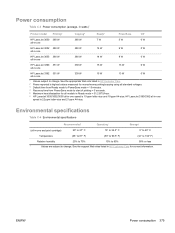
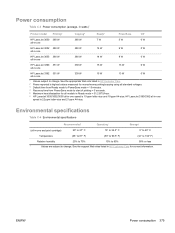
...minutes. 4 Recovery time from PowerSave mode to change . Power consumption
Table C-3 Power consumption (average, in watts)1
Product model Printing2
Copying2
Ready2
PowerSave
Off
HP LaserJet 3050 380 W
380 W
7 W
5 W
0 W
all-in-one
HP LaserJet 3052 380 W
380 W
14 W
9 W
0 W
all-in-one
HP LaserJet 3055 380 W
380 W
14 W
9 W
0 W
all-in-one
HP LaserJet 3390 351 W
339 W
15 W
13...
HP LaserJet 3050/3052/3055/3390/3392 All-in-One User Guide - Page 398
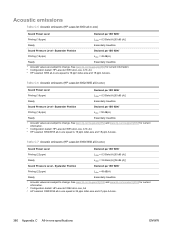
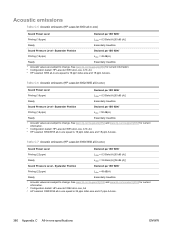
... Pressure Level - See www.hp.com/support/lj3390 and www.hp.com/support/lj3392 for current information. 2 Configuration tested: HP LaserJet 3050 all-in-one, A10, A4 3 HP LaserJet 3050 all-in-one )
Sound Power Level
Declared per ISO 92961
Printing (18 ppm)
LpAm = 50 dB(A)
Ready
Essentially Inaudible
1 Acoustic values are subject to change.
Bystander Position
Declared per...
HP LaserJet 3050/3052/3055/3390/3392 All-in-One User Guide - Page 422


...
locating on HP LaserJet 3052/3055 11
locating on HP LaserJet 3390/3392 13
setting up 154 Network Settings tab,
HP ToolboxFX 281 New Zealand telecom statements
389 noise specifications 380 non-HP print cartridges 285 number of copies, changing 126,
233
O OCR software 149 on/off switch, locating
HP LaserJet 3050 8 HP LaserJet 3052/3055 10 HP LaserJet 3390/3392 12 one 113 HP LaserJet 3390/3392...
HP LaserJet 3050/3052/3055/3390/3392 All-in-One User Guide - Page 425


... troubleshooting 337 security-lock slot, locating HP LaserJet 3050 8 HP LaserJet 3052/3055 10 sending faxes activity log, printing.../IP configuration 162 service critical error messages 330 hardware 375 HP ToolboxFX...devices, connecting 111
sharing the all-in-one 155 silence-detect mode 92 size, all-in-one 378 size, copy
reducing or enlarging 124, 227 troubleshooting 350 sizes, media default, changing...
Similar Questions
How To Clear A Paper Jam On An Hp Laserjet 3055
(Posted by tkruwalter 9 years ago)
How Change Time Hp Laserjet Pro M1210 Mfp
(Posted by edai 10 years ago)
Hp Laserjet 3055 Won't Scan In Lion 10.7?
(Posted by sbsurLeste 10 years ago)
How Change Language Hp Laserjet Pro M1210 Mfp
(Posted by julhard8 10 years ago)
Hp Laserjet 3055 Paper Jam - Please Help
How can I open the back door to free a paper jam on my HP 3055 laser jet all in one?
How can I open the back door to free a paper jam on my HP 3055 laser jet all in one?
(Posted by postals1226 11 years ago)

