HP LaserJet 4345 Support Question
Find answers below for this question about HP LaserJet 4345 - Multifunction Printer.Need a HP LaserJet 4345 manual? We have 25 online manuals for this item!
Question posted by jefdm on December 18th, 2013
How To Install Hp Maintenance Engine Kit 4345
The person who posted this question about this HP product did not include a detailed explanation. Please use the "Request More Information" button to the right if more details would help you to answer this question.
Current Answers
There are currently no answers that have been posted for this question.
Be the first to post an answer! Remember that you can earn up to 1,100 points for every answer you submit. The better the quality of your answer, the better chance it has to be accepted.
Be the first to post an answer! Remember that you can earn up to 1,100 points for every answer you submit. The better the quality of your answer, the better chance it has to be accepted.
Related HP LaserJet 4345 Manual Pages
HP LaserJet MPF Products - Configuring Security for Multiple MFP Products - Page 79


... Printing is not secure, and it should disable it unless you of the attached printer or device o Web browser and operating system detected o Local language selections used . With this feature, information collected by clicking privacy statement at http://www.hp.com. Web Jetadmin may use RCFG to help improve the design and development...
HP LaserJet - Network Installation Guide - Page 4


... Guide on the CD. For instructions on how to print the configuration page, see the printer's User Guide on the CD. English
Networked and shared printer install guide for Windows OSs
HP recommends that you use the HP software installer on the server PC to enable printing.
● Information required during software setup -
If you searched...
HP MFP Digital Sending Software v. 4 - Support Guide - Page 8


...fax server for specific information. The HP MFP Digital Sending Software v. 4...; Enter information into digital images. HP DSS v. 4 can also be sent...printer, send to FTP server...alphanumeric character data)
HP DSS v. 4 ...with the scanned document to network printers and FTP server destinations accessible from ...HP DSS administrator. Data entered can be set up to a network-...
HP LaserJet 4345mfp - Software Technical Reference (External) - Page 6


... Configure device 40 Alerts...41 Security...43 Digital Sending tab 43
General 43 Send to E-mail 44 Send to Fax 45 Addressing 46 Address Book 47 Log...48 Preferences 48 Networking tab ...49 Configuration section 50 Security section 51 Diagnostics section 51 Network settings 51 HP Toolbox...51 HP Toolbox requirements 51 Installing HP Toolbox...
HP LaserJet 4345mfp - Software Technical Reference (External) - Page 15


... Macintosh component descriptions 293 HP LaserJet PPDs 293 PDEs...293 HP Toolbox...293 HP Embedded Web Server 294 Install notes...294 Online help...294 Screen fonts...294 Font support 294 Installing the Macintosh printing system 298 To install the HP LaserJet printing-system software for the Macintosh OS......298 To set up an AppleTalk networked Printer with Mac OS 9.x 299...
HP LaserJet 4345mfp - Software Technical Reference (External) - Page 28
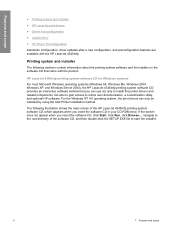
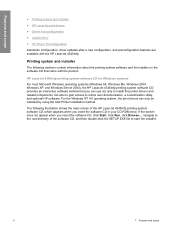
... and scope
The following sections contain information about the printing-system software and the installer on the software CD that you can only be installed by using the Add Printer installation method. HP LaserJet 4345mfp printing-system software CD for Windows systems
For most Microsoft Windows operating systems (Windows 98, Windows Me, Windows 2000, Windows XP...
HP LaserJet 4345mfp - Software Technical Reference (External) - Page 31
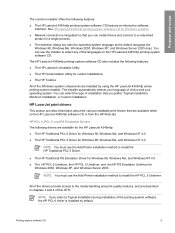
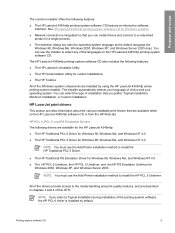
... connection is installed by using the HP LaserJet 4345mfp series printing-system installer. NOTE If you select a Typical Installation during installation of the languages on the HP LaserJet 4345mfp software CD or from the HP Web site. Purpose and scope
The common installer offers the following drivers are installed by default.
You can use the Add Printer installation method to...
HP LaserJet 4345mfp - Software Technical Reference (External) - Page 55
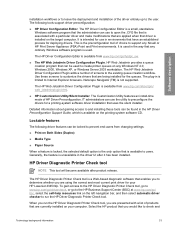
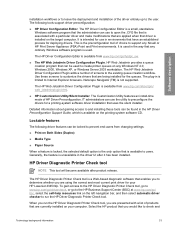
...:
■ Print on your HP LaserJet 4345mfp. Netscape Navigator (TM) is available on the left navigation bar, and then select automatic driver checker to check and
Technology background information
33
IT administrators can be found in environments that uses the silent installer. To gain access to the HP Driver Diagnostic Printer Check tool, go to...
HP LaserJet 4345mfp - Software Technical Reference (External) - Page 58


...HP EWS Information tab.
This screen provides information about reported printer errors.
■ Usage page. This screen provides information about the configuration of the product.
■ Supplies Status.
The HP EWS frame
Each screen in the HP...This screen provides information about an installed HP Jetdirect print server by clicking ...has passed through the device, as well as the...
HP LaserJet 4345mfp - Software Technical Reference (External) - Page 74


... left -aligned navigation menu bar, and a main-content area.
Installing HP Toolbox
To install HP Toolbox, perform a custom installation and select hp LaserJet toolbox from the Setup dialog. Selecting one of the HP Toolbox so that you do not need an Internet service provider to hp LaserJet 4345, and then click hp LaserJet toolbox. See the following sections for Windows 98 and later...
HP LaserJet 4345mfp - Software Technical Reference (External) - Page 89
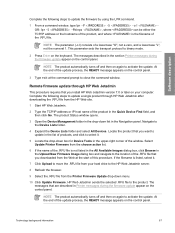
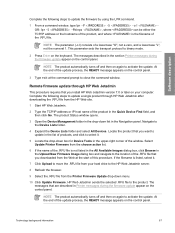
...67 The messages described in Printer messages during the firmware update appear on the control panel. At the end of this procedure. The messages that you install HP Web Jetadmin version 7.0 or...the Device Management folder in the drop-down list in the Quick Device Find field, and then click Go. Select Update Printer Firmware from the Printer Firmware Update drop-down box for Device ...
HP LaserJet 4345mfp - Software Technical Reference (External) - Page 169
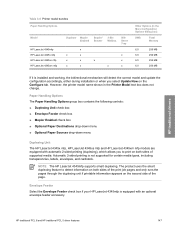
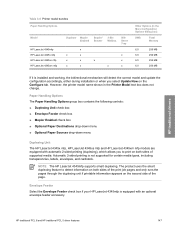
... Feeder check box if your HP LaserJet 4345mfp is not supported for certain media types, including transparencies, labels, envelopes, and cardstock.
However, the printer model name shown in the More Configuration Options dialog box)
DWS
Total Memory
6.0
256 MB
6.0
256 MB
6.0
256 MB
6.0
256 MB
If it is installed and working, the bidirectional mechanism...
HP LaserJet 4345mfp - Software Technical Reference (External) - Page 197


... options are available. If your HP LaserJet 4345mfp is enabled, the product can use this information to the product once, and then storing it on the Device Settings tab is installed, Job Storage options and the Mopier Mode are enabled in the product. Stacker Mode, and HP 3-Bin Mailbox - Printer Memory
This option matches the setting...
HP LaserJet 4345mfp - Software Technical Reference (External) - Page 250
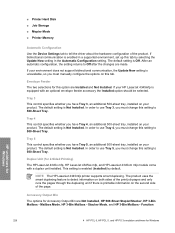
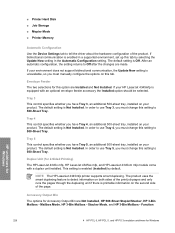
... Hard Disk
■ Job Storage
■ Mopier Mode
■ Printer Memory
Automatic Configuration Use the Device Settings tab to 500-Sheet Tray. NOTE The HP LaserJet 4345mfp printer supports smart duplexing.
Duplex Unit (for Accessory Output Bin are Installed and Not Installed. The default setting is Not Installed.
Tray 3 This control specifies whether you must manually configure the...
HP LaserJet 4345mfp - Software Technical Reference (External) - Page 256


... (32-bit and 64-bit) If your computer is running a 64-bit Windows OS, you must install the corresponding 64-bit print driver. For instructions, see Installing print drivers by using the Add Printer feature.
NOTE The HP LaserJet 4345mfp has not been tested with and does not support the Windows 3.1x or Windows 95...
HP LaserJet 4345mfp - Software Technical Reference (External) - Page 292


...9632; hp LaserJet 4345 mfp PCL 6 Driver (for direct-connect and network installations) ■ hp LaserJet 4345mfp PS Driver (for direct-connect and network installations) ■ hp LaserJet toolbox (for network installations) ■ Screen Fonts ■ Install Notes ■ User Guide
270
5 Installing the Windows printing-system components
Installation in a Custom Installation might vary...
HP LaserJet 4345mfp - User Guide - Page 13


...printers that are connected to a network 240 Ordering directly through the HP Toolbox software (for printers that are directly connected to a computer 240
Part numbers ...241 Accessories ...241 Print cartridges ...241 Maintenance kits... and service 249 HP maintenance agreements 249
Priority Onsite Service ...249 Next business day...249 Installation and maintenance-kit replacement 249 Repacking ...
HP LaserJet 4345mfp - User Guide - Page 193


... were installed, print either a configuration page or a supplies status page. (See Checking the MFP configuration or Checking the MFP configuration for information about ordering a new ADF maintenance kit. Note Note
Printer preventive maintenance
You should replace certain parts when the PERFORM PRINTER MAINTENANCE message appears on the control-panel display. Touch CONFIGURE DEVICE. 3. The...
HP LaserJet 4345mfp - User Guide - Page 256
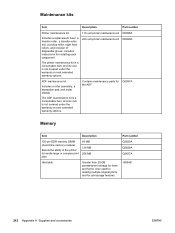
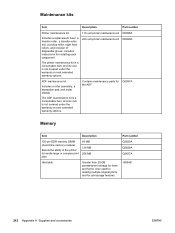
...-volt printer maintenance kit 220-volt printer maintenance kit
Q5998A Q5999A
ADF maintenance kit
Includes a roller assembly, a separation pad, and mylar shields.
The ADF maintenance kit is ...printer to handle large or complex print jobs.
64 MB 128 MB 256 MB
Hard disk
Greater than 20-GB permananent storage for fonts and forms. Also used for making multiple original prints and for installing...
HP LaserJet 4345mfp - User Guide - Page 263
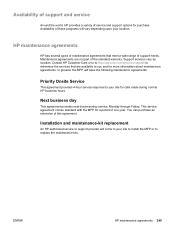
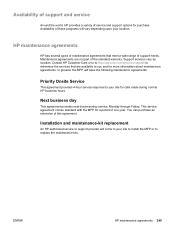
... options for purchase. ENWW
HP maintenance agreements 249 Contact HP Customer Care or to to http://www.hp.com/services/carpack to determine the services that meet a wide range of the standard warranty. Next business day
This agreement provides next-business-day service, Monday through Friday.
Installation and maintenance-kit replacement
An HP-authorized service or support provider...
Similar Questions
How To Install Hp Laserjet 4345mfp Software Windows7
(Posted by cubopu 9 years ago)
Document Feeder Kit 4345 Won't Reset
(Posted by xlosttexass 10 years ago)
How To Change The Toner Density In The Printer Driver In Laserjet 4345
(Posted by bluedkid2 10 years ago)
How Do I Install Hp Deskjet F4440 All In One Printer
(Posted by flFAR19 10 years ago)

