HP M3035 Support Question
Find answers below for this question about HP M3035 - LaserJet MFP B/W Laser.Need a HP M3035 manual? We have 27 online manuals for this item!
Question posted by gaBSlob on October 20th, 2013
How To Install Hp M3035 Adf Kit
The person who posted this question about this HP product did not include a detailed explanation. Please use the "Request More Information" button to the right if more details would help you to answer this question.
Current Answers
There are currently no answers that have been posted for this question.
Be the first to post an answer! Remember that you can earn up to 1,100 points for every answer you submit. The better the quality of your answer, the better chance it has to be accepted.
Be the first to post an answer! Remember that you can earn up to 1,100 points for every answer you submit. The better the quality of your answer, the better chance it has to be accepted.
Related HP M3035 Manual Pages
HP Jetdirect External Print Server Products - External USB Compatibility - Page 2


... it. They are respectively HP's wireless value line external print server and HP's full featured external print server. USB 1.1 and USB 1.1 does not include Hi-Speed. HP LaserJet M3027mfp, M3035mfp, M4345mfp, M5025mfp, M5035mfp, M9040mfp, M9050mfp, 3050, and 3050z; Many devices have their own networking scanning software and no longer rely on Laserjet MFP's. HP Designjet Z2100, Z3100, 30...
HP LaserJet Products - Installing the Product in Microsoft Windows Vista - Page 1


... Level: Public Date Written/Updated: November 2006
Document Summary D Step-by -step instructions for installing a driver for a LaserJet using the Microsoft Windows
Vista operating system. Keys to install a permanent instance of the HP drivers built into Windows Vista.
When a printing device is added, the reality is that is the primary building block of a driver.
The...
HP LaserJet MFP and Color MFP Products - Configuring Security for Multiple LaserJet MFP Products - Page 15


..., hold the CTRL key while clicking each MFP. The Multiple Device Configuration Tool will appear (Figure 3) showing the Configure Devices tab.
HP LaserJet and Color LaserJet MFP Security Checklist
15 3.
Note:
To select more than one MFP in the Device Tools dropdown menu (Figure 2). Figure 2: The Device List showing devices selected and the Device Tools menu showing Configure selected. Note...
HP LaserJet MFP and Color MFP Products - Configuring Security for Multiple LaserJet MFP Products - Page 16


.... Click Security in green. HP LaserJet and Color LaserJet MFP Security Checklist
16 The next step is best to configure SNMPv3 by...Device Cache (see Web Jetadmin Help) and re-enter the MFP credentials.
Follow these steps:
1.
If this process, try configuring them using their individual device configuration pages. The Configure Devices tab contains all of the MFPs...
HP LaserJet MFP and Color MFP Products - Configuring Security for Multiple LaserJet MFP Products - Page 18
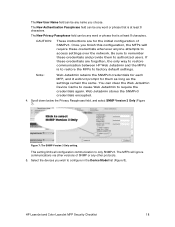
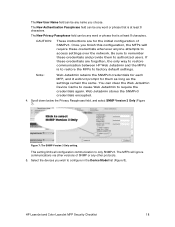
..., the only way to restore communication between HP Web Jetadmin and the MFPs is to restore the MFPs to configure in the Device Model list (Figure 8). Web Jetadmin stores the SNMPv3 credentials encrypted.
4.
HP LaserJet and Color LaserJet MFP Security Checklist
18 Note:
Web Jetadmin retains the SNMPv3 credentials for each MFP, and it will ignore communications via other...
HP LaserJet MFP and Color MFP Products - Configuring Security for Multiple LaserJet MFP Products - Page 29


...MFP. Select the MFPs to continue.
Configurations on the control panel long after the user walks away.
15. Now, however, you will disable EWS Config, which disables all of EWS including those managed in the Device List, and click Configure Devices...Go Back to configure in Web Jetadmin. HP LaserJet and Color LaserJet MFP Security Checklist
29
Click Refresh to retype all of the ...
HP LaserJet MFP and Color MFP Products - Configuring Security for Multiple LaserJet MFP Products - Page 61


...disabling NFS shuts down the protocol for many of these commands can access MFP storage devices. Web Jetadmin uses PML for the entire MFP.
• Disable PJL access. If you wish to make the changes... as DOD regulations, you should use some of its configuration settings. HP LaserJet and Color LaserJet MFP Security Checklist
61 Secure Fast Erase mode overwrites files one time. If...
HP LaserJet MFP and Color MFP Products - Configuring Security for Multiple LaserJet MFP Products - Page 64


... Firmware Update. With it again during normal use of an MFP that access denied. With it disabled, Novell components will not prompt for these computers. With authentication enabled, MFPs will not appear on the network for the device password of the MFPs. HP LaserJet and Color LaserJet MFP Security Checklist
64 It should enable Printer Firmware Update to...
HP LaserJet MFP and Color MFP Products - Configuring Security for Multiple LaserJet MFP Products - Page 65


...Service. Digital Send Service is no need to have to enable EWS
HP LaserJet and Color LaserJet MFP Security Checklist
65 HP recommends using it is not covered in Web Jetadmin, there is a... installation of the MFPs are available in this setting ensures that no one can manage the MFPs with each MFP while the MFP is because Web Jetadmin temporarily loses contact with an installation ...
HP LaserJet MFP and Color MFP Products - Configuring Security for Multiple LaserJet MFP Products - Page 67


... ADF or the flat bed scanners. Use PIN printing and PIN fax printing to ensure that can easily prevent many security risks from unauthorized users. Physical security also involves access to the location where an MFP is installed. These are present during printing.
Limiting physical access to an MFP can lead to compromise of a HP MFPs...
HP LaserJet MPF Products - Configuring Security for Multiple MFP Products - Page 5
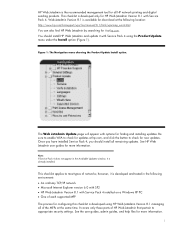
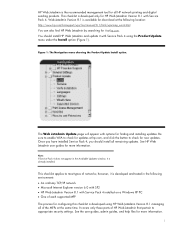
... the Available Updates window, it with options for new updates. You should install all HP network printing and digital sending products. The Web Jetadmin Update page will appear with Service Pack 4 using HP Web Jetadmin Version 8.1 managing all of the MFPs at hp.com. however, it at the same time.
Be sure to enable WJA...
HP Embedded Web Server - User Guide - Page 63
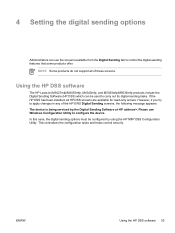
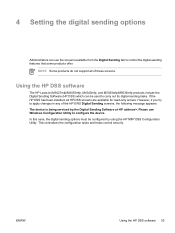
... configure the device. If the HP DSS has been installed, all of the HP EWS Digital Sending screens, the following message appears: The device is being serviced by using the HP MFP DSS Configuration Utility. 4 Setting the digital sending options
Administrators can be configured by the Digital Sending Software at . Using the HP DSS software
The HP LaserJet M3027mfp/M3035mfp...
HP LaserJet M3027/M3035 MFP - User Guide for Model Numbers CB414A/CB415A/CB416A/CB417A - Page 132
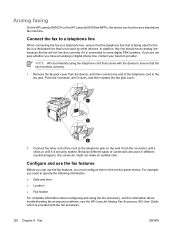
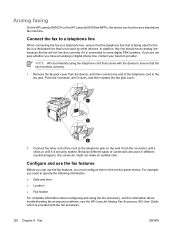
... phone line, contact your telecom provider. Push the connector until it is being used in the control-panel menus. Analog faxing
On the HP LaserJet M3027x or the HP LaserJet M3035xs MFPs, the device can use the fax features
Before you can function as a standalone fax machine. Connect the fax to a telephone line
When connecting the...
HP LaserJet M3027/M3035 MFP - User Guide for Model Numbers CB414A/CB415A/CB416A/CB417A - Page 236


... boxes. In many countries/regions, this product include the following:
HP LaserJet M3027/M3035 device
Type
Carbon monofluoride lithium battery BR1632
Weight
(1.5 g)
224 Appendix D Regulatory information
ENWW HP print supplies returns and recycling program information
Since 1992, HP has offered HP LaserJet supplies return and recycling free of print cartridge materials diverted from...
HP LaserJet M3027/M3035 MFP - User Guide for Model Numbers CB414A/CB415A/CB416A/CB417A - Page 245
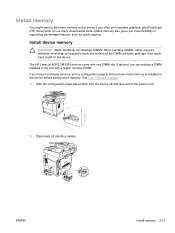
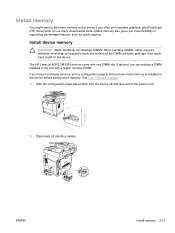
The HP LaserJet M3027/M3035 devices come with a higher memory DIMM. Install device memory
CAUTION Static electricity can replace a DIMM installed in the slot with one DIMM slot. Disconnect all interface cables. ENWW
Install memory 233
See Use information pages. 1. If desired, you often print complex graphics, print PostScript (PS) documents, or use many downloaded fonts.
...
HP LaserJet M3027/M3035 MFP - User Guide for Model Numbers CC476A/CC477A/CC478A/CC479A - Page 247
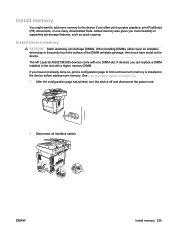
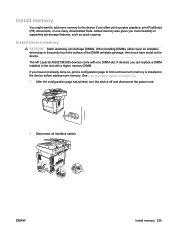
...supporting job-storage features, such as quick copying. ENWW
Install memory 235 Install memory
You might want to add more memory. See Use information pages on the device. Install device memory
CAUTION: Static electricity can replace a DIMM installed in the slot with one DIMM slot. The HP LaserJet M3027/M3035 devices come with a higher memory DIMM.
Disconnect all interface cables...
HP LaserJet MFP - Analog Fax Accessory 300 Send Fax Driver - Page 10


...; Installing the driver
Determining if the MFP supports the MFP Send Fax driver
The most current versions of the MFP firmware contain support for the MFP Send Fax driver. Touch ENABLED. 6. Scroll to and touch Initial Setup. 3.
NOTE: If PC FAX SEND does not appear on your MFP firmware supports the MFP Send Fax driver on the HP LaserJet...
HP LaserJet MFP - Analog Fax Accessory 300 Send Fax Driver - Page 11


... MFP firmware and download the MFP Send Fax driver on the HP LaserJet 4345mfp and 9040/9050mfp and the HP Color LaserJet 4730mfp and 9500mfp, use the following format: YYYYMMDD XX.XXX.X.
b. Touch PRINT CONFIGURATION.
Type the MFP model number in the Search results window, select the model number of the specific MFP where the firmware will be installed...
HP LaserJet MFP - Analog Fax Accessory Guide - Page 13
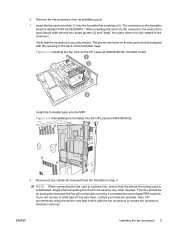
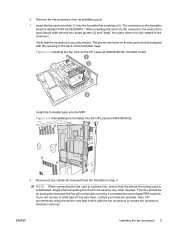
... should slide into the two board guides (3) and "snap" into the HP LaserJet 9040/9050mfp
8. The phone connector on the HP LaserJet 9040/9050mfp formatter board
Install the formatter back into the formatter fax connector (2). Insert the fax card connector (1) into the MFP.
ENWW
Installing the fax accessory 5 Remove the fax accessory from the formatter in the...
Service Manual - Page 42


... graphics, print PostScript (PS) documents, or use many downloaded fonts.
The HP LaserJet M3027/M3035 devices come with a higher memory DIMM. Disconnect all interface cables.
30 Chapter 2 Installation and configuration
ENWW Install device memory
CAUTION Static electricity can replace a DIMM installed in supporting job-storage features, such as quick copying. After the configuration page...
Similar Questions
Can't Install Hp Lj Pro M1217 Nfw Mfp Driver Without Usb Connection
(Posted by macsn9ooq 10 years ago)
Hp M3035 Adf Maintenance Kit How To Install
(Posted by Issywash 10 years ago)
How To Install Hp Maintenance Engine Kit 4345
(Posted by jefdm 10 years ago)
Hp M3035 Fuser Kit Picture How To Access
(Posted by laksh520H 10 years ago)

