HP M3035 Support Question
Find answers below for this question about HP M3035 - LaserJet MFP B/W Laser.Need a HP M3035 manual? We have 27 online manuals for this item!
Question posted by Issywash on January 23rd, 2014
Hp M3035 Adf Maintenance Kit How To Install
The person who posted this question about this HP product did not include a detailed explanation. Please use the "Request More Information" button to the right if more details would help you to answer this question.
Current Answers
There are currently no answers that have been posted for this question.
Be the first to post an answer! Remember that you can earn up to 1,100 points for every answer you submit. The better the quality of your answer, the better chance it has to be accepted.
Be the first to post an answer! Remember that you can earn up to 1,100 points for every answer you submit. The better the quality of your answer, the better chance it has to be accepted.
Related HP M3035 Manual Pages
HP Printers - Supported Citrix Presentation Server environments - Page 3


... HP has selected a combination of LaserJet, Business Inkjet, and Deskjet printers for the Citrix Ready program. In addition to client printers and network printers. Testing performed by HP
HP ...HP test team installs the print driver on the Citrix Server and no other HP printers. HP also employs other printing stress suites to all driver releases to the Citrix Interoperability Test Kit...
HP Printers - Supported Citrix Presentation Server environments - Page 12


... version 4.7, available for the single port bound to the HP Universal Print Driver queue if installed in dynamic mode. Multiple users will compete for free from hp.com at a time. HP has tested the HP Universal Print PCL 5 driver, HP Universal Print PCL 6 driver, and the HP universal postscript emulation driver in Citrix and Terminal Server environments...
HP Printers - Supported Citrix Presentation Server environments - Page 33


... 5400 Series (60.51.645.0)
33 Printer model tested
HP LaserJet 3200
HP Designjet 4000 PostScript
Driver version tested
HP LaserJet 3200 Series PCL 5e Printer Driver (4.3.2.209)
HP Designjet 4000ps PS3 (61.71.362.31)
Known issues with a different name than the HP driver installed on the server was installed on the client system.
A printer driver with printer...
HP LaserJet MFP and Color MFP Products - Configuring Security for Multiple LaserJet MFP Products - Page 4


... for the following HP MFP models: • HP LaserJet M3027 MFP • HP LaserJet M3035 MFP • HP LaserJet 4345 MFP • HP LaserJet M4345 MFP • HP LaserJet M5025 MFP • HP LaserJet M5035 MFP • HP LaserJet 9040 MFP • HP LaserJet 9050 MFP • HP Color LaserJet 4730 MFP • HP Color LaserJet M4730 MFP • HP Color LaserJet 9500 MFP
All of Standards...
HP LaserJet MFP and Color MFP Products - Configuring Security for Multiple LaserJet MFP Products - Page 14


... free for download and installation following location at hp.com. Note:
It is possible for Web Jetadmin to prepare Web Jetadmin for HP Web Jetadmin Version 8.1; HP LaserJet and Color LaserJet MFP Security Checklist
14 For instance, color settings will be sure to the MFPs you should use the Discovery options to view the device list (Figure 1) that is...
HP LaserJet MFP and Color MFP Products - Configuring Security for Multiple LaserJet MFP Products - Page 15


... checklist are for the specified HP LaserJet and Color LaserJet MFPs.
Other devices may appear in this process, but the results may be possible to configure in the Device List view, and click Configure in the Device Model list, hold the CTRL key while clicking each MFP. HP LaserJet and Color LaserJet MFP Security Checklist
15
The Multiple Device Configuration Tool will appear...
HP LaserJet MFP and Color MFP Products - Configuring Security for Multiple LaserJet MFP Products - Page 29


... Configure Devices. Now, however, you will be left on the Embedded Web Server Page Each MFP has an Embedded Web Server that Web Jetadmin accesses through the EWS.
You can view an MFP Embedded Web Server by typing the MFP IP address into a web browser. Click Embedded Web Server in Web Jetadmin. HP LaserJet and Color LaserJet MFP...
HP LaserJet MFP and Color MFP Products - Configuring Security for Multiple LaserJet MFP Products - Page 32


... requires significant downtime, and it is
HP LaserJet and Color LaserJet MFP Security Checklist
32 Command Load and Execute enables the MFPs to an MFP without having the MFP installed on the MFP. Once the View Log page shows success, click Go Back to data. Click Filesystem in the Device List, and click Configure Devices. This page contains effective security settings...
HP LaserJet MFP and Color MFP Products - Configuring Security for Multiple LaserJet MFP Products - Page 39
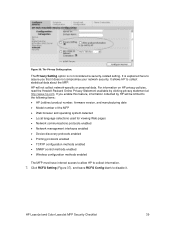
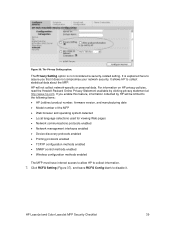
.... Figure 36: The Privacy Setting option. For information on HP privacy policies, read the Hewlett-Packard Online Privacy Statement available by HP will not collect network-specific or personal data. It is not considered a security-related setting.
HP LaserJet and Color LaserJet MFP Security Checklist
39 Click RCFG Setting (Figure 37), and leave RCFG Config blank...
HP LaserJet MFP and Color MFP Products - Configuring Security for Multiple LaserJet MFP Products - Page 64


... settings on the control panel. With Printer Firmware Update disabled, the MFPs will deny access to authorized users. The Device Password helps prevent unauthorized users from the control panel. Web Jetadmin keeps MFP credentials in the MFPs. This ensures that access denied. HP LaserJet and Color LaserJet MFP Security Checklist
64 If a users selects a locked setting, the control...
HP LaserJet MFP Products - Use the HP Driver Configuration Editor - Page 7


...Once the .CFM file has been copied, it takes precedence over any remote installation methods.
The file is not compatible with any other .CFG files for the...
Product Models: HP LaserJet M3035 MFP Base, HP LaserJet M3035MFP XS, HP LaserJet M3027MFP,
HP LaserJet M3027MFP X, HP LaserJet M5035 MFP, HP LaserJet M5035 MFP X, HP LaserJet M5035 MFP
XS, HP LaserJet M5025 MFP
Product Numbers: ...
HP LaserJet M3027/M3035 MFP - User Guide for Model Numbers CB414A/CB415A/CB416A/CB417A - Page 15


... can be added. ● Optional 500-sheet input tray (tray 3) (standard on the HP LaserJet M3035xs MFP) ● 100-pin 133 MHz dual inline memory modules (DIMMs) ● Hi-Speed USB 2.0 connection ● HP Jetdirect full-featured embedded print server ● HP Web Jetadmin software ● Enhanced input/output (EIO) slot ● Foreign interface harness...
HP LaserJet M3027/M3035 MFP - User Guide for Model Numbers CC476A/CC477A/CC478A/CC479A - Page 15


...on the HP LaserJet M3035xs MFP) ● 100-pin 133 MHz dual inline memory modules (DIMMs) ● Hi-Speed USB 2.0 connection ● HP Jetdirect full-featured embedded print server ● HP Web Jetadmin...9679; The product checks for an authentic HP print cartridge at cartridge installation. ● Internet-enabled supply-ordering capabilities (using HP Easy Printer Care software) ● The ...
HP LaserJet M3027/M3035 MFP - User Guide for Model Numbers CC476A/CC477A/CC478A/CC479A - Page 143


...features, such as the ADF maintenance kit or paper.
● Product Support: Connects to the device address book. Preferences: Allows you to your device.
This service analyzes your device error log and configuration ... add a predefined list of these Web sites.
Shop for Supplies: Connects to the HP SureSupply Web site, where you will receive information on options for help you to enable...
HP LaserJet MFP - Analog Fax Accessory 300 Send Fax Driver - Page 8


...9679; HP Color LaserJet 4730mfp ● HP Color LaserJet CM6040 MFP ● HP LaserJet M5025MFP ● HP Color LaserJet 5035mfp ● HP LaserJet M5035MFP ● HP LaserJet 9040mfp ● HP LaserJet 9050mfp ● HP Color LaserJet 9500mfp
Hardware
The HP LaserJet MFP Analog Fax Accessory 300 must be installed in the MFP before installing the MFP Send Fax driver. See the HP LaserJet MFP...
HP LaserJet MFP - Analog Fax Accessory 300 Send Fax Driver - Page 10


... and touch Fax Setup. 4. NOTE: If PC Fax Send does not appear on your MFP firmware supports the MFP Send Fax driver on the HP LaserJet M3035MFP, M3027MFP, M4345MFP, M5025MFP, M5035 MFP, and HP Color LaserJet CM4730 MFP and CM6040 MFP 1. Touch Enabled. 6. Installing the MFP Send Fax driver
This section provides instructions about the following tasks: ● Determining if the...
HP LaserJet MFP - Analog Fax Accessory 300 Send Fax Driver - Page 11


... the HP LaserJet 4345mfp and 9040/9050mfp and the HP Color LaserJet 4730mfp and 9500mfp, use the following format: YYYYMMDD XX.XXX.X.
d. In the File Name text box in the firmware table is in the section called Device Information. e. After the file has been downloaded, close the File Download dialog box, if necessary.
ENWW
Installing the MFP...
HP LaserJet MFP - Analog Fax Accessory 300 Send Fax Driver - Page 15


... MFP control panel, touch Administration. 2. ENWW
Installing the MFP Send Fax driver 9 Touch OK to enable the billing-code feature or touch Off to open the billing-code screen. 7. Touch Custom to disable the billing-code feature. Enable the billing code on the HP LaserJet M3035MFP, M3027MFP, M4345MFP, M5025MFP, M5035 MFP, and HP Color LaserJet CM4730 MFP and CM6040 MFP...
HP LaserJet MFP - Analog Fax Accessory 300 Send Fax Driver - Page 78


... Fax Send still does not appear on the MFP control panel after installing the MFP Send Fax driver.
If the firmware has not been updated, see Upgrading the MFP firmware and downloading the driver on the HP LaserJet M3035MFP, M3027MFP, M4345MFP, M5025MFP, M5035 MFP, and HP Color LaserJet CM4730 MFP and CM6040 MFP:
1. Touch ENABLED.
8. From the main screen, touch Administration...
Service Manual - Page 15


... best quality in TrueType format available with text screen-readers.
● The print cartridge can be installed and removed by using one hand.
Accessories
● Optional 500-sheet input tray (tray 3) (standard on the HP LaserJet M3035xs MFP)
Connectivity
● 100-pin 133 MHz dual inline memory modules (DIMMs) ● Hi-Speed USB 2.0 connection...
Similar Questions
How To Reset The Adf Maintenance-kit On Hp Color Laserjet Cm6040 Mfp
(Posted by huwjstea 9 years ago)
Hp Cm4540 Fuser Maintenance Kit How To Manual
(Posted by dapower 10 years ago)
M3035 Mfp Maintenance Kit How To Install
(Posted by rkirgdf 10 years ago)
How To Install Maintenance Kit In Hp M3035
(Posted by buictwizt 10 years ago)

